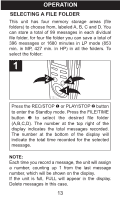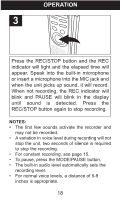Memorex MB2059B Manual - Page 16
Normal Recording
 |
UPC - 749720005130
View all Memorex MB2059B manuals
Add to My Manuals
Save this manual to your list of manuals |
Page 16 highlights
OPERATION NORMAL RECORDING This unit is capable of recording only when sound is heard. To use this feature, see page 17. For normal recording, follow steps below. 1 Make sure the VOX switch on the rear of unit is set to OFF. Turn the unit on (by pressing the REC/STOP or PLAY/STOP button) and select the desired sound quality as previously described. 2 1 2 Select a File Folder as described on page 13 by pressing the FILE/TIME button 1. While in the Standby mode, press the REC/STOP button 2 and the REC indicator will light and the elapsed time will appear. 15
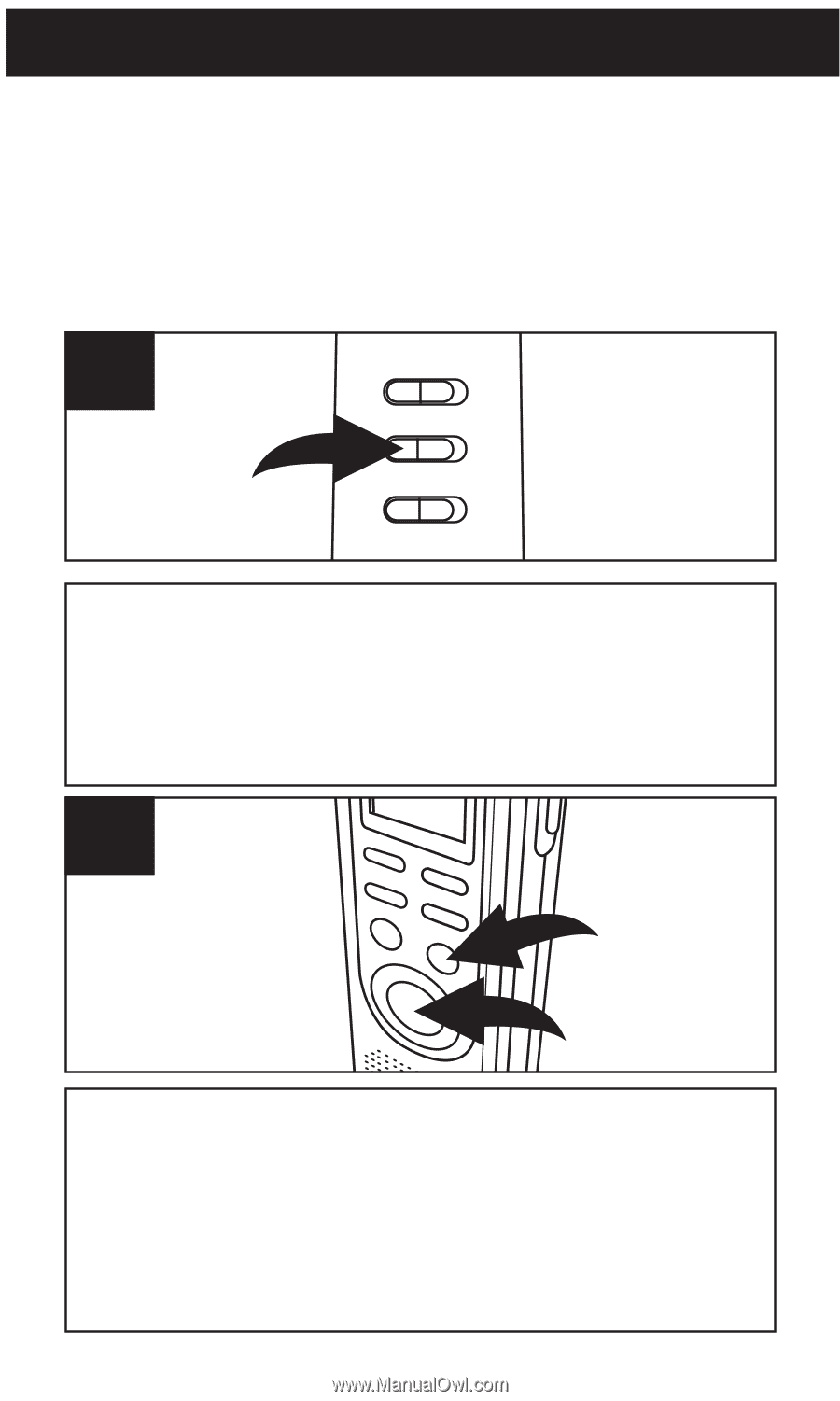
OPERATION
15
Make sure the VOX switch on the rear of unit is
set to OFF. Turn the unit on (by pressing the
REC/STOP or PLAY/STOP button
) and select the
desired sound quality as previously described.
1
Select a File Folder as described on page
13 by pressing the FILE/TIME button
1
.
While in the Standby mode, press the
REC/STOP button
2
and the REC indicator
will light and the elapsed time will appear.
2
1
2
NORMAL RECORDING
This unit is capable of recording only when
sound is heard. To use this feature, see page
17. For normal recording, follow steps below.