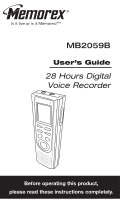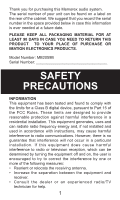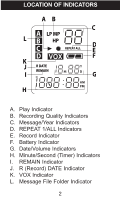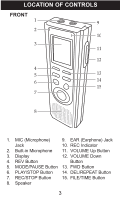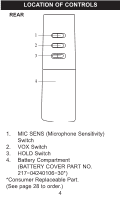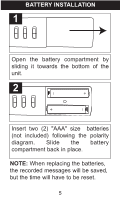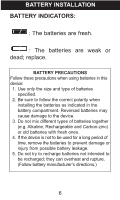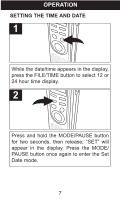Memorex MB2059B Manual - Page 6
Battery Installation
 |
UPC - 749720005130
View all Memorex MB2059B manuals
Add to My Manuals
Save this manual to your list of manuals |
Page 6 highlights
BATTERY INSTALLATION 1 Open the battery compartment by sliding it towards the bottom of the unit. 2 Insert two (2) "AAA" size batteries (not included) following the polarity diagram. Slide the battery compartment back in place. NOTE: When replacing the batteries, the recorded messages will be saved, but the time will have to be reset. 5
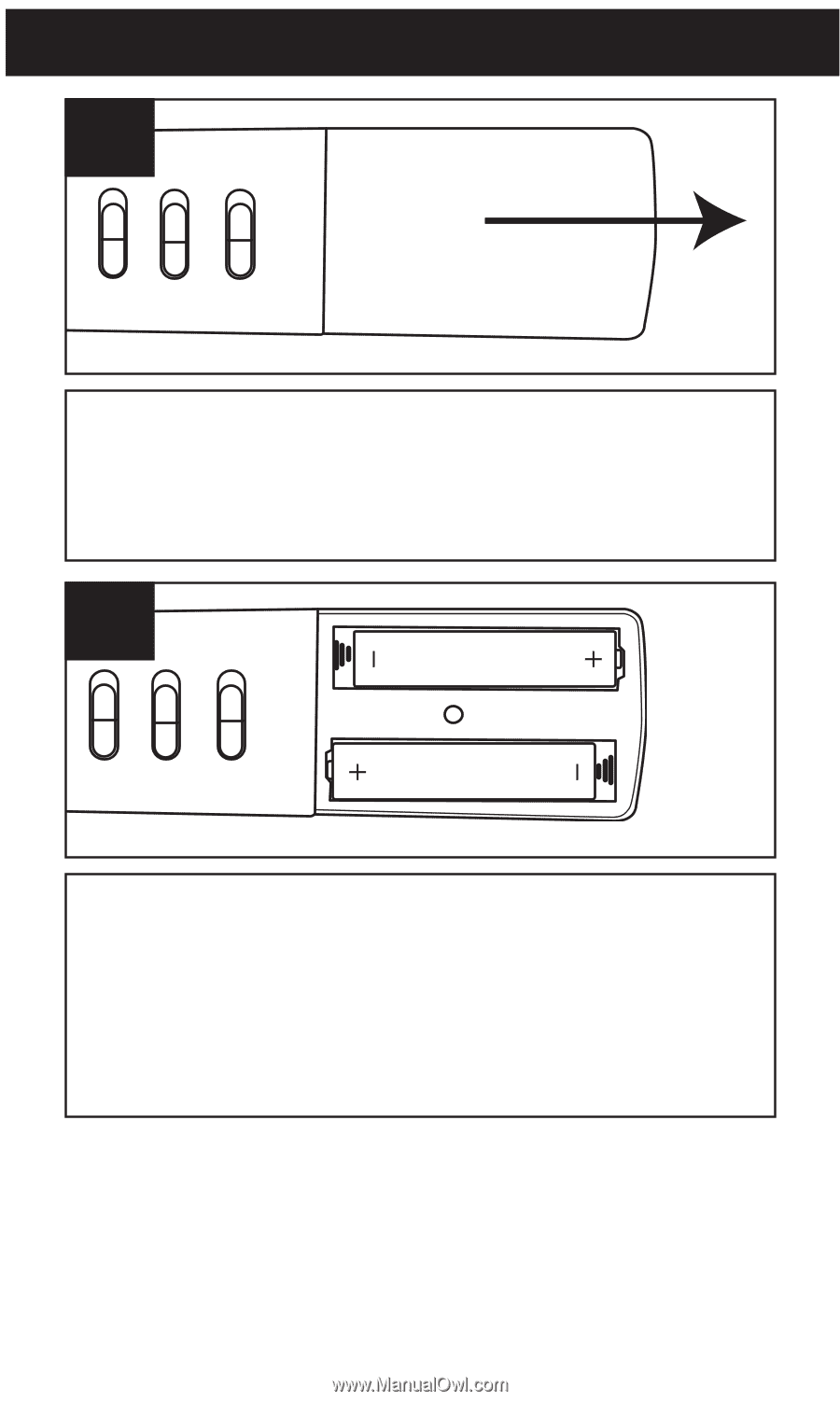
BATTERY INSTALLATION
5
Open the battery compartment by
sliding it towards the bottom of the
unit.
1
Insert two (2) "AAA" size
batteries
(not included) following the polarity
diagram.
Slide
the
battery
compartment back in place.
2
NOTE:
When replacing the batteries,
the recorded messages will be saved,
but the time will have to be reset.