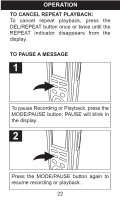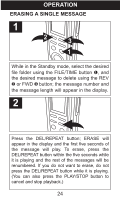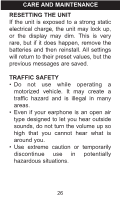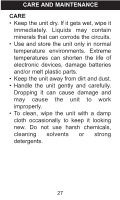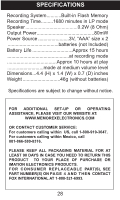Memorex MB2059B Manual - Page 26
Erasing All Messages
 |
UPC - 749720005130
View all Memorex MB2059B manuals
Add to My Manuals
Save this manual to your list of manuals |
Page 26 highlights
OPERATION ERASING ALL MESSAGES 1 1 2 While in the Standby mode, press and hold the DEL/REPEAT button 1 first, then press and hold the REC/STOP button 2 for two seconds; ALL and ERASE will blink in the display. 2 To erase all the messages, press the DEL/REPEAT button again within five seconds. If the DEL/REPEAT button is not pressed again within the five seconds, the messages will not erase. IMPORTANT NOTES: • Once message(s) are deleted, they cannot be recovered. • If the memory is full, FULL will appear in the display when you press the REC/STOP button to start recording. The recording will be disabled. 25
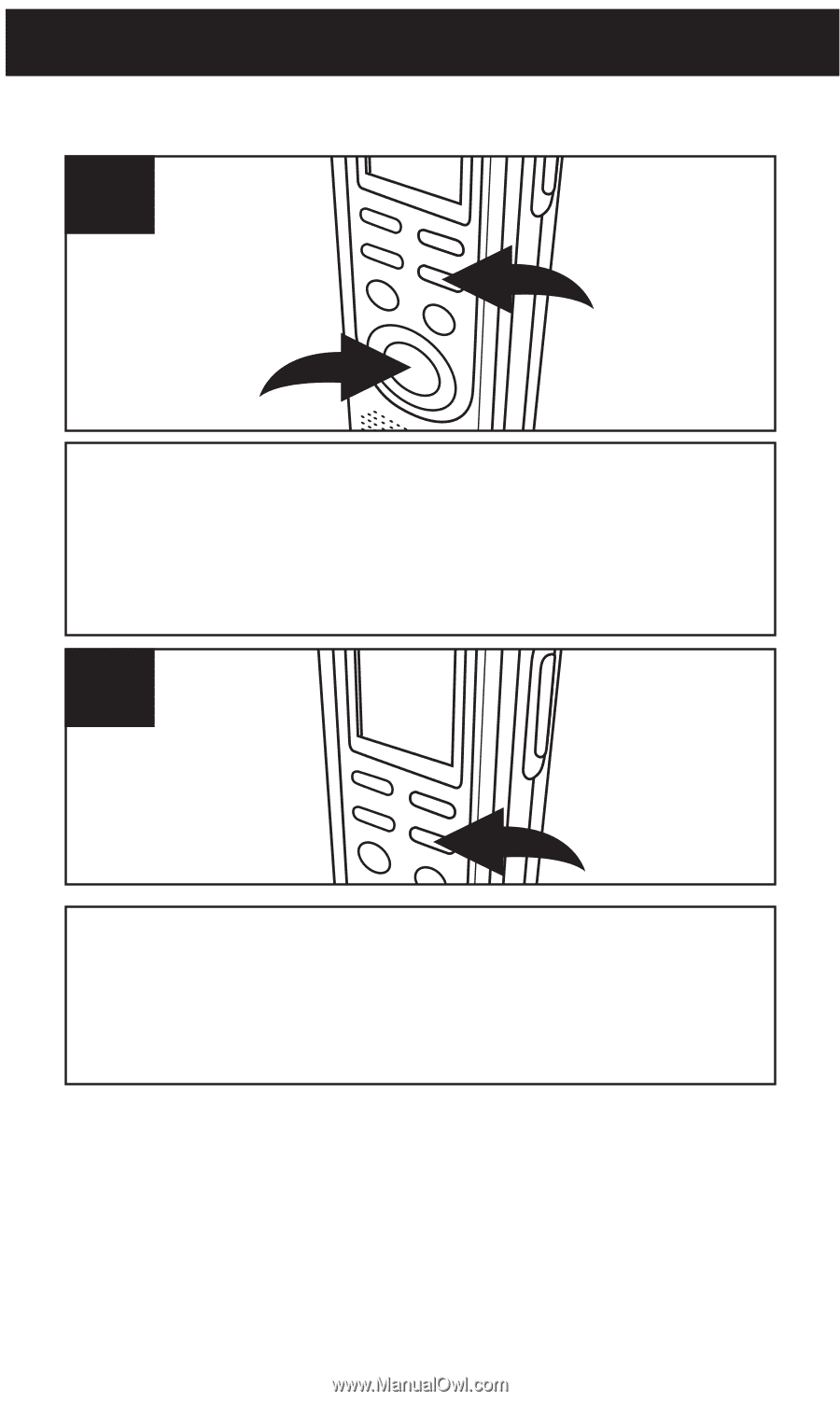
OPERATION
25
While in the Standby mode, press and hold the
DEL/REPEAT button
1
first, then press and hold
the REC/STOP button
2
for two seconds; ALL
and ERASE will blink in the display.
2
1
1
To erase all the messages, press the DEL/REPEAT
button
again
within
five
seconds.
If
the
DEL/REPEAT button is not pressed again within
the five seconds, the messages will not erase.
2
ERASING ALL MESSAGES
IMPORTANT NOTES:
•
Once message(s) are deleted, they cannot be
recovered.
•
If the memory is full, FULL will appear in the
display when you press the REC/STOP button to
start recording. The recording will be disabled.