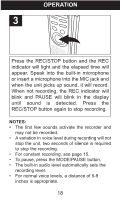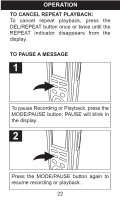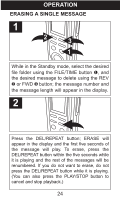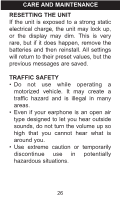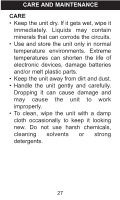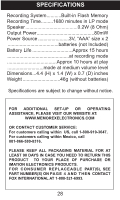Memorex MB2059B Manual - Page 24
Scan Playback
 |
UPC - 749720005130
View all Memorex MB2059B manuals
Add to My Manuals
Save this manual to your list of manuals |
Page 24 highlights
OPERATION SCAN PLAYBACK This unit can play back the first five seconds of each recorded message as follows: 1 2 1 While in the Standby mode, select the file folder (A,B,C,D) using the FILE/TIME button 1. Press and hold the PLAY/STOP button 2 for 2 seconds; SCAN will appear in the display. The unit will automatically scan and play the first five seconds of each message in the selected file folder, starting at message one. 2 The unit will automatically stop after all messages have been played. To play back the message during scanning, press the PLAY/STOP button once to change to Playback mode. To stop Scan Playback, press the PLAY/STOP button twice. 23
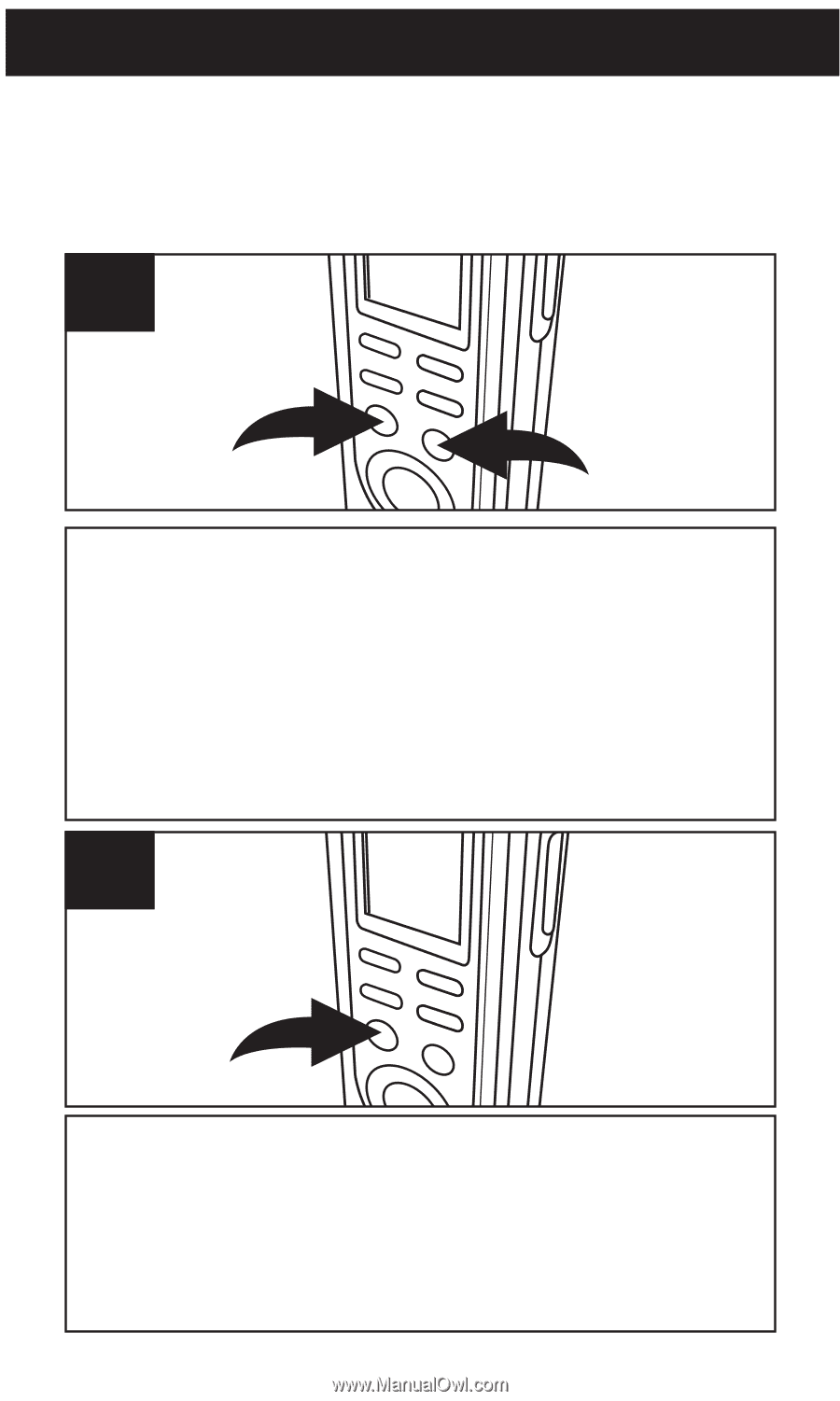
OPERATION
23
While in the Standby mode, select the file folder
(A,B,C,D) using the FILE/TIME button
1
. Press
and hold the PLAY/STOP button
2
for 2 seconds;
SCAN will appear in the display. The unit will
automatically scan and play the first five seconds
of each message in the selected file folder,
starting at message one.
2
1
1
The unit will automatically stop after all messages
have been played. To play back the message
during scanning, press the PLAY/STOP button
once to change to Playback mode. To stop Scan
Playback, press the PLAY/STOP button twice.
2
SCAN PLAYBACK
This unit can play back the first five seconds of
each recorded message as follows: