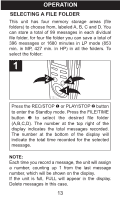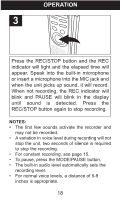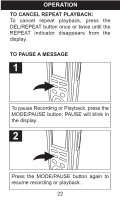Memorex MB2059B Manual - Page 18
Voice Activated Vox Recording
 |
UPC - 749720005130
View all Memorex MB2059B manuals
Add to My Manuals
Save this manual to your list of manuals |
Page 18 highlights
OPERATION VOICE ACTIVATED (VOX) RECORDING Voice activated recording will allow dictation only when you speak. When the unit detects a pause of a few seconds, it will temporarily stop recording until it detects sound again. 1 Slide the VOX switch on the rear of the unit to the ON position. Turn the unit on (by pressing the REC/STOP or PLAY/STOP button), and select the desired sound quality as described on page 11. 2 Select a File Folder by pressing the FILE/TIME button (see page 13). 17
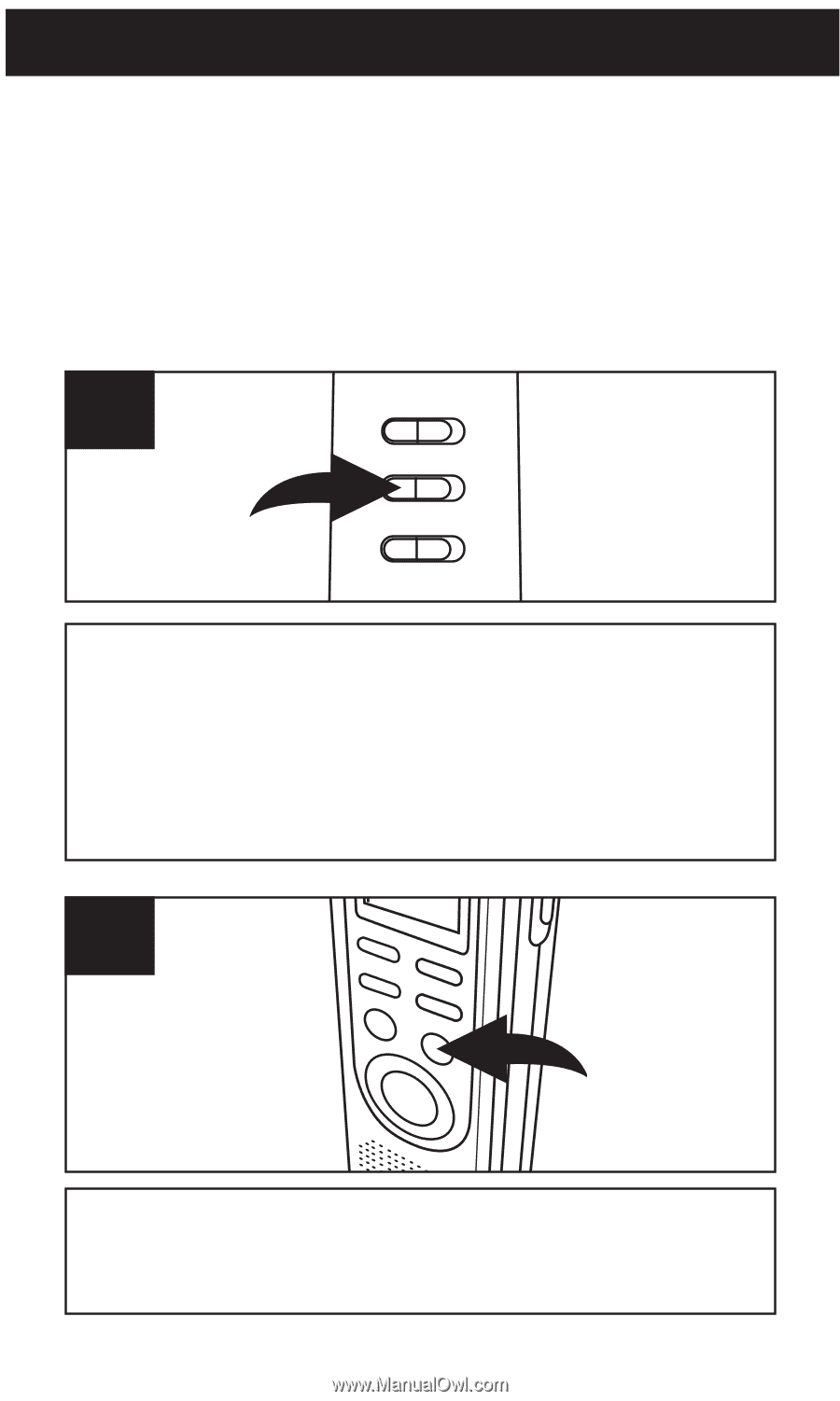
OPERATION
17
Slide the VOX switch on the rear of the unit to
the ON position. Turn the unit on (by pressing
the REC/STOP or PLAY/STOP button), and
select the desired sound quality as described
on page 11.
1
Select
a
File
Folder
by
pressing
the
FILE/TIME button (see page 13).
2
VOICE ACTIVATED (VOX) RECORDING
Voice activated recording will allow dictation
only when you speak. When the unit detects
a pause of a few seconds, it will temporarily
stop recording until it detects sound again.