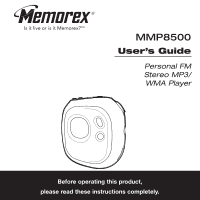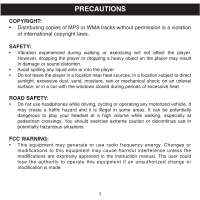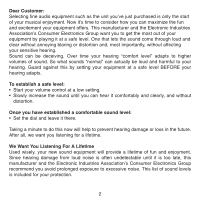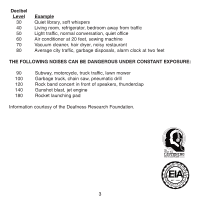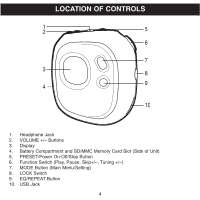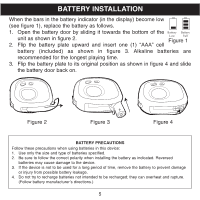Memorex MMP8500 User Guide
Memorex MMP8500 - Biomorph 128 MB Digital Player Manual
 |
UPC - 749720001989
View all Memorex MMP8500 manuals
Add to My Manuals
Save this manual to your list of manuals |
Memorex MMP8500 manual content summary:
- Memorex MMP8500 | User Guide - Page 1
MMP8500 User's Guide Personal FM Stereo MP3/ WMA Player Before operating this product, please read these instructions completely. - Memorex MMP8500 | User Guide - Page 2
MP3 or WMA tracks without permission is a violation of international copyright laws. SAFETY: • Vibration experienced during walking or exercising will not affect the player. However, dropping the player or dropping a heavy object on the player in the instruction manual. The user could lose the - Memorex MMP8500 | User Guide - Page 3
and without distortion. Once you have established a comfortable sound level: • Set the dial and leave it there. Taking a minute to do this now will help to prevent hearing damage or loss in the future. After all, we want you listening for a lifetime. We Want You Listening For A Lifetime Used wisely - Memorex MMP8500 | User Guide - Page 4
Decibel Level 30 40 50 60 70 80 Example Quiet library, soft whispers Living room, refrigerator, bedroom away from traffic Light traffic, normal conversation, quiet office Air conditioner at 20 feet, sewing machine Vacuum cleaner, hair dryer, noisy restaurant Average city traffic, garbage disposals, - Memorex MMP8500 | User Guide - Page 5
LOCATION OF CONTROLS 1 2 5 6 7 3 8 4 9 10 1. Headphone Jack 2. VOLUME +/- Buttons 3. Display 4. Battery Compartment and SD/MMC Memory Card Slot (Side of Unit) 5. PRESET/Power On-Off/Stop Button 6. Function Switch (Play, Pause, Skip+/-, Tuning +/-) 7. MODE Button (Main Menu/Setting) 8. LOCK - Memorex MMP8500 | User Guide - Page 6
precautions when using batteries in this device: 1. Use only the size and type of batteries specified. 2. Be sure to follow the correct polarity when installing the battery as indicated. Reversed batteries may cause damage to the device. 3. If the device is not to be used for a long period of time - Memorex MMP8500 | User Guide - Page 7
ARM STRAP 1 INSTALLATION (CONTINUED) 2 Insert the arm strap into the slot on the Pull the arm strap and insert it into the rear of the unit and pull - Memorex MMP8500 | User Guide - Page 8
CD-Rom to install the driver. For Windows ME, Windows2000 or Windows XP: Windows will automatically detect the Audio player without installing the CD software when the USB cable is connected. But to Format the player, update the driver or to uninstall the software, you must install the CD software - Memorex MMP8500 | User Guide - Page 9
DOWNLOADING AND TRANSFERRING FILES (CONTINUED) 2. Follow the on screen instructions to install the driver. Please install the Player driver in the directory "C:\Program Files\Memorex\Digital Audio Player"". WARNING: DO NOT change the installation path for the "Memorex Solid State Digital Audio - Memorex MMP8500 | User Guide - Page 10
You can download MP3 files from the internet or use encoding software to convert music that you have on an audio CD into MP3 formats. Once these files are stored on your computer you can easily copy them to your MMP8500. Connect the computer to your MMP8500 player using the supplied USB cable. Press - Memorex MMP8500 | User Guide - Page 11
DOWNLOADING AND TRANSFERRING FILES (CONTINUED) SAFELY REMOVING YOUR PLAYER FROM THE COMPUTER NOTE: To avoid damage to your player or data loss, always follow the procedure listed below before disconnecting the USB cable from your computer or disconnecting the player from the USB cable. Using your - Memorex MMP8500 | User Guide - Page 12
deleted when the player is formatted. With the player turned off, connect the player and PC using the supplied USB cable. Press the POWER button to turn the unit on. Click "Start" on the taskbar and select "Programs". From the Program menu, select "Memorex Solid State Digital Audio Player", and then - Memorex MMP8500 | User Guide - Page 13
1. Go to www.memorexelectronics.com to download the latest firmware. 2. Unzip the firmware into the C:\Program Files\Memorex\Digital Audio Player directory (if this is the one selected when installing the drivers). 3. While the unit if off, connect the USB cable as described previously. 4. Click on - Memorex MMP8500 | User Guide - Page 14
FILES (CONTINUED) INSTRUCTIONS FOR DOWNLOADING SONGS FROM THE COMPUTER USING REALONE SOFTWARE 1 Install the Real One Software. 2 When the unit is on, connect the USB cable to the MP3 Player and the USB port of the computer. Once the USB cable is connected to the player "Mass Storage" will - Memorex MMP8500 | User Guide - Page 15
bottom of the unit, as shown in figure 1. 2. Insert a SD/MMC memory card (not included) up to 512MB, facing up as shown in figure 2. 3. Connect the USB cable as described previously. 4. Drag MP3 and WMA files into the new folder. The memory card indicator will appear at the bottom left corner on the - Memorex MMP8500 | User Guide - Page 16
Turn the unit on by pressing the PRESET/Power button; the Memorex start screen will appear in the display temporarily. To turn the unit the Unlock (up) position to cancel the Lock function. EQ 1 While playing MP3s, press and hold the EQ/REPEAT button until the EQ display text becomes highlighted. - Memorex MMP8500 | User Guide - Page 17
OPERATION (CONTINUED) TO LISTEN TO THE FM RADIO 1 2 23 1 Turn the unit on by pressing the PRESET/Power button; the Memorex start screen will appear in the display temporarily. Press the MODE button ‚; the Main menu will appear in the display. Within six seconds, push the - Memorex MMP8500 | User Guide - Page 18
OPERATION (CONTINUED) 5 21 6 Press the VOLUME + button ‚ to increase the volume or the VOLUME - button ƒ to decrease the volume. To turn the unit off, press and hold the PRESET/Power button until the unit turns off. ANTENNA FM - The headphones act as an antenna for FM. Extend the headphone - Memorex MMP8500 | User Guide - Page 19
OPERATION (CONTINUED) TO MANUALLY SET A STATION INTO MEMORY 1 2 Make sure the PRESET indicator number ("C01" to "C10") by pushing the Function switch towards ‚ or ƒ. When the desired memory number appears, push the Function switch to store the preset; "STORE" will disappear from the display - Memorex MMP8500 | User Guide - Page 20
New FM Stations will overwrite previous presets. NOTE: If less than ten stations have been scanned into the memory, the memory will keep at a frequency with 87.5MHz TO RECEIVE MEMORY PRESETS 1 1 23 Press the Preset/POWER On-OFF/Stop button ‚; "PRESET" will appear in the display. Select a preset - Memorex MMP8500 | User Guide - Page 21
Memorex start screen will appear in the display temporarily. Press the Function switch ‚ to the Play/Pause position to start playing the MP3/WMA files. The MP3 towards cƒ until MUSIC PLAYER is selected, then press the Function switch „ to select it. 3 4 21 While playing MP3s, press and hold - Memorex MMP8500 | User Guide - Page 22
OPERATION (CONTINUED) 5 NOTE: • See pages 7 through 12 for information on uploading MP3 and WMA files to this unit. Press the PRESET/Power button to stop MP3/WMA playback. TO PAUSE PLAYBACK 1 2 During playback, if you wish to pause the file momentarily, push the Function switch; playback - Memorex MMP8500 | User Guide - Page 23
. HIGH-SPEED MUSIC SEARCH 1 2 1 During playback, push and hold the Function switch towards ‚ or ƒ to move the player forward or backward within a file to locate a specific musical passage. The player will move forward or backward at high speed as long as the the Function switch is held - Memorex MMP8500 | User Guide - Page 24
OPERATION (CONTINUED) REPEAT PLAYBACK OF A FILE 1 23 2 1 To repeat a single file, press the EQ/REPEAT button ‚ once while playing a file; " 1 " will appear in the display. Press the Skip/Search ƒ or „ button to select the specific track that you wish to repeat. REPEAT PLAYBACK OF ALL FILES 1 - Memorex MMP8500 | User Guide - Page 25
OPERATION (CONTINUED) TO RANDOMLY PLAY ALL THE FILES AND THEN STOP 1 2 To randomly play all the files and then stop, press the EQ/REPEAT button three times while playing a file; " S " will appear in the display. The unit will play all the tracks in random order. When all the tracks have been - Memorex MMP8500 | User Guide - Page 26
1 Turn the unit on by pressing the PRESET/Power button; the Memorex start screen will appear in the display temporarily. Press the MODE button to "00:00:000". NOTES: • The MP3/WMA files can still be played back while using the stop watch.When listening to MP3/WMAs (see page 20), follow steps 2 - Memorex MMP8500 | User Guide - Page 27
OPERATION (CONTINUED) TO CHANGE THE SETTINGS 1 2 2 1 Press and hold the MODE button until the Setting menu appears in the display. Within six seconds, select one of the settings by pushing the Function switch towards ‚ or ƒ. CONTRAST: Adjust the contrast. EQUALIZER: Select the EQ setting. - Memorex MMP8500 | User Guide - Page 28
TROUBLESHOOTING GUIDE If you experience a problem with this unit, check the chart below before calling for service. SYMPTOM Unit will not turn on. No sound. FM distorted. Download Failure. The computer is not recognizing the MMP8500. CAUSE SOLUTION Dead battery, or not Replace battery and - Memorex MMP8500 | User Guide - Page 29
TROUBLESHOOTING GUIDE (CONTINUED) There are rare instances when after downloading the firmware the player will not turn on; in these cases the unit will need to be reset.To reset the unit, perform the following steps: 1. Click on the - Memorex MMP8500 | User Guide - Page 30
LCD Full Graphics with Backlight Language ...English USB ...USB 1.1 External Memory SD or MMC Built-in Memory...128MB Maximum Play Time Approx 10 hours (128Kbps, MP3) Supported OS Win ME, Win 2000, Win XP, Mac OSX Firmware Upgrade Yes (except Win 98 or Mac) Operating Temperature 5° to 40 - Memorex MMP8500 | User Guide - Page 31
VISIT OUR WEBSITE AT WWW.MEMOREXELECTRONICS.COM OR CONTACT CUSTOMER SERVICE AT 1-800-919-3647. PLEASE KEEP ALL PACKAGING MATERIAL FOR AT LEAST 90 DAYS IN CASE YOU NEED TO RETURN THIS PRODUCT TO YOUR PLACE OF PURCHASE OR TO MEMOREX. FOR PARTS AND ACCESSORIES, CONTACT FOX INTERNATIONAL AT 1-800-321 - Memorex MMP8500 | User Guide - Page 32
Memcorp, Inc. Weston, FL Printed in China Visit our website at www.memorexelectronics.com
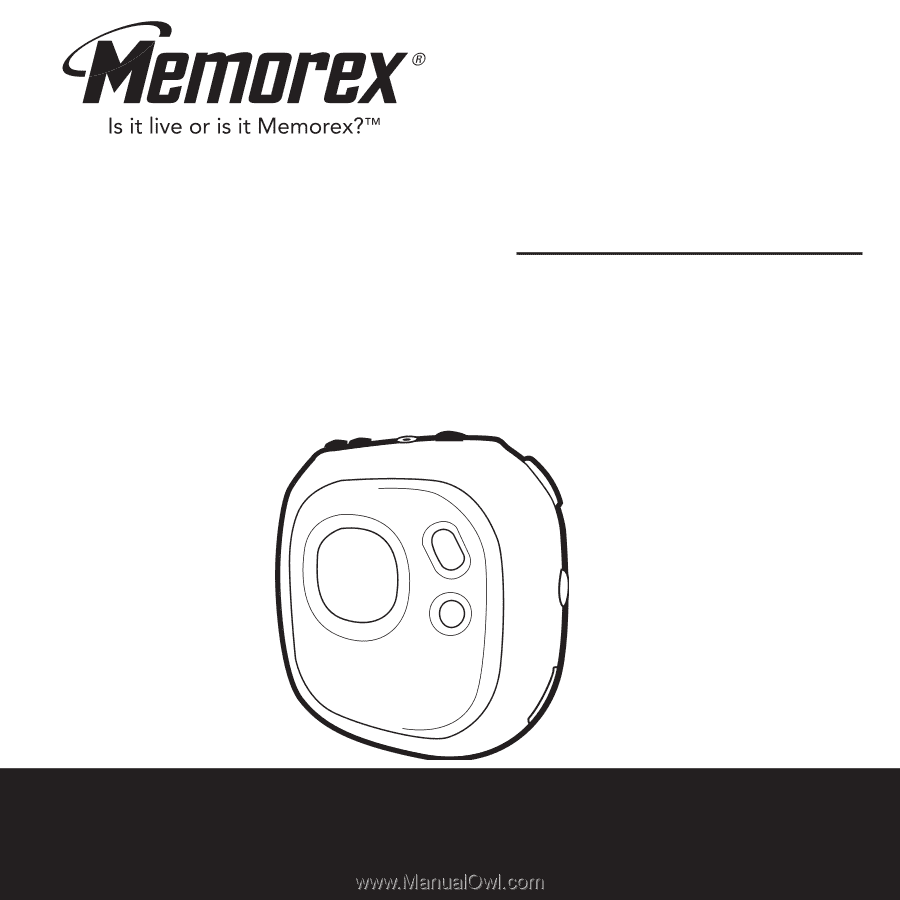
User’s Guide
Personal FM
Stereo MP3/
WMA Player
MMP8500
Before operating this product,
please read these instructions completely.