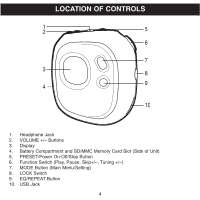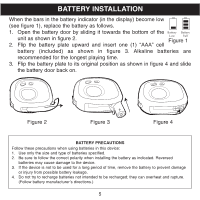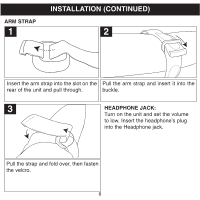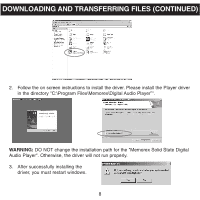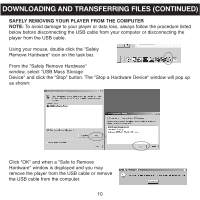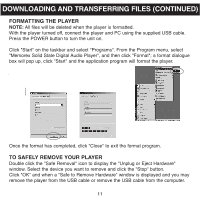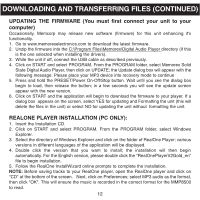Memorex MMP8500 User Guide - Page 10
Transferring Files - cd
 |
UPC - 749720001989
View all Memorex MMP8500 manuals
Add to My Manuals
Save this manual to your list of manuals |
Page 10 highlights
DOWNLOADING AND TRANSFERRING FILES (CONTINUED) 4 After installation has completed, the "Memorex Solid State Digital Audio Player" will be added to the Program folder. TRANSFERRING FILES You can download MP3 files from the internet or use encoding software to convert music that you have on an audio CD into MP3 formats. Once these files are stored on your computer you can easily copy them to your MMP8500. Connect the computer to your MMP8500 player using the supplied USB cable. Press the POWER button to turn the unit on; the following will be displayed in the LCD screen of your MMP8500: A "Removable Disk" window will automatically pop up on your computer screen. If a SD/MMC memory card has been inserted (see page 14), another folder will appear on your computer screen to represent the card. To add more files and songs to your player simply drag and drop MP3, WMA or WAV files from anywhere on your computer into the "Removable Disk" window. When you are finished, see the Safely Remove Hardware procedure on page 10 before disconnecting the MMP8500. 9