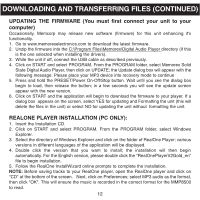Memorex MMP8500 User Guide - Page 18
Antenna
 |
UPC - 749720001989
View all Memorex MMP8500 manuals
Add to My Manuals
Save this manual to your list of manuals |
Page 18 highlights
OPERATION (CONTINUED) 5 21 6 Press the VOLUME + button ‚ to increase the volume or the VOLUME - button ƒ to decrease the volume. To turn the unit off, press and hold the PRESET/Power button until the unit turns off. ANTENNA FM - The headphones act as an antenna for FM. Extend the headphone wire for best FM reception. 17

OPERATION (CONTINUED)
17
Press the VOLUME + button
±
to increase
the volume or the VOLUME – button
²
to
decrease the volume.
1
2
5
To turn the unit off, press and hold the
PRESET/Power button until the unit turns off.
6
ANTENNA
FM
– The headphones act as an antenna for FM. Extend the headphone wire
for best FM reception.