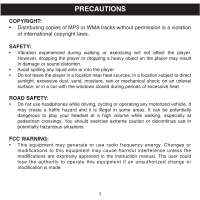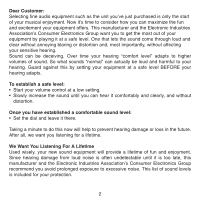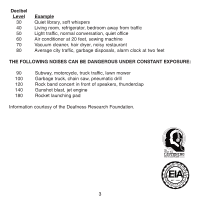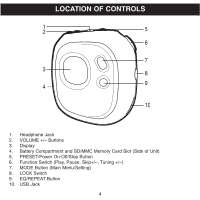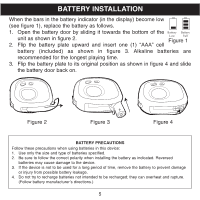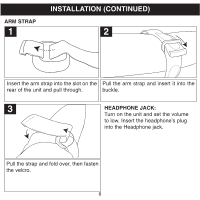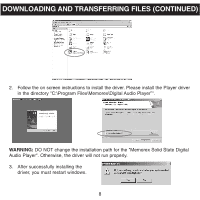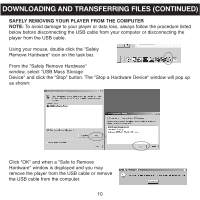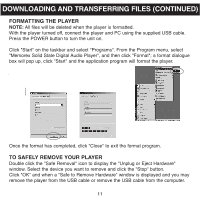Memorex MMP8500 User Guide - Page 7
Installation Continued
 |
UPC - 749720001989
View all Memorex MMP8500 manuals
Add to My Manuals
Save this manual to your list of manuals |
Page 7 highlights
ARM STRAP 1 INSTALLATION (CONTINUED) 2 Insert the arm strap into the slot on the Pull the arm strap and insert it into the rear of the unit and pull through. buckle. 3 HEADPHONE JACK: Turn on the unit and set the volume to low. Insert the headphone's plug into the Headphone jack. Pull the strap and fold over, then fasten the velcro. 6

INSTALLATION (CONTINUED)
6
Insert the arm strap into the slot on the
rear of the unit and pull through.
1
ARM STRAP
Pull the arm strap and insert it into the
buckle.
2
Pull the strap and fold over, then fasten
the velcro.
3
HEADPHONE JACK:
Turn on the unit and set the volume
to low. Insert the headphone’s plug
into the Headphone jack.