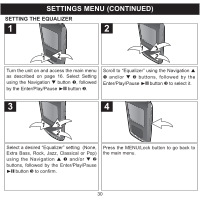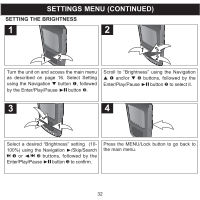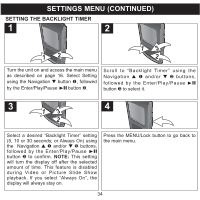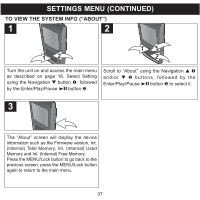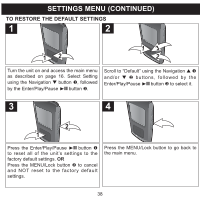Memorex MMP8568-ACM User Guide - Page 33
Setting The Power Savings
 |
UPC - 749720012480
View all Memorex MMP8568-ACM manuals
Add to My Manuals
Save this manual to your list of manuals |
Page 33 highlights
SETTINGS MENU (CONTINUED) SETTING THE POWER SAVINGS 1 2 12 13 2 Turn the unit on and access the main menu as described on page 16. Select Setting using the Navigation M button 1, followed by the Enter/Play/Pause ®p button 2. Scroll to "Power Savings" using the Navigation L 1 and/or M 2 buttons, followed by the Enter/Play/Pause ®p button 3 to select it. 3 4 13 2 Select a desired "Power Savings" setting (Off; 1, 2, 5 or 10 minutes) using the Navigation L 1 and/or M 2 buttons, followed by the Enter/Play/Pause ®p button 3 to confirm. NOTE: This sets the amount of time the unit will stay on before turning off due to inactivity. Press the MENU/Lock button to go back to the main menu. 33
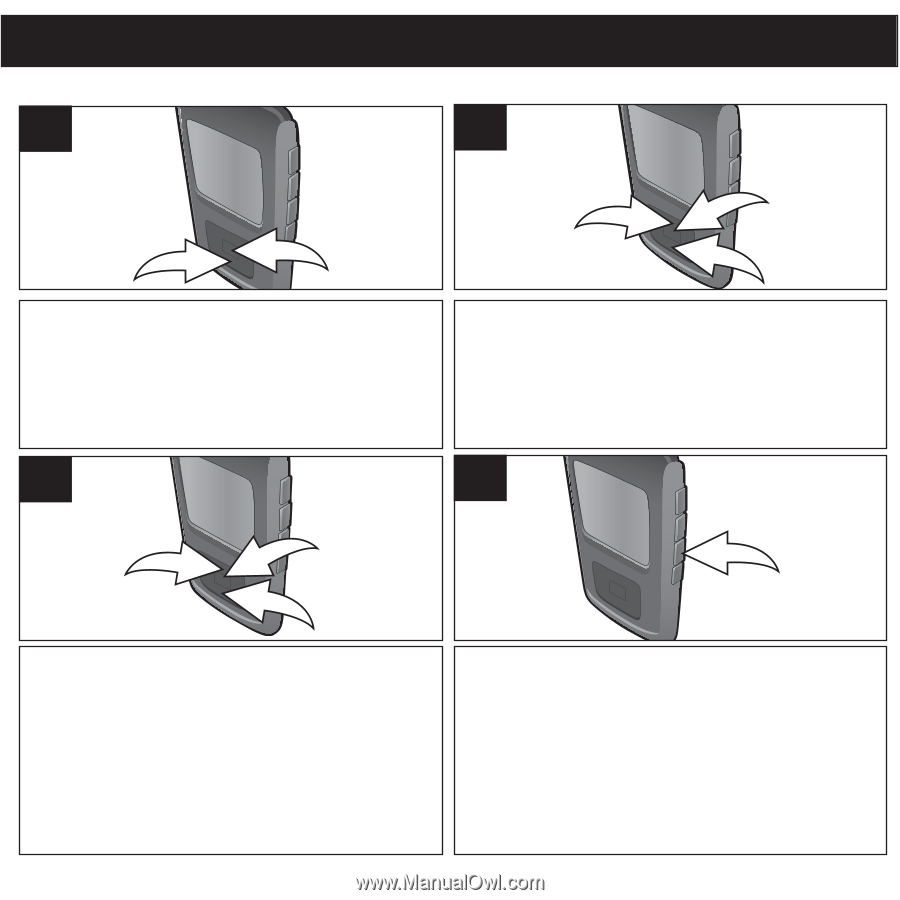
33
SETTINGS MENU (CONTINUED)
Turn the unit on and access the main menu
as described on page 16. Select Setting
using the Navigation
³
button
1
, followed
by the Enter/Play/Pause
®p
button
2
.
2
1
1
Scroll to “Power Savings” using the
Navigation
²
1
and/or
³
2
buttons,
followed by the Enter/Play/Pause
®p
button
3
to select it.
2
1
3
2
Select a desired “Power Savings” setting
(Off; 1, 2, 5 or 10 minutes) using the
Navigation
²
1
and/or
³
2
buttons,
followed by the Enter/Play/Pause
®p
button
3
to confirm.
NOTE:
This sets the
amount of time the unit will stay on before
turning off due to inactivity.
2
1
3
3
Press the MENU/Lock button to go back to
the main menu.
4
SETTING THE POWER SAVINGS