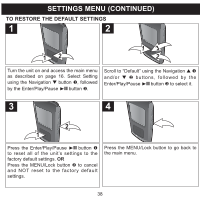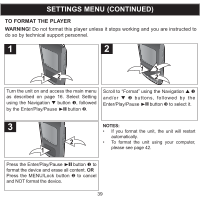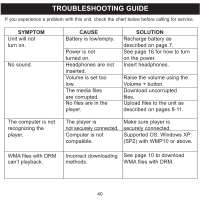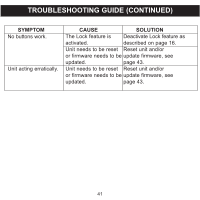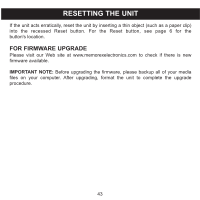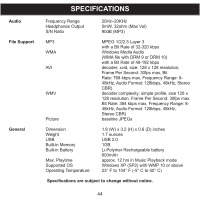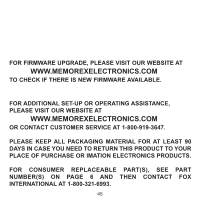Memorex MMP8568-ACM User Guide - Page 43
Resetting The Unit
 |
UPC - 749720012480
View all Memorex MMP8568-ACM manuals
Add to My Manuals
Save this manual to your list of manuals |
Page 43 highlights
RESETTING THE UNIT If the unit acts erratically, reset the unit by inserting a thin object (such as a paper clip) into the recessed Reset button. For the Reset button, see page 6 for the button's location. FOR FIRMWARE UPGRADE Please visit our Web site at www.memorexelectronics.com to check if there is new firmware available. IMPORTANT NOTE: Before upgrading the firmware, please backup all of your media files on your computer. After upgrading, format the unit to complete the upgrade procedure. 43

43
If the unit acts erratically, reset the unit by inserting a thin object (such as a paper clip)
into
the
recessed
Reset
button.
For
the
Reset
button,
see
page
6
for
the
button's location.
FOR FIRMWARE UPGRADE
Please visit our Web site at www.memorexelectronics.com to check if there is new
firmware available.
IMPORTANT NOTE:
Before upgrading the firmware, please backup all of your media
files on your computer. After upgrading, format the unit to complete the upgrade
procedure.
RESETTING THE UNIT