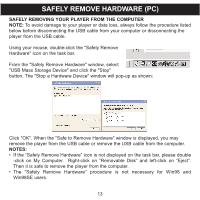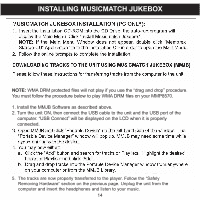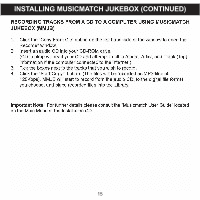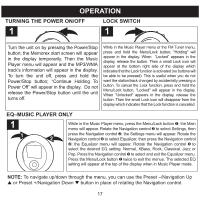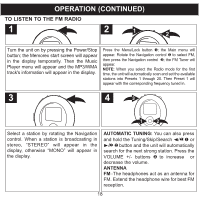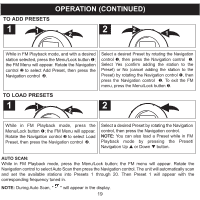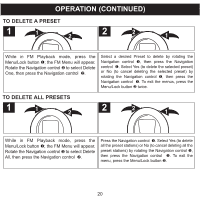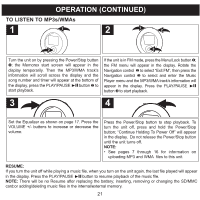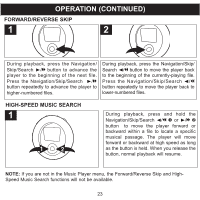Memorex MMP8570 User Guide - Page 19
Operation Continued
 |
UPC - 749720004898
View all Memorex MMP8570 manuals
Add to My Manuals
Save this manual to your list of manuals |
Page 19 highlights
OPERATION (CONTINUED) TO LISTEN TO THE FM RADIO 1 2 1 2 Turn the unit on by pressing the Power/Stop button; the Memorex start screen will appear in the display temporarily. Then the Music Player menu will appear and the MP3/WMA track's information will appear in the display. Press the Menu/Lock button 1; the Main menu will appear. Rotate the Navigation control 2 to select FM, then press the Navigation control 2; the FM Tuner will appear. NOTE: When you select the Radio mode for the first time, the unit will automatically scan and set the available stations into Presets 1 through 20. Then Preset 1 will appear with the corresponding frequency tuned in. 3 11 4 3 1 2 Select a station by rotating the Navigation control. When a station is broadcasting in stereo, "STEREO" will appear in the display, otherwise "MONO" will appear in the display. AUTOMATIC TUNING: You can also press and hold the Tuning/Skip/Search √/m 1 or ®/l 2 button and the unit will automatically search for the next strong station. Press the VOLUME +/- buttons 3 to increase or decrease the volume. ANTENNA FM-The headphones act as an antenna for FM. Extend the headphone wire for best FM reception. 18