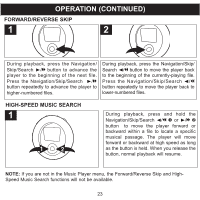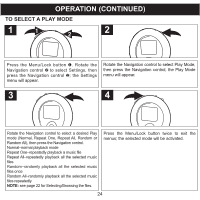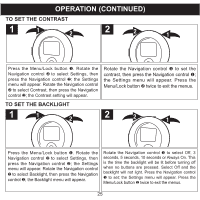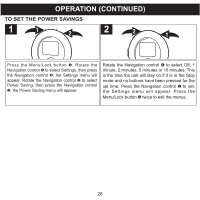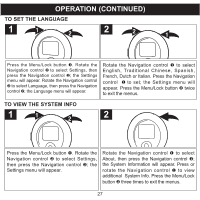Memorex MMP8570 User Guide - Page 28
To Set The Language, To View The System Info
 |
UPC - 749720004898
View all Memorex MMP8570 manuals
Add to My Manuals
Save this manual to your list of manuals |
Page 28 highlights
OPERATION (CONTINUED) TO SET THE LANGUAGE 1 1 2 2 2 1 Press the Menu/Lock button 1. Rotate the Navigation control 2 to select Settings, then press the Navigation control 2; the Settings menu will appear. Rotate the Navigation control 2 to select Language, then press the Navigation control 2; the Language menu will appear. Rotate the Navigation control 1 to select English, Traditional Chinese, Spanish, French, Dutch or Italian. Press the Navigation control 1 to set; the Settings menu will appear. Press the Menu/Lock button 2 twice to exit the menus. TO VIEW THE SYSTEM INFO 1 1 2 2 1 Press the Menu/Lock button 1. Rotate the Navigation control 2 to select Settings, then press the Navigation control 2; the Settings menu will appear. Rotate the Navigation control 1 to select About, then press the Navigation control 1; the System Information will appear. Press or rotate the Navigation control 1 to view additional System Info. Press the Menu/Lock button 2 three times to exit the menus. 27