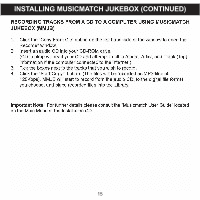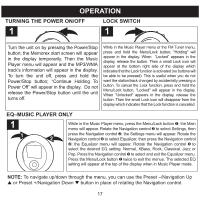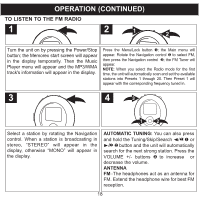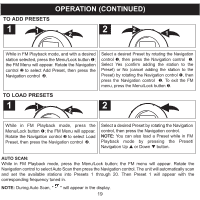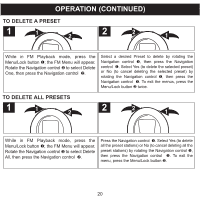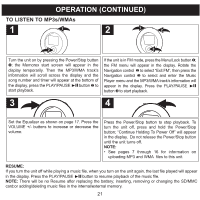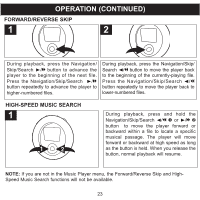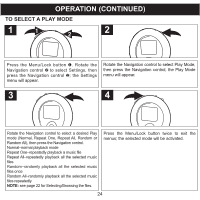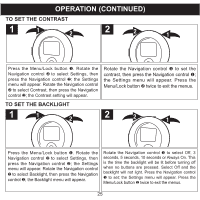Memorex MMP8570 User Guide - Page 21
To Delete A Preset, To Delete All Presets
 |
UPC - 749720004898
View all Memorex MMP8570 manuals
Add to My Manuals
Save this manual to your list of manuals |
Page 21 highlights
OPERATION (CONTINUED) TO DELETE A PRESET 1 1 2 2 2 1 While in FM Playback mode, press the Menu/Lock button 1; the FM Menu will appear. Rotate the Navigation control 2 to select Delete One, then press the Navigation control 2. Select a desired Preset to delete by rotating the Navigation control 1, then press the Navigation control 1. Select Yes (to delete the selected preset) or No (to cancel deleting the selected preset) by rotating the Navigation control 1, then press the Navigation control 1. To exit the menus, press the Menu/Lock button 2 twice. TO DELETE ALL PRESETS 1 1 2 2 2 1 While in FM Playback mode, press the Menu/Lock button 1; the FM Menu will appear. Rotate the Navigation control 2 to select Delete All, then press the Navigation control 2. Press the Navigation control 1. Select Yes (to delete all the preset stations) or No (to cancel deleting all the preset stations) by rotating the Navigation control 1, then press the Navigation control 1. To exit the menu, press the Menu/Lock button 2. 20