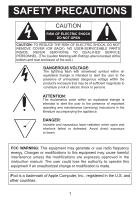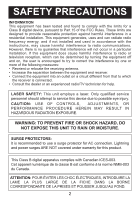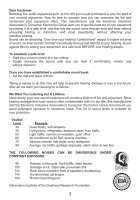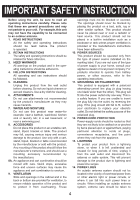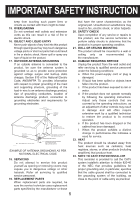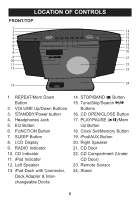Memorex Mi1200 Manual
Memorex Mi1200 - CD Micro Stereo System Manual
 |
UPC - 749720014583
View all Memorex Mi1200 manuals
Add to My Manuals
Save this manual to your list of manuals |
Memorex Mi1200 manual content summary:
- Memorex Mi1200 | Manual - Page 1
(OR BACK). NO USER-SERVICEABLE PARTS INSIDE. REFER SERVICING TO QUALIFIED SERVICE PERSONNEL. (This Caution Marking with important operating and maintenance (servicing) instructions in the literature accompanying the are expressly approved in the instruction manual. The user could lose the authority to - Memorex Mi1200 | Manual - Page 2
Class B digital device, pursuant to Part 15 of the FCC Rules. These instructions, may cause harmful interference to radio communications. However, there is no guarantee that interference will employs a laser. Only qualified service personnel should attempt to service this device due to possible eye - Memorex Mi1200 | Manual - Page 3
• Set the dial and leave it there. Taking a minute to do this now will help to prevent hearing damage or loss in the future. After all, we want you cleaner, hair dryer, noisy restaurant Average city traffic, garbage disposals, alarm clock at two feet THE FOLLOWING NOISES CAN BE DANGEROUS UNDER - Memorex Mi1200 | Manual - Page 4
as a bookcase or rack unless proper ventilation is provided or the manufacturer's instructions have been adhered to. 10. POWER SOURCES This product should be operated outlet and disconnect the antenna or cable system. This will prevent damage to the product due to lightning and power-line surges. 14 - Memorex Mi1200 | Manual - Page 5
product does not operate normally by following the operating instructions. Adjust only those controls that are covered by the operating instructions, as an adjustment of other controls may result in damage and will often require extensive work by a qualified technician to restore the product to its - Memorex Mi1200 | Manual - Page 6
Dock with Connector, Dock Adapter & Interchangeable Docks 14. STOP/BAND (X) Button 15. Tune/Skip/Search o/n Buttons 16. CD OPEN/CLOSE Button 17. PLAY/PAUSE (®p)/Mem Up Button 18. Clock Set/Memory Button 19. iPod/AUX Button 20. Right Speaker 21. CD Door 22. CD Compartment (Under CD Door) 23. Remote - Memorex Mi1200 | Manual - Page 7
LOCATION OF CONTROLS (CONTINUED) REAR 1 2 3 4 5 6 1. Carrying Handle 2. AUX OUT Jack 3. AUX IN Jack 4. FM Wire Antenna 5. AC Cord 6. Battery Compartment (Bottom of Unit) (PART NO. GMT207-100010)* *Consumer Replaceable Part (See page 33 to order.) 7 - Memorex Mi1200 | Manual - Page 8
/BAND (X) Button 22 12. REPEAT/Mem Down 11 12 13. iPod/Aux Button 23 14. CD OPEN/CLOSE Button 15. MENU Up Button 16. Function Button 17. SELECT Button 18. Tune/Skip/Search n Button 19. MENU Down Button REMOTE CONTROL PART NO. 20. EQ Button GMT207-1000001* 21. PLAYLIST Up/Down *Consumer - Memorex Mi1200 | Manual - Page 9
to reduce the likelihood of electric shock. This AC Plug polarized AC plug will only fit in a polarized AC outlet. If you find that you cannot long enough for the battery to weaken too much, the clock will be reset and you will need to set the clock and radio presets again. INSERTING THE - Memorex Mi1200 | Manual - Page 10
POWER SOURCE (CONTINUED) REMOTE BATTERY INSTALLATION 1. Remove the Battery Compartment by pressing in on the tab and then sliding the compartment out. 2. Install a CR2025 battery, by popping it in - Memorex Mi1200 | Manual - Page 11
Press the iPod/AUX button to select AUX IN mode; the iPod indicator will appear in the display. The external audio unit's output sound will be heard through manual and the sound will be heard through the extrernal unit's speakers. HEADPHONES JACK For private listening, connect 3.5mm (32 ohm) stereo - Memorex Mi1200 | Manual - Page 12
the unit to the 24 hour mode (also known as military time) or 12 hour mode. Press the Clock Set/Memory button 3 and the hours will blink. 3 4 2 3 1 2 3 1 Press the Tune/Skip/Search o 1 or Up n 2 button to set the current hour. (If you selected 12 hour mode, be sure to observe the - Memorex Mi1200 | Manual - Page 13
from the display. NOTES: • After you have adjusted the volume setting, if you turn the unit off and then on again, the volume level will be set to the level you selected prior to turning the unit off. • For private listening, plug in headphones into the Headphones jack on the - Memorex Mi1200 | Manual - Page 14
on this unit. Push the iPod compartment back in gently. 3 The iPod will charge until it is full. Please see the next page for instructions on using an iPod with this unit. NOTES: • When the iPod is connected to this unit, it will be in the Pause mode. • To remove the Dock, insert your finger (or - Memorex Mi1200 | Manual - Page 15
the STANDBY/Power button 1. With an iPod connected (see previous page), press the iPod/AUX button 2 to select iPod mode; the iPod indicator will light and the music will playback automatically. You can operate the iPod using its own controls, as per its owner's manual, or you can use the controls - Memorex Mi1200 | Manual - Page 16
. RANDOM PLAYBACK 1 F 2 F 2 To randomly play the tracks on the iPod, with an iPod inserted, press the SHUFFLE button on the remote; Random playback will begin automatically and the Shuffle indicator will appear in the iPod's display. 1 To stop Random playback, press the STOP/Band (X) button - Memorex Mi1200 | Manual - Page 17
button 1 operates just like the MENU button on the iPod. Press the MENU Up 2/Down 3 buttons to move the menu option up or down and the SELECT button 4 to select on the iPod's display. NOTES: When listening to an Audiobook, the controls on the remote control will operate as per the controls on the - Memorex Mi1200 | Manual - Page 18
"AM" or "FM" will appear in the display. 3 1 2 Repeatedly press the Tune/ Skip/Search o 1 or n 2 button to manually advance the frequency in the display. NOTES: • When set to FM, and a strong FM Stereo station is received, "ST" will appear in the display. • See the previous page for how to - Memorex Mi1200 | Manual - Page 19
each band) 1 2 1 3 2 Follow Steps 1-3 on the previous page to tune a station. Press and hold the Clock Set/Memory button; "P" and the preset number will blink in the display. Press the Tune/Skip/Search o 1 or n 2 button to select a desired Preset (1-10). Press the Clock Set/Memory 3 again to - Memorex Mi1200 | Manual - Page 20
onto the center spindle with the label side facing you. Close the CD compartment. The total number of tracks will appear in the display. NOTE: 3 inch single, standard CDs and, CD-R/RWs discs can be used with this unit. 4 Press the PLAY/PAUSE (®p)/ Mem Up button to begin playback; the current track - Memorex Mi1200 | Manual - Page 21
the volume and set the EQ. • If a disc is inserted incorrectly, dirty, damaged, or not present at all, "No" will appear in the display. • Playback will stop when you open the CD compartment, but it is not recommended to open the compartment before the STOP/Band (X) button is pressed. • To turn this - Memorex Mi1200 | Manual - Page 22
button to cycle through the following playback modes: "REP" Repeat One (will playback a single track continuously; see the previous page for how to select a desired track/file) or "REP ALL" Repeat All (will playback all tracks on the disc continuously). When the Repeat mode is selected - Memorex Mi1200 | Manual - Page 23
2 F To randomly play the tracks/files on the disc, while in the Stop mode, press the SHUFFLE button on the remote; Random playback will begin automatically and "RAND" will appear in the display. 1 To stop Random playback, press the STOP/Band (X) button 1. To just cancel Random playback, press the - Memorex Mi1200 | Manual - Page 24
be played. 1 2 1 2 While in the Stop mode, press the Clock Set/Memory button; "PROG", and "P-01" (the program number) will blink in the display. Select a track to be programmed using the Tune/Skip/ Search o 1 or n 2 button. 3 4 Press the Clock Set/Memory button to memorize the - Memorex Mi1200 | Manual - Page 25
the Memory/Clock Set button repeatedly until the first empty Program number appears in the display. Then follow Steps 2 and 3 on the previous page. • Press the STOP/Band (X) button to stop the program before it is finished (the program memory will be kept). • Each file may be stored in the program - Memorex Mi1200 | Manual - Page 26
TIMER button; the Timer On time will appear in the display. Within a will blink four times and the timer will be set. Then, the actual time will appear in the display again, and the TIMER indicator will unit will turn and hold the TIMER button; "TIMER" will disappear from the display. • Before setting - Memorex Mi1200 | Manual - Page 27
SLEEP 1 OPERATION (CONTINUED) With the unit on, press the SLEEP button on the remote; the SLEEP indicator and "90" will appear in the display for approx. five seconds which indicates the unit will turn off after 90 minutes. Repeatedly press the SLEEP button to select the SLEEP time, 90-10 minutes - Memorex Mi1200 | Manual - Page 28
Generation iPod nano 1 to 8GB Univ. Dock No. No. 6 (Part No. GMT2071000003*) No. 7 (Part No. GMT2071000004*) No. 8 (Part No. GMT2071000005*) Fifth Generation iPod (w/Video)/ iPod Classic 30GB/ 80GB (iPod Classic) 60GB & 80GB/ 160GB (iPod Classic) No. 9 (Part No. GMT2071000006*) No. 10 (Part No - Memorex Mi1200 | Manual - Page 29
*) NOTES: The seven holders provided with this unit are not Universal Docks. For the second Generation iPod nano, please use the Universal Dock included with your iPod. *Consumer Replaceable Part (See page 33 to order.) IMPORTANT! The Dock No. is engraved on the side of the unit with the tabs - Memorex Mi1200 | Manual - Page 30
TROUBLESHOOTING GUIDE If you experience a problem with this unit, check the chart below before calling for service. SYMPTOM CAUSE correctly. reception is obtained. iPod mode, no sound. Incorrectly connected. Check the connection. Not in iPod mode. Press iPod/AUX button. Time reset to - Memorex Mi1200 | Manual - Page 31
TROUBLESHOOTING GUIDE (CONTINUED) SYMPTOM CD mode, no or poor sound. CAUSE Not in CD mode. Disc(s) inserted incorrectly Dirty or defective disc(s). Moisture condensation on disc(s). SOLUTION Press the FUNCTION button to select CD. Reinsert disc(s) correctly. Clean or replace disc(s). Wipe disc(s) - Memorex Mi1200 | Manual - Page 32
CLEANER • This unit is designed to play only compact discs bearing the identification logo as shown here. Other compact discs may not conform to the CD standard and may not play properly. • Compact discs should be stored in their cases after each use to avoid damage. • Do not expose compact - Memorex Mi1200 | Manual - Page 33
88-108 MHz Frequency Range (AM 530-1710 KHz CD SECTION Disc Diameter 4.72" (120mm) Optical Source WEBSITE AT: WWW.MEMOREXELECTRONICS.COM OR CONTACT CUSTOMER SERVICE: For customers calling within US, call 1-800 FOR CONSUMER REPLACEABLE PART(S), SEE PART NUMBER(S) ON PAGES 7, 8, 28, AND 29,
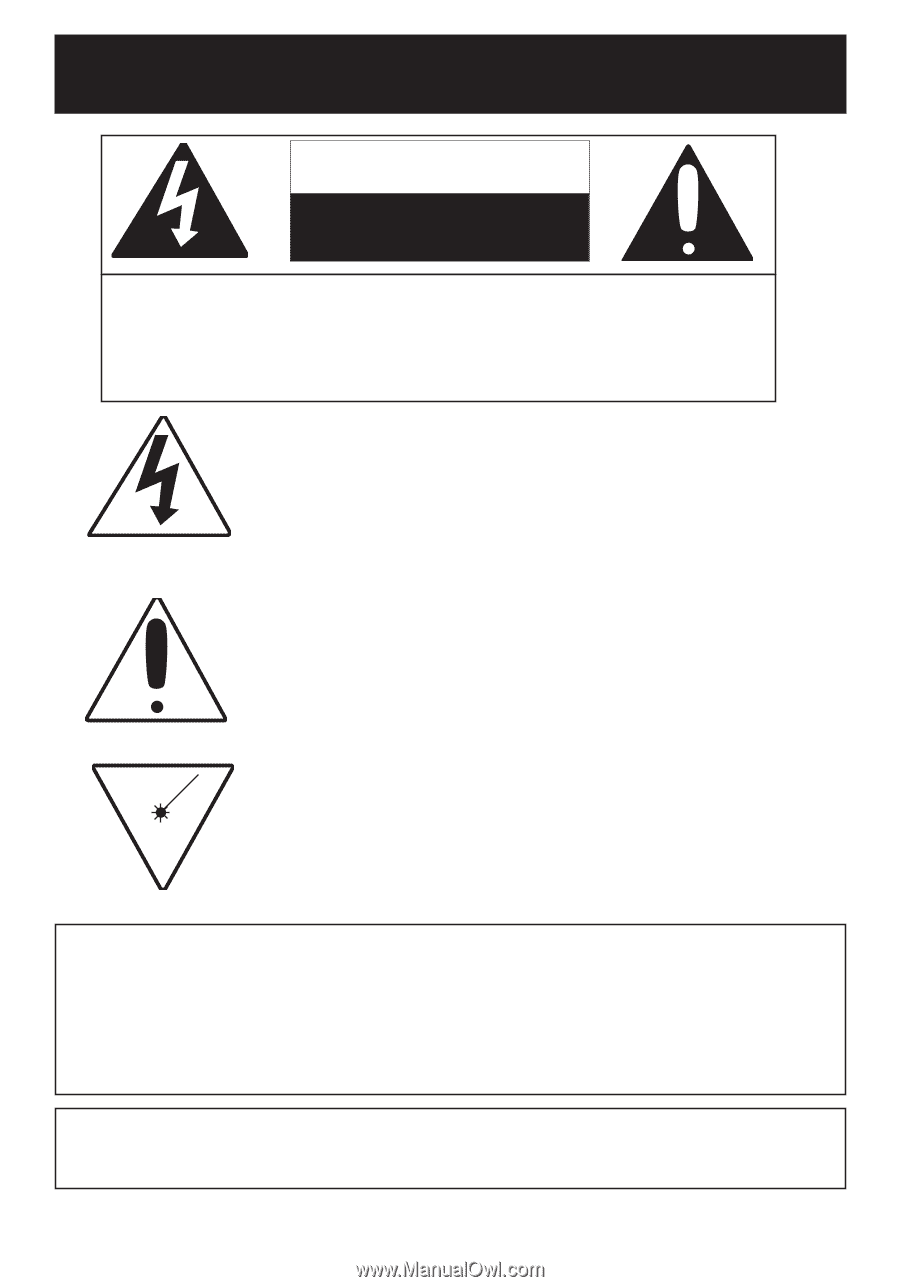
1
SAFETY PRECAUTIONS
CAUTION:
TO REDUCE THE RISK OF ELECTRIC SHOCK, DO NOT
REMOVE COVER (OR BACK). NO USER-SERVICEABLE PARTS
INSIDE.
REFER
SERVICING
TO
QUALIFIED
SERVICE
PERSONNEL. (This Caution Marking with Rating Label is located at the
bottom and rear enclosure of the unit.)
CAUTION
RISK OF ELECTRIC SHOCK
DO NOT OPEN
DANGEROUS VOLTAGE:
The lightning flash with arrowhead symbol within an
equilateral triangle is intended to alert the user to the
presence of uninsulated dangerous voltage within the
product’s enclosure that may be of sufficient magnitude to
constitute a risk of electric shock to persons.
ATTENTION:
The exclamation point within an equilateral triangle is
intended to alert the user to the presence of important
operating and maintenance (servicing) instructions in the
literature accompanying the appliance.
FCC WARNING:
This equipment may generate or use radio frequency
energy. Changes or modifications to this equipment may cause harmful
interference unless the modifications are expressly approved in the
instruction manual. The user could lose the authority to operate this
equipment if an unauthorized change or modification is made.
DANGER:
Invisible and hazardous laser radiation when open and
interlock failed or defeated. Avoid direct exposure
to beam.
iPod is a trademark of Apple Computer, Inc., registered in the U.S. and
other countries.