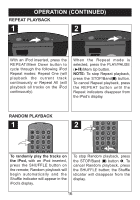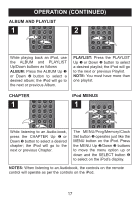Memorex Mi1200 Manual - Page 17
Album And Playlist, Ipod Menus
 |
UPC - 749720014583
View all Memorex Mi1200 manuals
Add to My Manuals
Save this manual to your list of manuals |
Page 17 highlights
OPERATION (CONTINUED) ALBUM AND PLAYLIST 1 2 1 2 1 2 While playing back an iPod, use the ALBUM and PLAYLIST Up/Down buttons as follows ALBUM: Press the ALBUM Up 1 or Down 2 button to select a desired album; the iPod will go to the next or previous Album. PLAYLIST: Press the PLAYLIST Up 1 or Down 2 button to select a desired playlist; the iPod will go to the next or previous Playlist. NOTE: You must have more than one playlist. CHAPTER 1 F 1 2 While listening to an Audio-book, press the CHAPTER Up 1 or Down 2 button to select a desired chapter; the iPod will go to the next or previous Chapter. iPod MENUS 1 1 2F 4 3 The MENU/Prog/Memory/Clock Set button 1 operates just like the MENU button on the iPod. Press the MENU Up 2/Down 3 buttons to move the menu option up or down and the SELECT button 4 to select on the iPod's display. NOTES: When listening to an Audiobook, the controls on the remote control will operate as per the controls on the iPod. 17