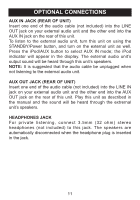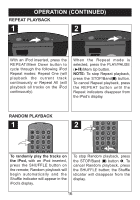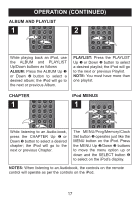Memorex Mi1200 Manual - Page 16
Repeat Playback, Random Playback
 |
UPC - 749720014583
View all Memorex Mi1200 manuals
Add to My Manuals
Save this manual to your list of manuals |
Page 16 highlights
OPERATION (CONTINUED) REPEAT PLAYBACK 1 2 With an iPod inserted, press the REPEAT/Mem Down button to cycle through the following iPod Repeat modes: Repeat One (will playback the current track continuously or Repeat All (will playback all tracks on the iPod continuously). When the Repeat mode is selected, press the PLAY/PAUSE (®p)/Mem Up button. NOTE: To stop Repeat playback, press the STOP/Band(X) button. To cancel Repeat playback, press the REPEAT button until the Repeat indicators disappear from the iPod's display. RANDOM PLAYBACK 1 F 2 F 2 To randomly play the tracks on the iPod, with an iPod inserted, press the SHUFFLE button on the remote; Random playback will begin automatically and the Shuffle indicator will appear in the iPod's display. 1 To stop Random playback, press the STOP/Band (X) button 1. To cancel Random playback, press the SHUFFLE button; the Shuffle idicator will disappear from the display. 16