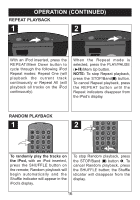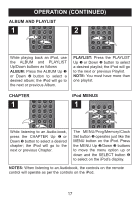Memorex Mi1200 Manual - Page 19
SETTING THE RADIO PRESETS 10 for each band, RETRIEVING RADIO PRESETS 10 for each band
 |
UPC - 749720014583
View all Memorex Mi1200 manuals
Add to My Manuals
Save this manual to your list of manuals |
Page 19 highlights
OPERATION (CONTINUED) SETTING THE RADIO PRESETS (10 for each band) 1 2 1 3 2 Follow Steps 1-3 on the previous page to tune a station. Press and hold the Clock Set/Memory button; "P" and the preset number will blink in the display. Press the Tune/Skip/Search o 1 or n 2 button to select a desired Preset (1-10). Press the Clock Set/Memory 3 again to confirm, the station will be saved into memory. Repeat to program up to 10 Presets, as desired. RETRIEVING RADIO PRESETS (10 for each band) 1 2 1 2 Follow Steps 1-2 on the previous page to turn the unit on and select AM or FM mode. Press the REPEAT/Mem Down button 1 to decrease or the PLAY/ PAUSE (®p)/Mem Up button 2 to increase the preset number until the desired Preset number appears in the display. NOTE: The preset memories will be erased if the unit is without power (no batteries/AC cord isn't connected/power failure) for a long period of time. 19