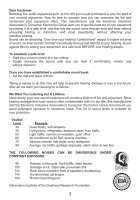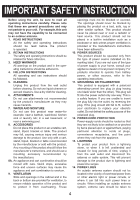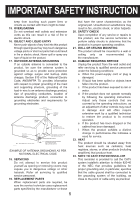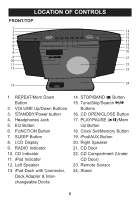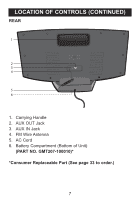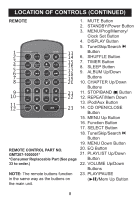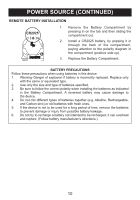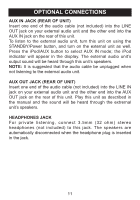Memorex Mi1200 Manual - Page 8
Xremote - ipod
 |
UPC - 749720014583
View all Memorex Mi1200 manuals
Add to My Manuals
Save this manual to your list of manuals |
Page 8 highlights
LOCATION OF CONTROLS (CONTINUED) REMOTE 1. MUTE Button 2. STANDBY/Power Button 3. MENU/Prog/Memory/ Clock Set Button 4. DISPLAY Button 5. Tune/Skip/Search o 1 13 Button 2 14 6. SHUFFLE Button 3 4 5 6 7 15 7. TIMER Button F 16 8. SLEEP Button 17 18 19 9. ALBUM Up/Down Buttons 8 20 10. CHAPTER Up/Down Buttons 9 10 21 11. STOP/BAND (X) Button 22 12. REPEAT/Mem Down 11 12 13. iPod/Aux Button 23 14. CD OPEN/CLOSE Button 15. MENU Up Button 16. Function Button 17. SELECT Button 18. Tune/Skip/Search n Button 19. MENU Down Button REMOTE CONTROL PART NO. 20. EQ Button GMT207-1000001* 21. PLAYLIST Up/Down *Consumer Replaceable Part (See page Button 33 to order.) 22. VOLUME Up/Down Buttons NOTE: The remote buttons function 23. PLAY/PAUSE in the same way as the buttons on (®p)/Mem Up Button the main unit. 8