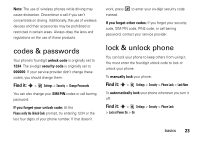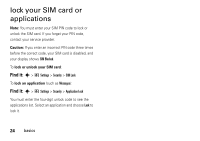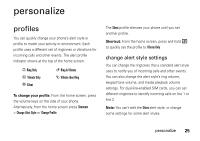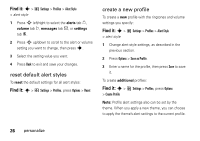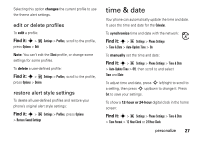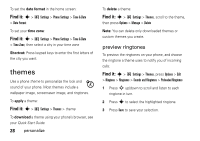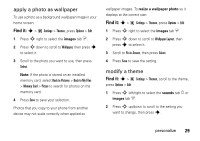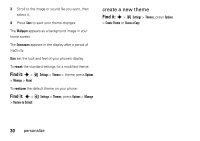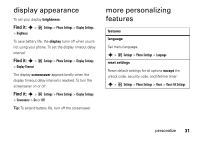Motorola EM30 User Guide - Page 30
themes, preview ringtones - wallpapers
 |
View all Motorola EM30 manuals
Add to My Manuals
Save this manual to your list of manuals |
Page 30 highlights
To set the date format in the home screen: Find it: s > > Date Format Settings > Phone Settings > Time & Date To set your time zone: Find it: s > Settings > Phone Settings > Time & Date > Time Zone, then select a city in your time zone Shortcut: Press keypad keys to enter the first letters of the city you want. themes Use a phone theme to personalize the look and sound of your phone. Most themes include a wallpaper image, screensaver image, and ringtones. To apply a theme: Find it: s > Settings > Themes > theme To download a theme using your phone's browser, see your Quick Start Guide. 28 personalize To delete a theme: Find it: s > Settings > Themes, scroll to the theme, then press Options > Manage > Delete Note: You can delete only downloaded themes or custom themes you create. preview ringtones To preview the ringtones on your phone, and choose the ringtone a theme uses to notify you of incoming calls: Find it: s > Settings > Themes, press Options > Edit > Ringtone > Ringtones > Sounds and Ringtones > Preloaded Ringtones 1 Press S up/down to scroll and listen to each ringtone in turn. 2 Press s to select the highlighted ringtone. 3 Press Save to save your selection.