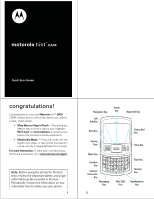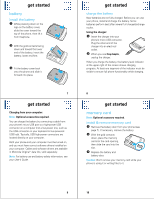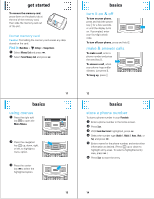Motorola Hint QA30 Alltel Quick Start Guide
Motorola Hint QA30 Manual
 |
View all Motorola Hint QA30 manuals
Add to My Manuals
Save this manual to your list of manuals |
Motorola Hint QA30 manual content summary:
- Motorola Hint QA30 | Alltel Quick Start Guide - Page 1
For more information: To learn even more about your phone and accessories, go to www.motorola.com/support. Note: Before using the phone for the first time, review the Important Safety and Legal Information guide included in the box. Periodically review this information so you remember how to safely - Motorola Hint QA30 | Alltel Quick Start Guide - Page 2
contents menu map 5 main menu 5 settings menu 6 get started 7 battery 7 memory card 10 basics 12 turn it on & off 12 make & answer calls 12 using menus 13 store a phone number 14 call a stored number 15 view your phone number 15 shortcuts 16 home screen shortcuts 16 personalize 23 - Motorola Hint QA30 | Alltel Quick Start Guide - Page 3
computer. Cables and software drivers are available in Motorola OriginalTM data kits, sold separately. Note: For battery use and battery safety information, see your User's Guide. get started charge the battery New batteries are not fully charged. Before you can use your phone, install and charge - Motorola Hint QA30 | Alltel Quick Start Guide - Page 4
back on. If prompted, enter your four-digit unlock code. To turn off your phone, press and hold I. make & answer calls To make a call, enter a phone number and press the send key J. back To answer a call, when your phone rings and/or vibrates, just press J. To hang up, press I. 12 basics store - Motorola Hint QA30 | Alltel Quick Start Guide - Page 5
P E-mail ï Alltel Web ã IM â Navigation These features are described in the following sections. 16 shortcuts phonebook From the home screen, scroll to L Phonebook and press D. For more information on using the Phonebook, see page 14 in this guide, and see your User's Guide. messaging From the - Motorola Hint QA30 | Alltel Quick Start Guide - Page 6
service provider may give you additional information about using email. See your User's Guide for more information about email. shortcuts Alltel Web Note: Network/subscription feature. Alltel Always find your way with Navigation on your wireless phone. Get voice and onscreen turn-by-turn driving - Motorola Hint QA30 | Alltel Quick Start Guide - Page 7
alert you to incoming calls and events. 23 personalize buy ringtones Find it: Main Menu > ü Ringtones Select Buy Ringtone. Your phone connects to the Web site with ringtone collections. Follow the prompts on the screen to browse ringtone lists and to purchase and download a ringtone. Note: Normal - Motorola Hint QA30 | Alltel Quick Start Guide - Page 8
an optional microSD memory card installed in your phone to use the music player. To put music on your computer and then load it on your phone, you need: • Microsoft® Windows® XP™ or Windows Vista™ operating system • a USB data cable (sold separately) and Alltel Music Connect software (available free - Motorola Hint QA30 | Alltel Quick Start Guide - Page 9
Music Connect editing and personalizing options, see the online FAQ at www.alltel.com/music. 31 music • To transfer files using a Bluetooth® connection, see your User's Guide. • Your phone does not support DRM protected music files. The unauthorized copying of copyrighted materials is contrary - Motorola Hint QA30 | Alltel Quick Start Guide - Page 10
from your computer if they are MP3, M4A, M4P, or WMA files. transfer from phone to memory card For information on moving files from phone memory to an optional installed memory card, see your User's Guide. music play music To activate your phone's music player, press the music player key [. Your - Motorola Hint QA30 | Alltel Quick Start Guide - Page 11
music Use these keys to control music playback: controls with flip open pause/play Press D. fast Genres) in the music player. The ringtones playlist initially contains ringtones that are preloaded on your phone. You can still edit this playlist, just like any other playlist, to add or remove new - Motorola Hint QA30 | Alltel Quick Start Guide - Page 12
phone may conserve battery . Select None to use the player's default phone automatically turns off the player. • If you use a headset with the phone, music plays through the headset. Music plays through the phone speaker when the headset is disconnected. Note: Optional accessory accessories accessories - Motorola Hint QA30 | Alltel Quick Start Guide - Page 13
modifications made in the radio phone, not expressly approved by Motorola, will void the user's authority to operate the equipment. Software Copyright Notice The Motorola products described in this manual may include copyrighted Motorola and third-party software stored in semiconductor memories or
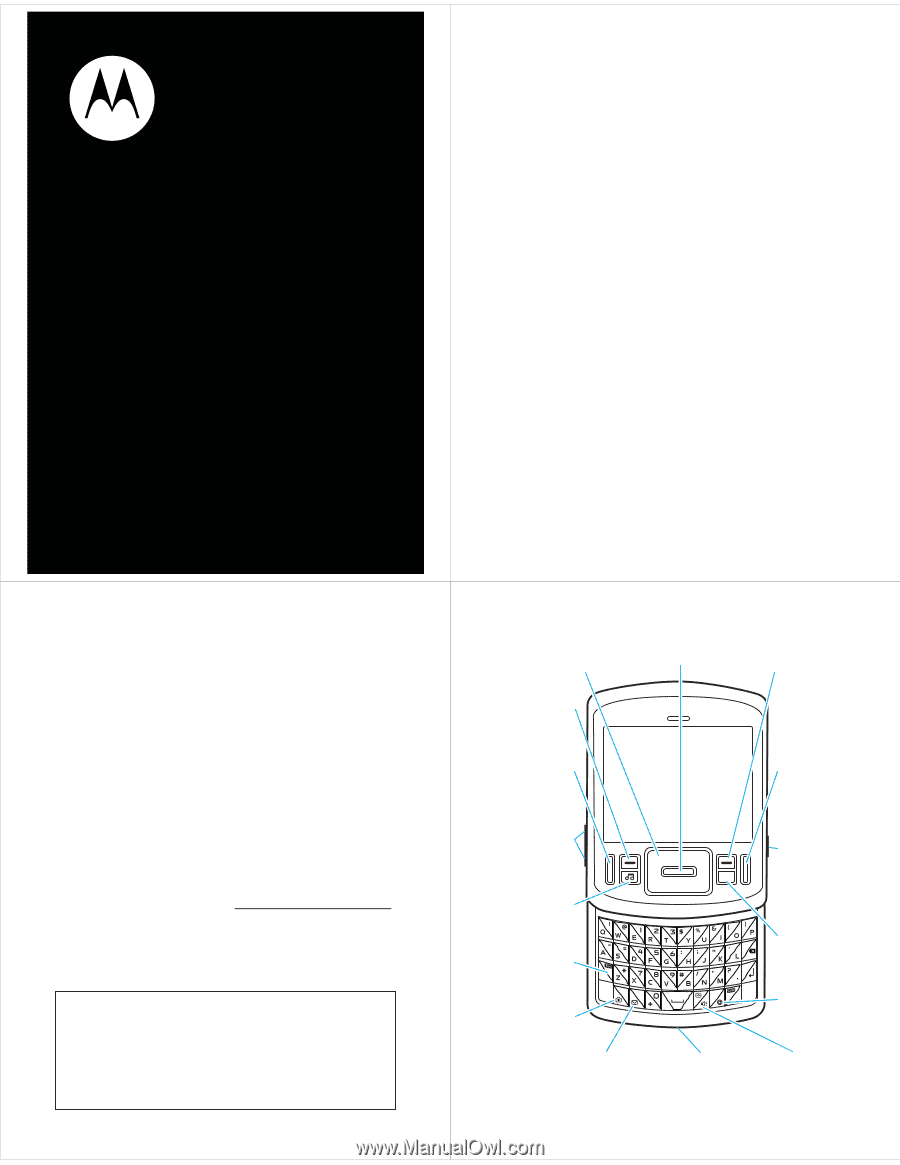
motorola
hint
TM
QA30
Quick Start Guide
1
congratulations!
Congratulations on your new
Motorola
Hint
TM
QA30
CDMA wireless phone, with all the features you want in
a sleek, stylish design.
•
More Ways to Keep in Touch
— Everything you
need to stay in touch is right at your fingertips:
IM
;
E-mail
; and
Conversations
, an amazing new
feature that provides a chat-like experience.
•
Multimedia Magic
— Enjoy your tunes with the
digital music player, or take photos and videos in
a snap with the 2 megapixel fixed focus camera.
For more information:
To learn even more about your
phone and accessories, go to
www.motorola.com/support
.
Note:
Before using the phone for the first
time, review the
Important Safety and Legal
Information
guide included in the box.
Periodically review this information so you
remember how to safely use your phone.
2
Navigation Key
Left
Soft Key
Send Key
Music Key
Function
Key
Center
Key
Right Soft Key
Power/End
Key
Back Key
Camera/
Camcorder
Key
Messaging
Key
Speakerphone
Key
Browser
Key
Voice Key
Volume
Keys
Mini USB
Port
back