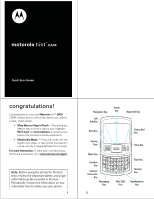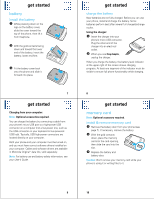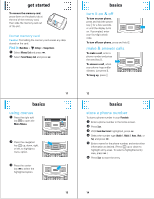Motorola Hint QA30 Alltel Quick Start Guide - Page 5
basics, shortcuts - user guide
 |
View all Motorola Hint QA30 manuals
Add to My Manuals
Save this manual to your list of manuals |
Page 5 highlights
basics call a stored number 1 From the home screen, scroll to L Phonebook and press D. 2 Scroll to Contact List and press D. 3 Scroll to the entry you want to call. Shortcut: In your Contact List, use the keypad to enter the first letters of an entry you want. 4 Press J to call the entry. view your phone number Find it: Main Menu > u Settings > Phone Info > My Number You can also view your number by pressing Ò, then #. Tip: Want to see your phone number while you're on a call? Press Options > Phone Info > My Number. shortcuts home shortcuts screen shortcuts You see the home screen when your phone is powered on and idle. L Phonebook The icons on this screen Messaging give you a quick and easy way to stay in touch or enjoy your E-mail Celltop phone's multimedia features. ï Alltel Web ã 11:00 AM Tue, Sep 16 IM â Navigation Main Menu Note: You can change the shortcut icons on the home screen. See your User's Guide for more information. 15 shortcuts To select a home screen shortcut: 1 Press the navigation key K up, down, right, or left, to highlight a feature. 2 Press the center key Dto select the feature: home screen shortcuts L Phonebook g Messaging P E-mail ï Alltel Web ã IM â Navigation These features are described in the following sections. 16 shortcuts phonebook From the home screen, scroll to L Phonebook and press D. For more information on using the Phonebook, see page 14 in this guide, and see your User's Guide. messaging From the home screen, scroll to g Messaging and press D. Select Messaging to send and receive text and multimedia messages, participate in Conversations, access Google SMS, and select many other messaging options. For more information, see your User's Guide. 17 18