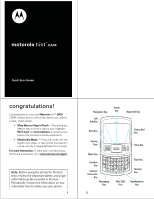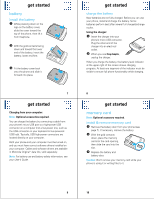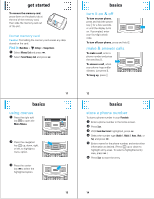Motorola Hint QA30 Alltel Quick Start Guide - Page 6
shortcuts - download
 |
View all Motorola Hint QA30 manuals
Add to My Manuals
Save this manual to your list of manuals |
Page 6 highlights
shortcuts email Note: Network/subscription feature. To check your personal email account (such as Gmail or AOL): 1 From the home screen, scroll to P E-mail and press D. 2 Scroll to and select an email account. Note: Your service provider may give you additional information about using email. See your User's Guide for more information about email. shortcuts Alltel Web Note: Network/subscription feature. Alltel Web is your connection to the internet, giving you access to over 160 sources of information, including news, stock quotes, sports, and more. You can even download ringtones, ringbacks, and wallpaper. To access Alltel Web, from the home screen, scroll to ï Alltel Web and press D. Tip: You can also go to Alltel Web by pressing the browser key t. Note: Normal airtime connection charges apply. 19 shortcuts IM Note: Network/subscription feature. Chat while you're on the go with Mobile AIM ® (AIM) service and Yahoo!® Messenger. Stay connected with your friends, family, and coworkers. 1 From the home screen, scroll to ã IM and press D. 2 Scroll to and select the AIM service or Yahoo! Messenger. 3 Enter your AIM or Yahoo! Messenger user name and password. Once online, you can view your current IM conversations, see who is available to chat, and who is offline. Select Options to manage your account, manage your status, and complete other actions. After choosing a buddy to chat with, select Options to add emoticons or quick text, or to block certain people. Note: Normal airtime connection charges apply. 21 20 shortcuts navigation Note: Network/subscription feature. Always find your way with Navigation on your wireless phone. Get voice and onscreen turn-by-turn driving directions, with automatic reroute and full-color maps so you can drive more safely and without stress. To access Navigation, from the home screen, scroll to â Navigation and press D. Note: Visit http://www.telusmobility.com/navigator for more information. 22