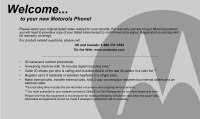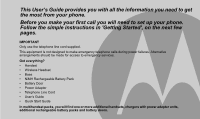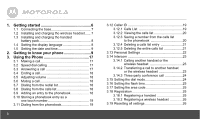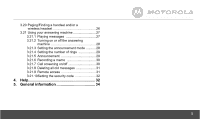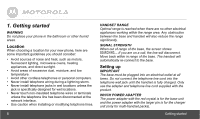Motorola L903 User Guide
Motorola L903 Manual
 |
View all Motorola L903 manuals
Add to My Manuals
Save this manual to your list of manuals |
Motorola L903 manual content summary:
- Motorola L903 | User Guide - Page 1
User's Guide L902 / L903 / L904 / L905 DECT 6.0 Digital Cordless Phone with Wireless Headset and Answering System Warning Use only the adapter and telephone line cord provided in the box. - Motorola L903 | User Guide - Page 2
your new Motorola Phone! Please retain your original dated sales receipt for your records. For warranty service of your Motorola product, you up to 5 handsets or wireless headsets to a single base. • Make internal calls, transfer external calls, hold 3-way conversation between two internal callers - Motorola L903 | User Guide - Page 3
. Alternative arrangements should be made for access to emergency services. Got everything? • Handset • Wireless Headset • Base • NiMH Rechargeable Battery Pack • Battery Door • Power Adapter • Telephone Line Cord • User's Guide • Quick Start Guide In multihandset packs, you will find one or more - Motorola L903 | User Guide - Page 4
the base 7 1.2 Installing and charging the wireless headset...... 7 1.3 Installing and charging the handset battery pack 8 1.4 Setting the display language 8 1.5 Setting the date and time 9 2. Getting to know your phone 9 3. Using the Phone 17 3.1 Making a call 17 3.2 Speed dial calling - Motorola L903 | User Guide - Page 5
3.20 Paging/Finding a handset and/or a wireless headset 26 3.21 Using your answering machine 27 3.21.1 Playing messages 27 3.21.2 Turning on or off the answering machine 28 3.21.3 Setting the announcement mode ........... - Motorola L903 | User Guide - Page 6
choosing a location for your new phone, here are some important guidelines you , and low temperature. • Avoid other cordless telephones or personal computers. • Never install line will disconnect. Move back within in range of the base. The handset will automatically re-connect to the base. Setting - Motorola L903 | User Guide - Page 7
the base cradle all the way to the end for ensuring effective charging before using. When the wireless headset is fully charged, the LED on headset will light on blue steadily. Left ear: Right ear: 1. Plug the power adapter with the red crystal plug and the telephone line cord into the - Motorola L903 | User Guide - Page 8
and charging the handset battery pack 1. Slide off the battery compartment cover to remove it. Place the supplied rechargeable battery pack in the battery compartment, with the battery connector plugged in, as shown. 2. Slide the battery compartment cover back on. 3. Put the handset on the base - Motorola L903 | User Guide - Page 9
Press MENU to select DATE & TIME. If you're a subscriber to your network's Caller ID service, the date and time is automatically set when a call is received. 2. Repeat to edit the . NOTE Date and time can be set by the handset keypad numbers. Your phone is now ready for use. 2. Getting to know your - Motorola L903 | User Guide - Page 10
Press to confirm and save the settings. c) During a call: Press to transfer the call to another handset or the wireless headset. d) In calls list entry: Press to save the entry to the phonebook. e) In phonebook entry: . d) During a call: Press to end a call. 10 Getting to know your phone - Motorola L903 | User Guide - Page 11
: Press to make a call with the speakerphone. b) During a call: Press to toggle between the speakerphone and the earpiece. Getting to know your phone c) Call List/phonebook/redial list entry: Press to make a call with the speakerphone. d) During ringing: Press to answer a call with the speakerphone - Motorola L903 | User Guide - Page 12
f) In answering machine mode: Press to delete the current message. Handset LCD Display Display Icons On when the line is in use. Flashes . Off after all new calls have been reviewed. Indicates that the ringer volume is off. If a voice mail service is being used, this icon indicates that there - Motorola L903 | User Guide - Page 13
in motion. Battery is charging. In idle mode, the current time is displayed. In Caller ID mode, the time of call is displayed. In idle mode the current date is displayed. In Caller ID mode, the date of the call is displayed. Getting to know your phone Overview of the Wireless Headset 1 POWER - Motorola L903 | User Guide - Page 14
or out of range). Blue: Steadily on: When the headset is seated in the base and fully charged. Once the headset is successfully registered, battery is low, the unit is not on the base, and the headset will emit short double beeps. Double flashing: Indicates that the battery is low while the headset - Motorola L903 | User Guide - Page 15
is put into base cradle for charging. 7 In Use LED - Red a) Steadily ON: During a call or when an extension phone (another registered handset or wireless headset) is engaged. b) Flashing at a rate similar to the incoming ring pattern: During an incoming call. c) Flashing briefly on and off for - Motorola L903 | User Guide - Page 16
mode: Press and hold to delete all messages, if all of the messages in the answering machine have been reviewed. b) During message playback: Press to delete the current message. 9 SKIP BACKWARD a) During message playback: total. FF Flashing: TAM memory is full. 16 Getting to know your phone - Motorola L903 | User Guide - Page 17
to dial the phone number. 3.2 Speed dial calling 1. In idle mode, press and hold a key from /1 to WXYZ/9 until the number is displayed and dialed. 3.3 Answering a call through the handset: 1. Press /FLASH or incoming call. /SPEAKER to answer the through the wireless headset: 2. Press to - Motorola L903 | User Guide - Page 18
handset on the base. through the wireless headset: 2. During a call, press or put the headset on the base. 3.5 Adjusting volume through the handset: 1. During a call, press VOL+ or REDIAL/VOL- to adjust the volume. through the wireless headset the number. 5. Press MENU to save. 18 Using the Phone - Motorola L903 | User Guide - Page 19
/FLASH or /SPEAKER to dial the number. Using the Phone TIPS Instead of scrolling to browse the phonebook entries, press handset will display PRIVATE. • Information about incoming calls will vary by country and network operator. Some operators may charge a subscription for their Caller ID service - Motorola L903 | User Guide - Page 20
on the other handsets remains on (for multi-pack use only). 3.12.2 Viewing the calls list 1. Press CID to enter the calls list. 2. Scroll VOL+ or REDIAL/VOL- through the calls list. NOTE • When reviewing an entry from the then edit the number if desired. 5. Press MENU to save. 20 Using the Phone - Motorola L903 | User Guide - Page 21
list. 2. Press and hold /MUTE. DELETE ALL CALL LOG ENTRIES? is displayed. 3. Press MENU to confirm. All entries will be deleted. NOTE You need to review a call before you delete the record from the call list. Using the - Motorola L903 | User Guide - Page 22
RINGER TONE DIAL MODE RINGER VOLUME FLASH TIME KEY TONE AREA CODE LOW BATT TONE OUT OF RANGE TONE HANDSET NAME LANGUAGE LCD CONTRAST REGISTRATION ANSWERER ON (If CLR VOICE MAIL answering machine is off) ALL CALL SCREENING DEL ALL OLD MSG REMOTE ACCESS SECURITY CODE 22 Using the Phone - Motorola L903 | User Guide - Page 23
list. Using the Phone 2. Press VOL+ or REDIAL/VOL- to select the handset or the wireless headset you want to call. 3. Press MENU to call the handset or the wireless headset. 4. Press /BACK to hang up. NOTE If the handset or the wireless headset is not within the valid operation range, this function - Motorola L903 | User Guide - Page 24
the handset or the wireless headset you want to call. 3. Press MENU to call the handset or the wireless headset. 4. When the other handset or the wireless headset answers the intercom call, press MENU on the calling handset to /VOL- to select TONE or PULSE. 4. Press MENU to save. 24 Using the Phone - Motorola L903 | User Guide - Page 25
Phone 3. Press MENU and enter the area code. 4. Press MENU to save. 3.18 Registration 3.18.1 Registering a handset Up to 5 handsets or wireless headsets can be registered to one base. The original handset is pre-registered to use. Additional handsets cordless handset on the base or charger. 25 - Motorola L903 | User Guide - Page 26
denotes the number of handsets, and then the phone returns to idle. To register an originally unregistered handset, follow steps 1 through 3 above. 3.18.2 Registering a wireless headset The wireless headset is pre-registered to use. The LED of an unregistered headset displays a constant purple light - Motorola L903 | User Guide - Page 27
to repeat the current message from the beginning. Press twice to playback the previous message. Skip to play the next message. Using the Phone through the handset: 1. Press /MUTE from idle mode. New messages will be played followed by any older messages. 2. During the message playback, press the - Motorola L903 | User Guide - Page 28
on a call, the answering system will not answer the second incoming call. 3.21.2 Turning on or off the answering machine through the base: 1. Press ANS ON/OFF/ on or off. through the handset: to turn the answering machine they cannot leave a message. 4. Press MENU to save. 28 Using the Phone - Motorola L903 | User Guide - Page 29
your callers hear on the answering machine. There are two pre-recorded outgoing messages, or you can record your own. 3.21.5.1 Recording the announcement through the handset: 1. Press MENU and then VOL+ or REDIAL/VOL it and the pre-recorded message will be played automatically. Using the Phone 29 - Motorola L903 | User Guide - Page 30
the call. 1. When the answering machine is recording, the cordless handset displays SCREENING?. 2. Press MENU to listen to the caller through the handset earpiece, the handset displays CALL SCREENING. 3. Press /SPEAKER to listen via the handset loudspeaker. 4. Press /MUTE to stop screening and leave - Motorola L903 | User Guide - Page 31
press and hold X to delete all the reviewed messages. through the handset: 1. Press MENU and then VOL+ or REDIAL machine and listen to your messages by calling your phone from another phone. Turn the remote access on/off 1. Press MENU system prompt to enter the remote access code. Using the - Motorola L903 | User Guide - Page 32
tone • If there is no base power, check the connections. Reset the phone by unplugging then plugging it back into an electrical outlet. • If the handset batteries are empty, recharge the battery pack for at least 24 hours. • Move the handset closer to the base. • Be sure to use only the provided - Motorola L903 | User Guide - Page 33
and caller ID problems caused by DSL interference. Please contact your DSL service provider for handset/headset closer to the base. It may be out of range. • Reset the base by unplugging the unit's electrical power. Reset the handset by unplugging and re-plugging its battery pack. Reset the headset - Motorola L903 | User Guide - Page 34
User's Guide. 2. Visit our website: www.motorola.com 3. Contact Customer Service in the US and Canada at 1-888-331-3383. To order a replacement battery pack contact customer service or visit our website. Important safety instructions Follow these safety precautions when using your phone to reduce - Motorola L903 | User Guide - Page 35
cordless phone immediately from an outlet if: • The power cord or plug is damaged or frayed. • Liquid has been spilled on the product. • The product has been exposed to rain or water. Do not retrieve the handset or base until after you have unplugged the power and phone operating instructions. - Motorola L903 | User Guide - Page 36
to the battery label for battery type. Contact your local recycling center for proper disposal methods. SAVE THESE INSTRUCTIONS Consumer Products 's exclusive remedy, and only applies as follows to new Motorola branded Products and Accessories manufactured by Binatone Electronics International LTD - Motorola L903 | User Guide - Page 37
AND BINATONE ELECTRONICS INTERNATIONAL LTD. MAKES NO OTHER WARRANTIES OR CONDITIONS, EXPRESS OF IMPLIED. IN NO EVENT SHALL MOTOROLA OR BINATONE ELECTRONICS INTERNATIONAL LTD. BE LIABLE, WHETHER UNDER THIS LIMITED WARRANTY OR IN CONTRACT OR TORT (INCLUDING NEGLIGENCE OR STRICT PRODUCT LIABILITY - Motorola L903 | User Guide - Page 38
PERSONAL IN NATURE OR OTHERWISE) OR OTHER FINANCIAL LOSS ARISING OUT OF OR IN CONNECTION WITH THE ABILITY OR INABILITY TO USE THE PRODUCTS OR ACCESSORIES AND BINATONE ELECTRONICS INTERNATIONAL LTD. SHALL UNDER NO CIRCUMSTANCES BE LIABLE FOR ANY CLAIMS OR DEMANDS MADE BY ANY THIRD PARTY OR MADE BY - Motorola L903 | User Guide - Page 39
and batteries that leak are covered by this limited warranty. Battery life and the changes in battery outside the usage parameters stated in the user instructions that came with the Products or Accessories; (c) Motorola, Binatone Electronics International LTD. or its authorized service centers - Motorola L903 | User Guide - Page 40
US and Canada: 1-888-331-3383 You will receive instructions on how to ship the Products or Accessories, the shipment of which shall be at your own risk and expense, to a BINATONE ELECTRONICS INTERNATIONAL LTD. Authorized Repair Center. To obtain service, you must include: (a) a copy of your receipt - Motorola L903 | User Guide - Page 41
Part 15 of the FCC rules. Operation is subject to the following two conditions: (1) this device may not cause harmful interference, and (2) has been tested and found to comply with the FCC criteria. Both the Handset and headset may be safely held against the ear of the user. The telephone base - Motorola L903 | User Guide - Page 42
RJ14 jack for two lines. See Installation Instructions in the User's Guide. The Ringer service. If advance notice is not practical, you will be notified as soon as possible. You will be given the opportunity to correct the problem equipped with a corded or cordless handset, it is hearing aid - Motorola L903 | User Guide - Page 43
. Industry Canada Operation is subject to the following two conditions: (1) this device may not cause harmful interference Handset Charging 6VDC, 300mA for Headset Charging Handset voltage 2.4V 550mAh Ni-MH battery pack Charger voltage (Adapter output) 6V AC, 300mA for Handset Charger Headset - Motorola L903 | User Guide - Page 44
for this product. MOTOROLA and the Stylized M Logo, and other Motorola trademarks and trade dress are owned by Motorola, Inc. and are used under license from Motorola, Inc. MOTOROLA and the Stylized M Logo are registered in the US Patent & Trademark Office. All other product or service names are the

User°s Guide
L902 / L903 / L904 / L905
DECT 6.0 Digital Cordless Phone with
Wireless Headset and
Answering System
Warning
Use only the adapter and telephone line cord provided
in the box.