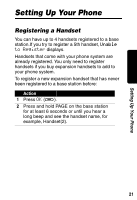Motorola MD481 User Manual - Page 21
Using the Displays, Handset Display, Base Station Display
 |
View all Motorola MD481 manuals
Add to My Manuals
Save this manual to your list of manuals |
Page 21 highlights
Getting Started Using the Displays Your phone has a display on the handset and the base station. When they are not in use, the display shows the standby screen. Handset Display Time Date Battery meter Handset name Number of Caller ID records 04:26 PM 09/26 9 Handset (1) 6 Calls 2 Msg Answer ON ^ PHONEBK MENU Number of New Messages Ringer off Answering Machine status Left soft key function Right soft key function Base Station Display Time Date Battery meter Base name Number of Caller ID records 04:26 PM 09/26 9 Handset (1) 6 Calls 2 Msg Answer ON ^ PHONEBK MENU Number of New Messages Ringer off Answering Machine status Left soft key function Right soft key function Caller ID information is supplied only if you subscribe to caller ID service from your local phone company. When the handset or base station speakerphone is on, V displays. 19