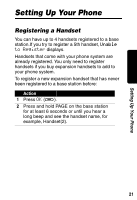Motorola MD481 User Manual - Page 27
Entering Text on the Handset, characters. For example, to enter R, press
 |
View all Motorola MD481 manuals
Add to My Manuals
Save this manual to your list of manuals |
Page 27 highlights
Entering Text on the Handset Press each button on the keypad the indicated number of times to enter text, numbers, and other characters. For example, to enter R, press the 7 button 3 times. Number of Presses Button 1 2 3 4 5 1 space - * , 1 2 A B C ( 2 3 D E F ) 3 4 G H I # 4 5 J K L / 5 6 M N O ' 6 7 P Q R S 7 8 T U V ? 8 9 W X Y Z 9 Setting Up Your Phone 25

25
Setting Up Your Phone
Entering Text on the Handset
Press each button on the keypad the indicated
number of times to enter text, numbers, and other
characters. For example, to enter R, press the
7 button 3 times.
Button
Number of Presses
1
2
3
4
5
1
space
–
*
,
1
2
A
B
C
(
2
3
D
E
F
)
3
4
G
H
I
#
4
5
J
K
L
/
5
6
M
N
O
‘
6
7
P
Q
R
S
7
8
T
U
V
?
8
9
W
X
Y
Z
9