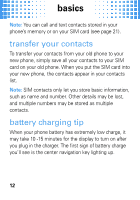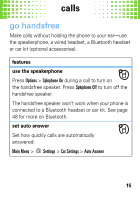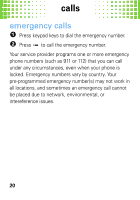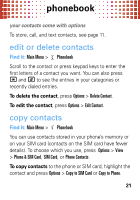Motorola MOTO A45 Eco Getting Started Guide - Page 18
speed dial - products
 |
View all Motorola MOTO A45 Eco manuals
Add to My Manuals
Save this manual to your list of manuals |
Page 18 highlights
calls features set auto handsfree Set how quickly calls are automatically answered during handsfree operation: Main Menu > Settings > Car Settings > Auto Handsfree Note: The use of wireless phones while driving may cause distraction. Discontinue a call if you can't concentrate on driving. Additionally, the use of wireless devices and their accessories may be prohibited or restricted in certain areas. Always obey the laws and regulations on the use of these products. speed dial To use speed dial entries, press and hold the single-digit speed dial number. Your phone will dial the number. To assign a speed dial, press Main Menu > Phonebook, highlight the contact, then press Options > Add to Speed Dial and pick a speed dial key. 16

calls
16
Note:
The use of wireless phones while driving may
cause distraction. Discontinue a call if you can’t
concentrate on driving. Additionally, the use of wireless
devices and their accessories may be prohibited or
restricted in certain areas. Always obey the laws and
regulations on the use of these products.
speed dial
To use speed dial entries, press and hold the single-digit
speed dial number. Your phone will dial the number.
To assign a speed dial, press
Main Menu
>
Phonebook
,
highlight the contact, then press
Options
>
Add to Speed Dial
and pick a speed dial key.
set auto handsfree
Set how quickly calls are automatically
answered during handsfree operation:
Main Menu
>
Settings
>
Car Settings
>
Auto Handsfree
features