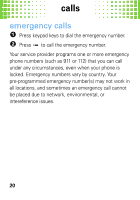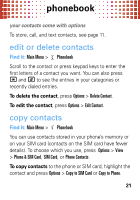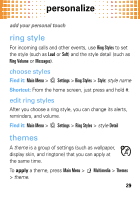Motorola MOTO A45 Eco Getting Started Guide - Page 27
set up email, voicemail
 |
View all Motorola MOTO A45 Eco manuals
Add to My Manuals
Save this manual to your list of manuals |
Page 27 highlights
messages set up email Find it: Main Menu > Messages > Email Enter the information for your account, then let the phone try to log in. If you have problems or need your account information, contact your email provider. voicemail When you receive a voicemail message, your phone shows an indicator and New Voicemail Message. Follow the prompts to access the voicemail message. To listen to your voicemail anytime, press and hold 1. 25

messages
25
set up email
Find it:
Main Menu
>
Messages
>
Email
Enter the information for your account, then let the
phone try to log in. If you have problems or need your
account information, contact your email provider.
voicemail
When you
receive
a voicemail message, your
phone shows an indicator and
New Voicemail Message
.
Follow the prompts to access the voicemail
message.
To listen to your voicemail anytime, press and hold
1
.