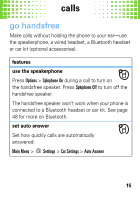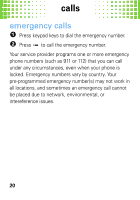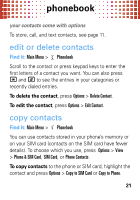Motorola MOTO A45 Eco Getting Started Guide - Page 21
silence ringtone, network settings, restrict calls, features, Main Menu, Settings, Network, Security
 |
View all Motorola MOTO A45 Eco manuals
Add to My Manuals
Save this manual to your list of manuals |
Page 21 highlights
calls features silence ringtone When your phone rings, press the side volume keys to silence your ringtone. network settings View network information and adjust network settings: Main Menu > Settings > Network restrict calls Restrict outgoing or incoming calls: Main Menu > Settings > Security > Call Barring Select which incoming and outgoing calls to block. 19
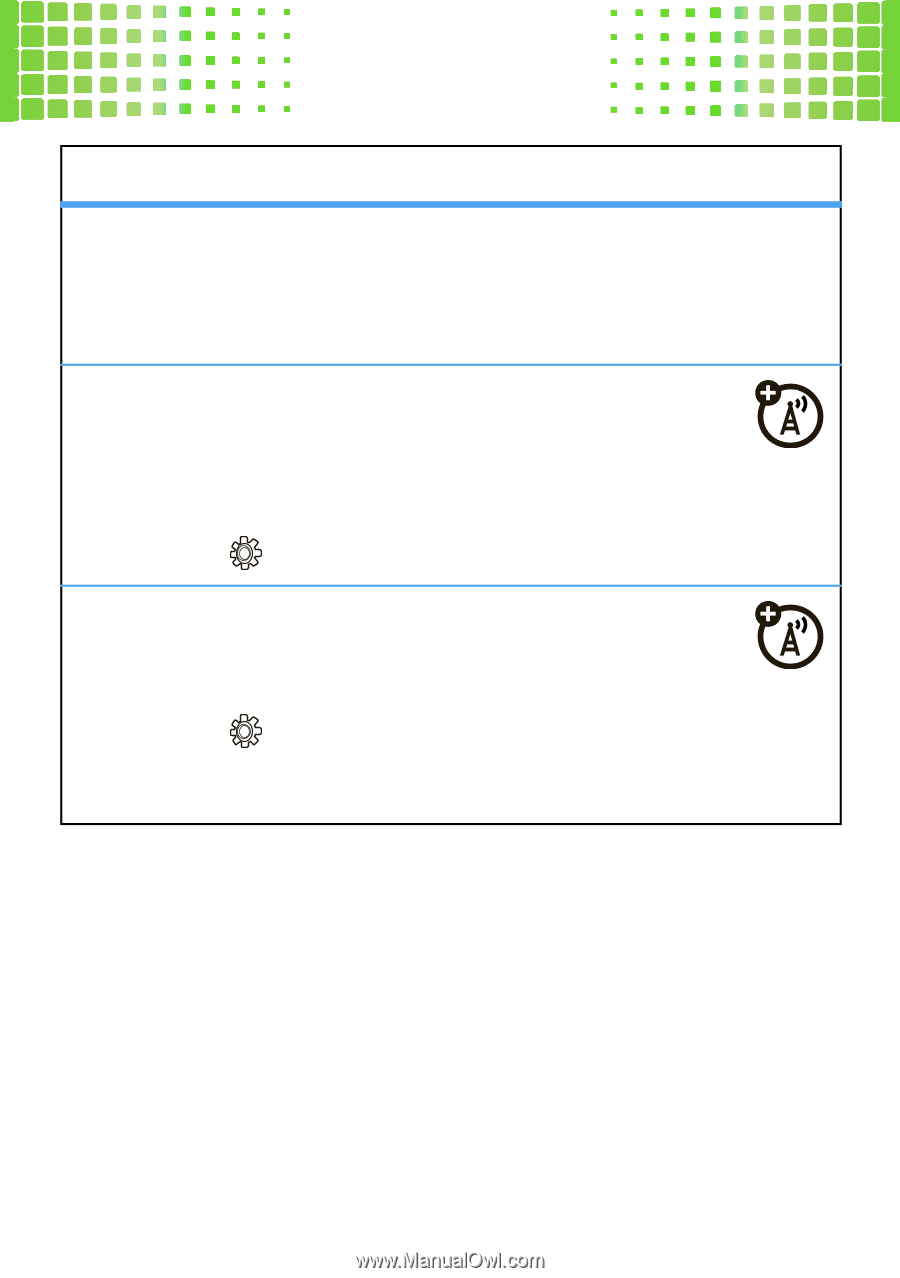
calls
19
silence ringtone
When your phone rings, press the side volume keys to
silence your ringtone.
network settings
View network information and adjust network
settings:
Main Menu
>
Settings
>
Network
restrict calls
Restrict outgoing or incoming calls:
Main Menu
>
Settings
>
Security
>
Call Barring
Select which incoming and outgoing calls to block.
features