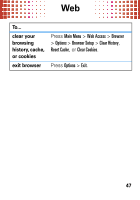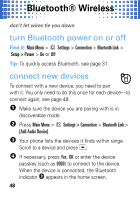Motorola MOTO A45 Eco Getting Started Guide - Page 45
videos, record & send video
 |
View all Motorola MOTO A45 Eco manuals
Add to My Manuals
Save this manual to your list of manuals |
Page 45 highlights
videos for videos those moments when you really had to be there record & send video Find it: Main Menu > Multimedia > Video Camera Camera Mode (photo or video) Storage (phone Resolution or memory card) Press to start/pause recording. Press up or down to view video settings. Press left or right to change. Zoom : 1x Open video camera Options Back menu. Note: Your phone may look different. Tip: To send your video in a message, set the video length to MMS. Press Options > Video Camera Setup > Video Length > MMS. To record the video, press . Press Stop to stop the video. The video is automatically saved. Then: 43
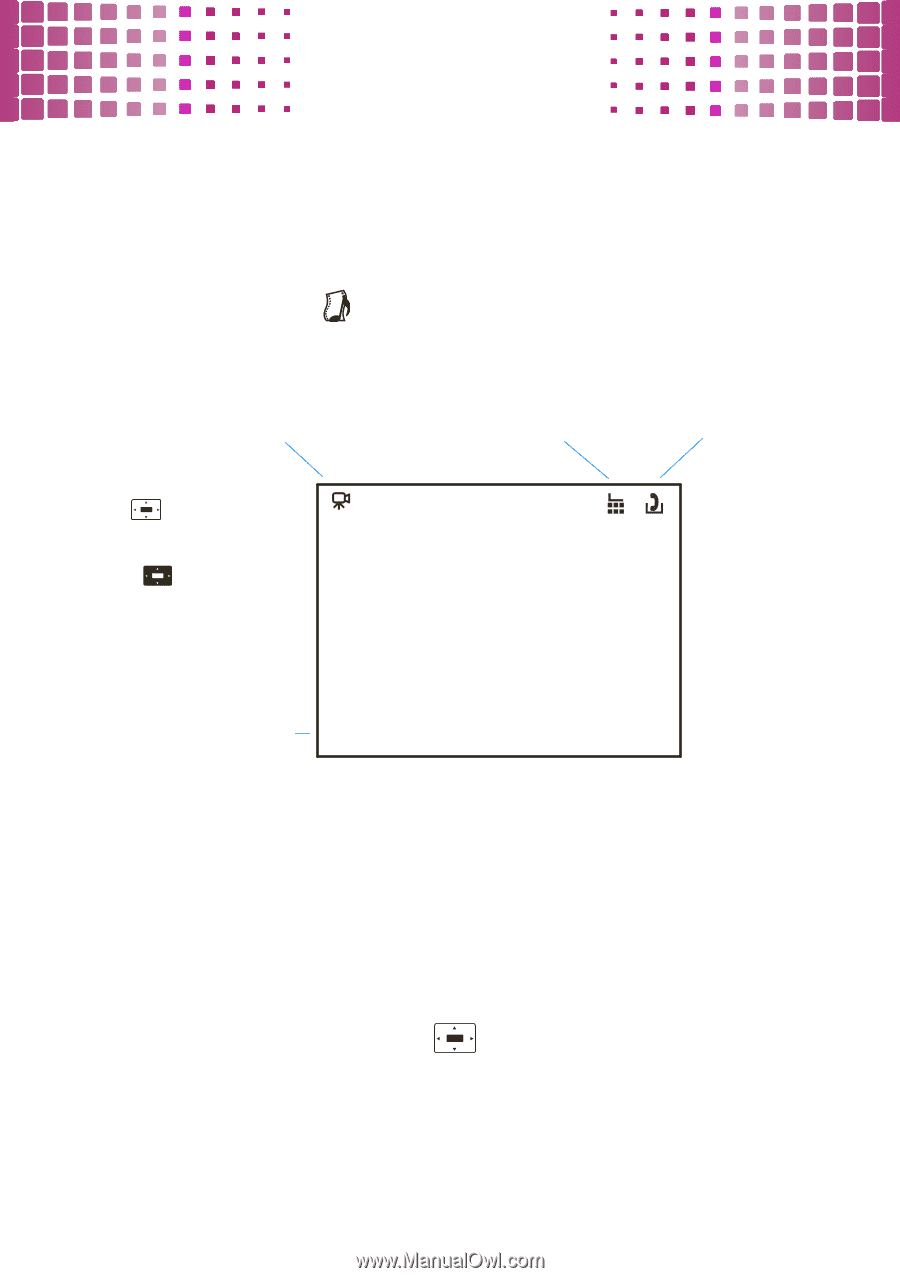
videos
43
videos
for those moments when you really had to be there
record & send video
Find it:
Main Menu
>
Multimedia
>
Video Camera
Note:
Your phone may look different.
Tip:
To send your video in a message, set the video
length to
MMS
. Press
Options
>
Video Camera Setup
>
Video Length
>
MMS
.
To record
the video, press
. Press
Stop
to stop the
video. The video is automatically saved. Then:
O
p
t
i
ons
B
ac
k
Zoom : 1x
C
a
mer
a
Mode
(
p
hoto or v
i
deo)
Stor
ag
e (
p
hone
or memory
ca
rd)
Press
to start/pause
recording.
Press
up or down
to view video settings.
Press left or right
to change.
Resolut
i
on
Open video ca
m
era
m
enu.