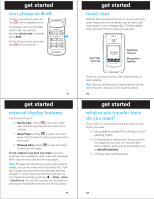Motorola MOTORAZR V9m Alltel Quick Start Guide - Page 2
install the battery, remove the battery, charge the battery - battery replacement
 |
View all Motorola MOTORAZR V9m manuals
Add to My Manuals
Save this manual to your list of manuals |
Page 2 highlights
play music 22 play music-flip closed 22 play music-flip open 24 browse & play music 30 create playlists 32 get music 35 download & install free Alltel Music software . . . . 35 import songs from a CD with Alltel Music 36 transfer files with Alltel Music software 38 Bluetooth 43 pair with headset, handsfree device, or other audio device 43 find answers 45 get started install getstarted the battery Note: Insert the battery so that you can access the flexible battery removal tab when the battery is in place. (See "remove the battery.") 1 Remove the battery door by pressing slightly and pushing it toward the top of the phone. 2 Lift the battery door off. 5 get started 3 Insert the battery by aligning the metal contacts first and then gently pressing it into place. 4 Replace the battery door by aligning the small hooks and then sliding the door into place. remove the battery Pull up on the flexible battery removal tab to remove the battery from the phone. 7 6 get started charge the battery New batteries are not fully charged. Plug the battery charger into your phone and an electrical outlet. Note: Make sure to move the charging port door out of the way to fully attach the charger to your phone. Your phone might take several seconds to start charging the battery. When the battery is fully charged, the charging light turns off, and the phone displays c. Tip: Motorola batteries have circuitry that protects the battery from damage from overcharging. 8