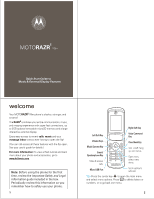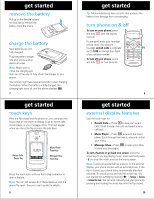Motorola MOTORAZR V9m Quick Start Guide
Motorola MOTORAZR V9m Manual
 |
View all Motorola MOTORAZR V9m manuals
Add to My Manuals
Save this manual to your list of manuals |
Motorola MOTORAZR V9m manual content summary:
- Motorola MOTORAZR V9m | Quick Start Guide - Page 1
2 MOTORAZR V9m Quick Start Guide to Music & External Display Features welcome Your MOTORAZR2 V9m phone is sleeker, stronger, and smarter! The RAZR2 combines your entire communication, music, and imaging experience with super fast connections, up to 2GB optional removable microSD memory and a large - Motorola MOTORAZR V9m | Quick Start Guide - Page 2
door by pressing slightly and pushing it toward the top of the phone. 2 Lift the battery door off. 4 get started 3 Insert the battery by aligning the metal contacts first and then gently pressing it into place. 4 Replace the battery door by aligning the small hooks and then sliding the door into - Motorola MOTORAZR V9m | Quick Start Guide - Page 3
user's guide for details. 9 get started Tip: Motorola batteries have circuitry that protects the battery from damage from overcharging. turn phone on & off To turn on your phone, press and hold O until the display turns on. If prompted, enter your four-digit unlock code. Your phone or go back one - Motorola MOTORAZR V9m | Quick Start Guide - Page 4
see the user's guide) to play these and other types of files. However, the Sounds option doesn't have all of the music player capabilities. do you need a USB cable? To load music from a computer to your phone, you can use a Bluetooth® connection (see your user's guide) or a cable connection. A cable - Motorola MOTORAZR V9m | Quick Start Guide - Page 5
phone supports stereo Bluetooth® (A2DP) accessories. You can also plug in a stereo micro USB headset. Tip: See "accessories" on page 45 of this guide for more great accessory ideas. Also see "Bluetooth®" on page 40 for steps to connect to a Bluetooth external screen, press ) to go to recent calls. 2 - Motorola MOTORAZR V9m | Quick Start Guide - Page 6
player Press and hold pause ( ). 19 play music play music-flip open Find it: s > h Media Gallery > Music Player While a song is playing, your phone may look like this: 6 N All Songs ne a Little Bit Closer.mp3 05 Come a Little Bit Clos. . . Hello Moto.mp3 adrenaline flawless e a Little Bit - Motorola MOTORAZR V9m | Quick Start Guide - Page 7
Your phone saves battery by turning off the keypad backlight after 10 seconds and the display after one minute. To turn them back on, open the flip or press any key. You can change the backlight setting (see your user's guide phone features. Using the camera or video recorder pauses the - Motorola MOTORAZR V9m | Quick Start Guide - Page 8
the rest of your music). You can edit the ringertones playlist to add new ringtones, but you cannot remove or rename it. play playlists Find it: s > genre by pressing Options, scroll to Play and press Select. Note: Your phone keeps a list of most recently played songs. To find this list, press s - Motorola MOTORAZR V9m | Quick Start Guide - Page 9
't be longer than 32 characters. If it is longer, Motorola Phone Tools shortens it. 33 load music transfer files loadmusic Note: To transfer files using a Bluetooth connection, see your user's guide. Transfer files from a computer to your phone or removable memory card. You can also transfer files - Motorola MOTORAZR V9m | Quick Start Guide - Page 10
, USB cables, and card readers are sold separately. Note: To transfer files using a Bluetooth connection, see the user's guide. 1 To transfer files using a cable, on your phone, press s > w Settings > Connection > USB Settings. Highlight Default and press Change. Scroll to USB Drive and press Select - Motorola MOTORAZR V9m | Quick Start Guide - Page 11
phone. If you are connecting to a computer, use the Bluetooth wizard or online help to determine what services are available. Tip: For information about an accessory, see the instructions that came with it. 41 Bluetooth® pair Bluetooth contains the preloaded ringtones for your phone (so the music - Motorola MOTORAZR V9m | Quick Start Guide - Page 12
, Inc. All other product or service names are the property of their respective owners. © Motorola, Inc., 2007. Caution: Changes or modifications made in the radio phone, not expressly approved by Motorola, will void the user's authority to operate the equipment. Manual Number: 6809515A53-O 46 - Motorola MOTORAZR V9m | Quick Start Guide - Page 13
www.motorola.com
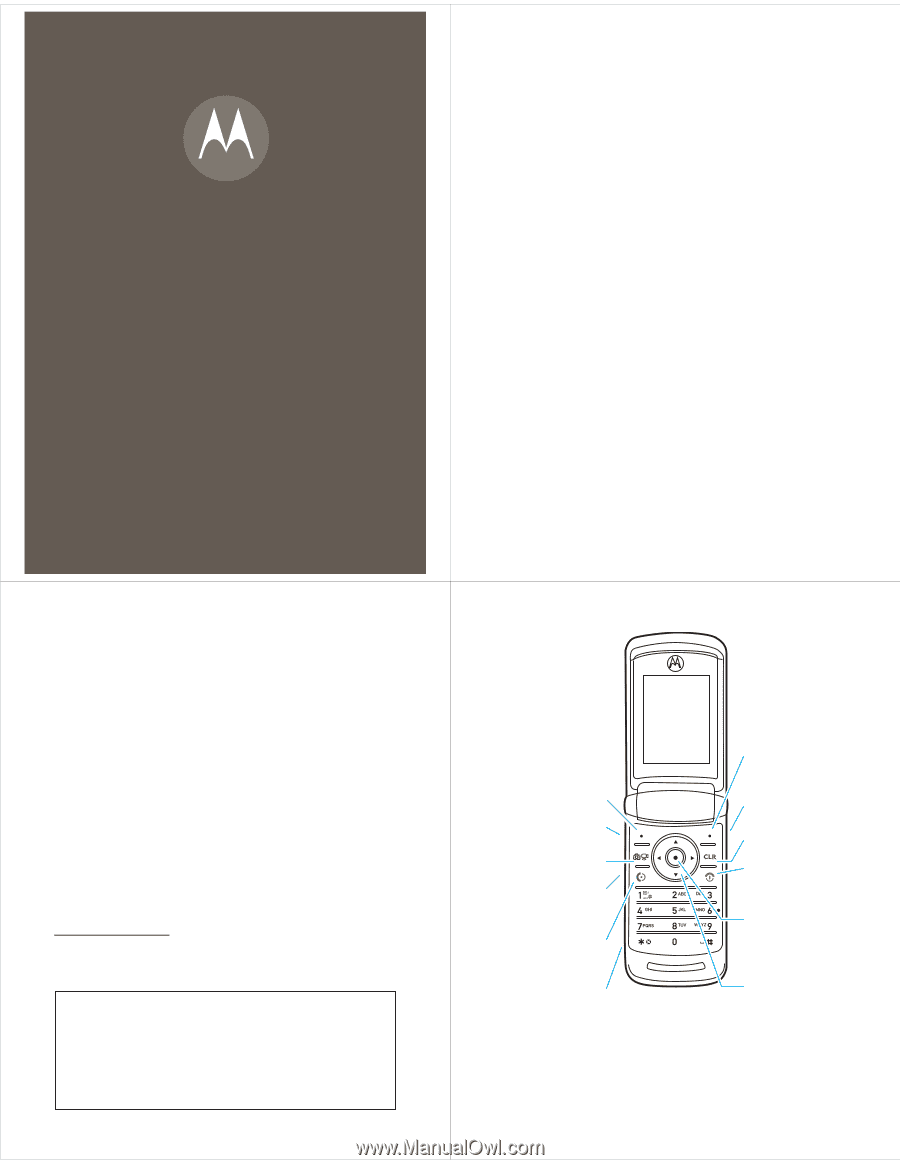
V9m
MOTO
RAZR
2
Quick Start Guide to
Music & External Display Features
1
welcome
Your MOTO
RAZR
2
V9m phone is sleeker, stronger, and
smarter!
The
RAZR
2
combines your entire communication, music,
and imaging experience with super fast connections, up
to 2GB optional removable microSD memory and a large
interactive external display.
Enjoy easy access to recent
calls
,
music
and your
message inbox
without ever having to open the flip!
(You can still access all these features with the flip open.
See your user’s guide for details.)
For more information:
To view a Web tutorial and learn
more about your phone and accessories, go to
www.hellomoto.com
.
Note:
Before using the phone for the first
time, review the
Important Safety and Legal
Information
guide included in the box.
Periodically review this information so you
remember how to safely use your phone.
2
Tip:
Press the
center key
s
to open the main menu
and select menu options. Press
B
to delete letters or
numbers, or to go back one menu.
Smart/
Speakerphone Key
Make & answer
calls.
Volume Keys
Left Soft Key
Music/Camera Key
Micro-USB Port
Scroll up/down/
left/right.
Turn
on/off, hang
up, exit menus.
Right Soft Key
Voice Command
Key
Clear/Back Key
Open menu,
select menu
items.