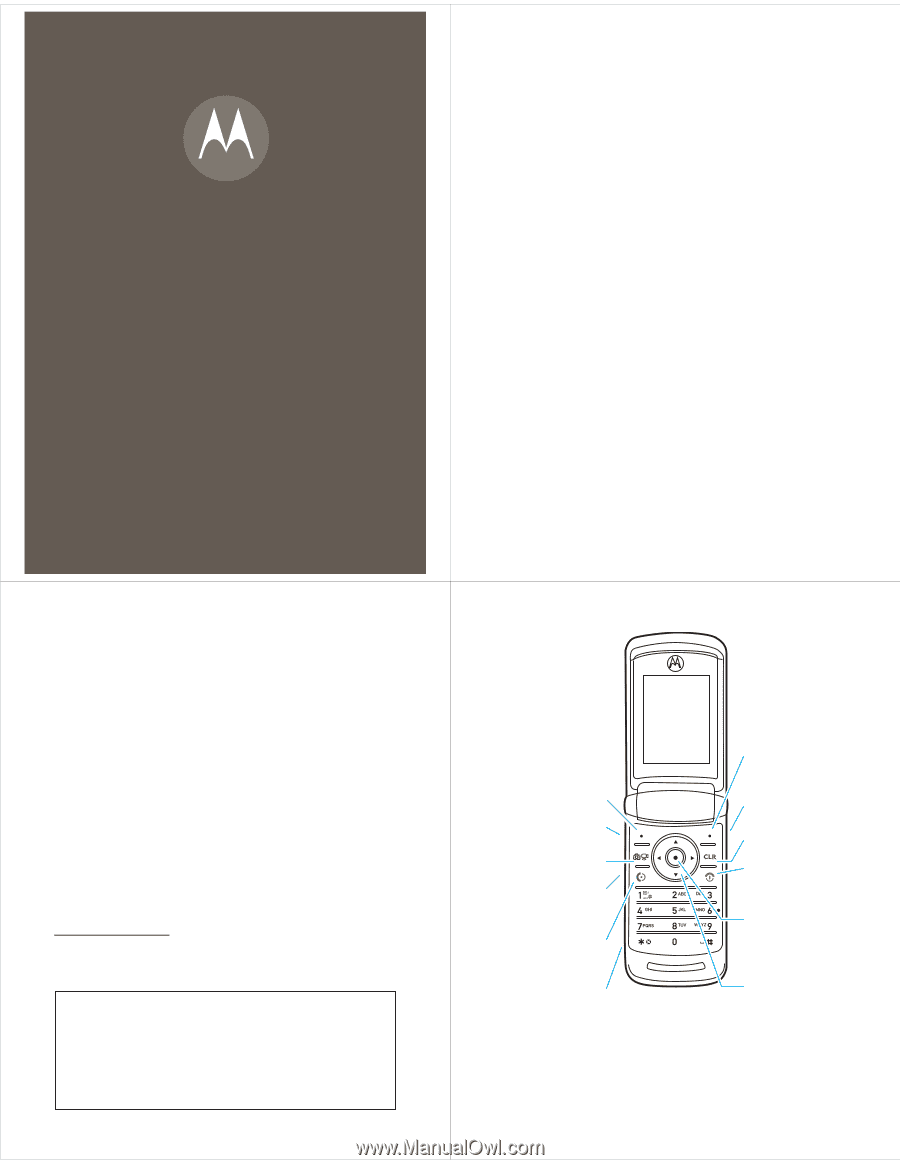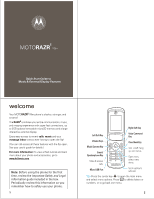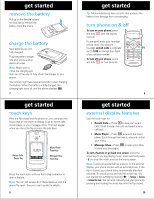Motorola MOTORAZR V9m Quick Start Guide - Page 1
Motorola MOTORAZR V9m Manual
 |
View all Motorola MOTORAZR V9m manuals
Add to My Manuals
Save this manual to your list of manuals |
Page 1 highlights
2 MOTORAZR V9m Quick Start Guide to Music & External Display Features welcome Your MOTORAZR2 V9m phone is sleeker, stronger, and smarter! The RAZR2 combines your entire communication, music, and imaging experience with super fast connections, up to 2GB optional removable microSD memory and a large interactive external display. Enjoy easy access to recent calls, music and your message inbox without ever having to open the flip! (You can still access all these features with the flip open. See your user's guide for details.) For more information: To view a Web tutorial and learn more about your phone and accessories, go to www.hellomoto.com. Note: Before using the phone for the first time, review the Important Safety and Legal Information guide included in the box. Periodically review this information so you remember how to safely use your phone. 1 Right Soft Key Left Soft Key Voice Command Key Volume Keys Clear/Back Key Music/Camera Key Smart/ Speakerphone Key Make & answer calls. Turn on/off, hang up, exit menus. Open menu, select menu items. Micro-USB Port Scroll up/down/ left/right. Tip: Press the center key s to open the main menu and select menu options. Press B to delete letters or numbers, or to go back one menu. 2