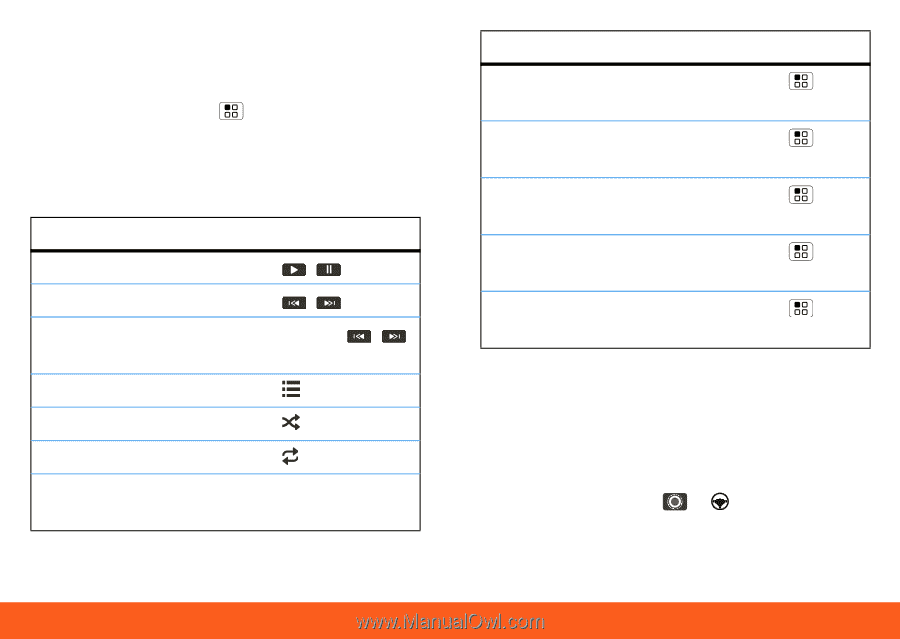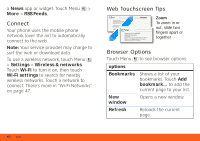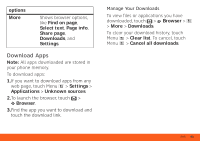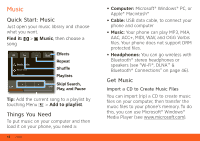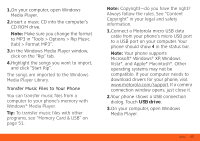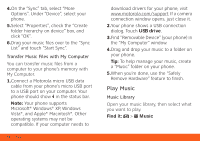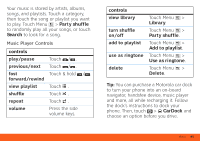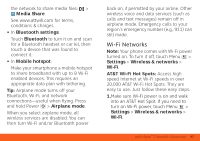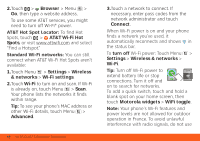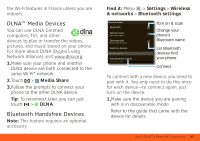Motorola MOTOROLA ATRIX 4G User Guide - AT&T - Page 47
Party shuffle, Search, CarDock, Library, Add to playlist, Use as ringtone, Delete, Touch Menu
 |
View all Motorola MOTOROLA ATRIX 4G manuals
Add to My Manuals
Save this manual to your list of manuals |
Page 47 highlights
Your music is stored by artists, albums, songs, and playlists. Touch a category, then touch the song or playlist you want to play. Touch Menu > Party shuffle to randomly play all your songs, or touch Search to look for a song. Music Player Controls controls play/pause Touch / . previous/next Touch / . fast Touch & hold / . forward/rewind view playlist Touch . shuffle Touch . repeat Touch . volume Press the side volume keys. controls view library turn shuffle on/off add to playlist use as ringtone delete Touch Menu > Library. Touch Menu > Party shuffle. Touch Menu > Add to playlist. Touch Menu > Use as ringtone. Touch Menu > Delete. Tip: You can purchase a Motorola car dock to turn your phone into an on-board navigator, handsfee device, music player and more, all while recharging it. Follow the dock's instructions to dock your phone. Then, touch > CarDock and choose an option before you drive. Music 45