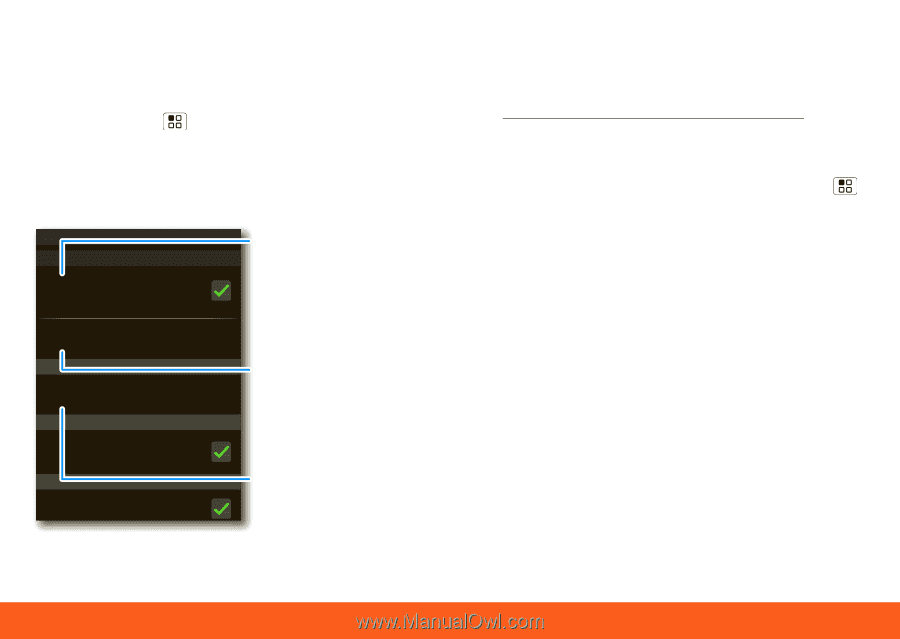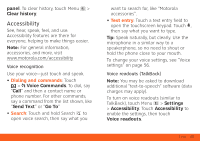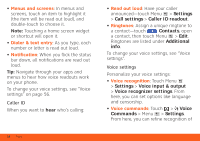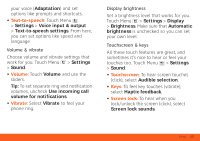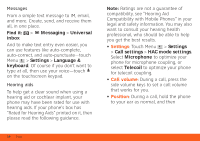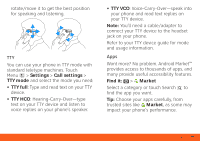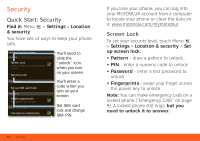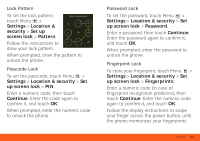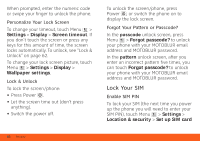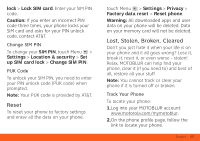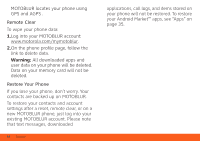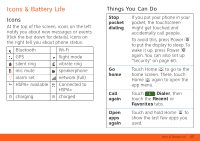Motorola MOTOROLA ATRIX 4G User Guide - AT&T - Page 62
Security, Quick Start: Security, Screen Lock - unlock code
 |
View all Motorola MOTOROLA ATRIX 4G manuals
Add to My Manuals
Save this manual to your list of manuals |
Page 62 highlights
Security Quick Start: Security Find it: Menu > Settings > Location & security You have lots of ways to keep your phone safe. Location & security settings Security Screen lock Display a screen preventing accidental touches Security lock SIM card lock Set up SIM card lock Passwords Visible passwords Show password as you type Credential storage Use secure credentials You'll need to slide the "unlock" icon when you turn on your screen You'll enter a code when you turn on your screen Set SIM card lock and change SIM PIN If you lose your phone, you can log into your MOTOBLUR account from a computer to locate your phone or clear the data on it: www.motorola.com/mymotoblur. Screen Lock To set your security level, touch Menu > Settings > Location & security > Set up screen lock: • Pattern - draw a pattern to unlock. • PIN - enter a numeric code to unlock • Password - enter a text password to unlock • Fingerprints - swipe your finger across the power key to unlock Note: You can make emergency calls on a locked phone ("Emergency Calls" on page 9). A locked phone still rings, but you need to unlock it to answer. 60 Security