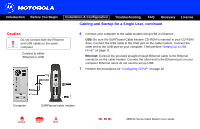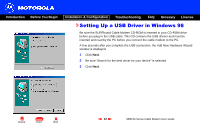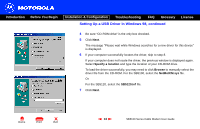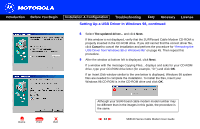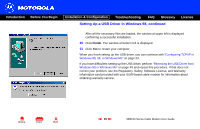Motorola SB5100 User Guide - Page 19
Setting Up a USB Driver in Windows 98, continued - installation cd
 |
UPC - 612572073193
View all Motorola SB5100 manuals
Add to My Manuals
Save this manual to your list of manuals |
Page 19 highlights
Introduction Before You Begin Installation & Configuration Troubleshooting FAQ Glossary Setting Up a USB Driver in Windows 98, continued License 4 Be sure "CD-ROM drive" is the only box checked. 5 Click Next. The message "Please wait while Windows searches for a new driver for this device" is displayed. 6 If your computer successfully locates the driver, skip to step 8. If your computer does not locate the driver, the previous window is displayed again. Select Specify a location and type the location of your CD-ROM drive. To load the driver successfully, you may need to click Browse to manually select the driver file from the CD-ROM. For the SB5100, select the NetMotCM.sys file. Or For the SB5120, select the SB5120.inf file. 7 Click Next. X Home Print Exit 13 SB5100 Series Cable Modem User Guide