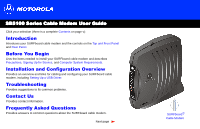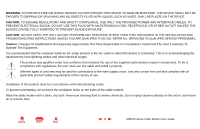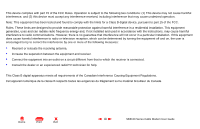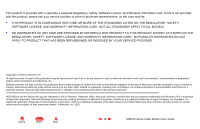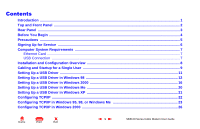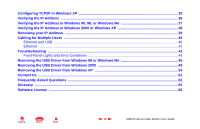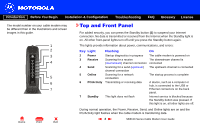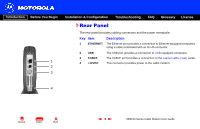Motorola SB5100 User Guide - Page 5
Contents - usb driver
 |
UPC - 612572073193
View all Motorola SB5100 manuals
Add to My Manuals
Save this manual to your list of manuals |
Page 5 highlights
Contents Introduction ...1 Top and Front Panel ...2 Rear Panel ...3 Before You Begin ...4 Precautions ...5 Signing Up for Service ...6 Computer System Requirements ...7 Ethernet Card ...7 USB Connection ...7 Installation and Configuration Overview 8 Cabling and Startup for a Single User 9 Setting Up a USB Driver ...11 Setting Up a USB Driver in Windows 98 12 Setting Up a USB Driver in Windows 2000 16 Setting Up a USB Driver in Windows Me 20 Setting Up a USB Driver in Windows XP 21 Configuring TCP/IP ...22 Configuring TCP/IP in Windows 95, 98, or Windows Me 23 Configuring TCP/IP in Windows 2000 26 X Home Print Exit v SB5100 Series Cable Modem User Guide
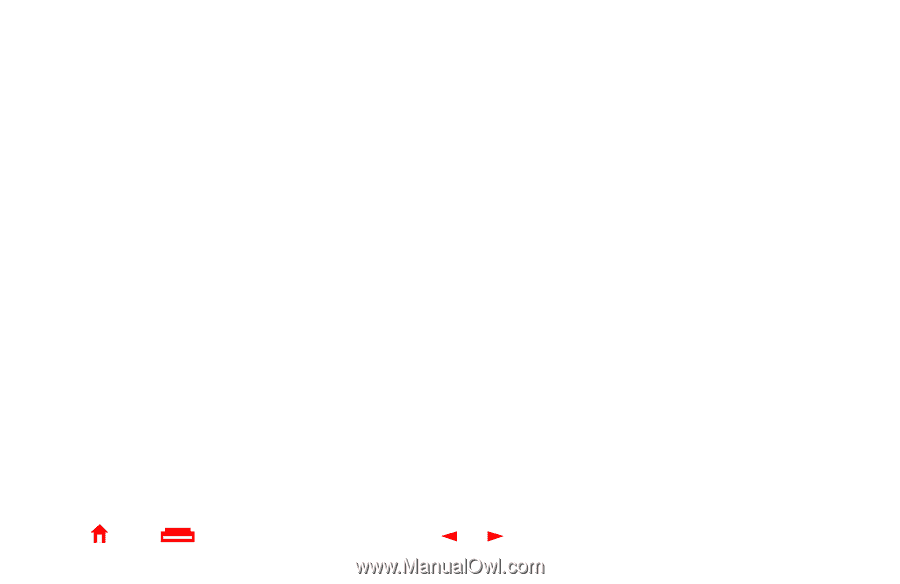
v
SB5100 Series Cable Modem User Guide
X
Home
Print
Exit
Contents
Introduction
............................................................................................................................................
1
Top and Front Panel
..............................................................................................................................
2
Rear Panel
..............................................................................................................................................
3
Before You Begin
...................................................................................................................................
4
Precautions
............................................................................................................................................
5
Signing Up for Service
..........................................................................................................................
6
Computer System Requirements
.........................................................................................................
7
Ethernet Card
.....................................................................................................................................
7
USB Connection
................................................................................................................................
7
Installation and Configuration Overview
.............................................................................................
8
Cabling and Startup for a Single User
.................................................................................................
9
Setting Up a USB Driver
......................................................................................................................
11
Setting Up a USB Driver in Windows 98
............................................................................................
12
Setting Up a USB Driver in Windows
2000
........................................................................................
16
Setting Up a USB Driver in Windows Me
...........................................................................................
20
Setting Up a USB Driver in Windows XP
...........................................................................................
21
Configuring TCP/IP
..............................................................................................................................
22
Configuring TCP/IP in Windows 95, 98, or Windows Me
.................................................................
23
Configuring TCP/IP in Windows 2000
................................................................................................
26