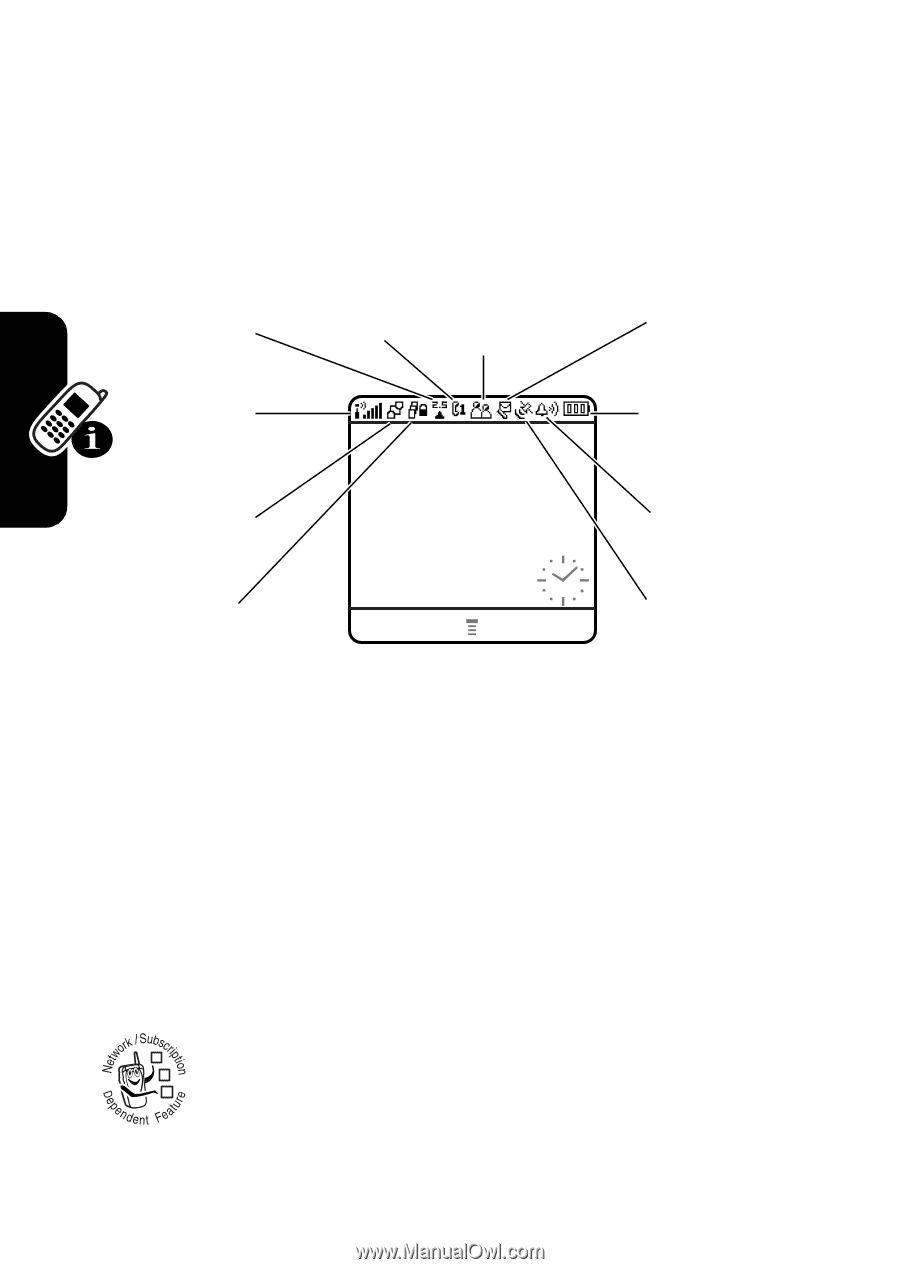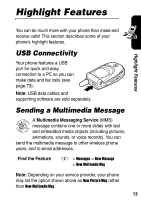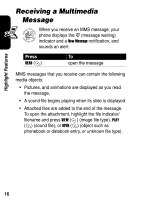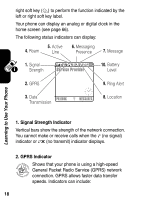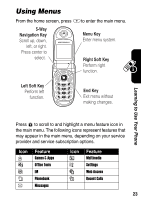Motorola V188 User Manual - Page 20
Service Provider, Signal Strength Indicator, GPRS Indicator
 |
View all Motorola V188 manuals
Add to My Manuals
Save this manual to your list of manuals |
Page 20 highlights
right soft key (+) to perform the function indicated by the left or right soft key label. Your phone can display an analog or digital clock in the home screen (see page 66). The following status indicators can display: 5. Active 6. Messaging 4. Roam Line 03235P5r1eosence 7. Message 1. Signal Strength Service Provider 10. Battery Level 2. GPRS 3. Data Transmission 040079o PH.BOOK MESSAGES 9. Ring Alert 8. Location Learning to Use Your Phone 1. Signal Strength Indicator Vertical bars show the strength of the network connection. You cannot make or receive calls when the 0 (no signal) indicator or 0> (no transmit) indicator displays. 2. GPRS Indicator Shows that your phone is using a high-speed 032380o General Packet Radio Service (GPRS) network connection. GPRS allows faster data transfer speeds. Indicators can include: 18