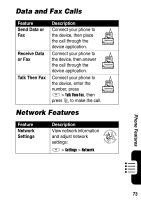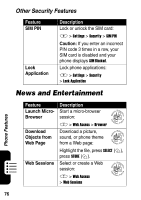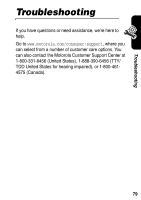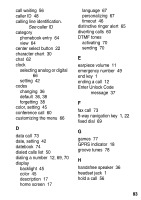Motorola V188 User Manual - Page 80
Manage, Sounds, Edit Sounds, MotoMixer, Create Ring, Tones
 |
View all Motorola V188 manuals
Add to My Manuals
Save this manual to your list of manuals |
Page 80 highlights
Feature Manage Sounds Edit Sounds with MotoMixer Create Ring Tones Description Manage ring tones, sounds that you have composed or downloaded: M > Multimedia > Sounds Edit MIDI-based sound files that you can use with your phone: M > Multimedia > MotoMixer > [New Mix] or mix file name Create ring tones that you can use with your phone: M > Multimedia > Sounds > [New iMelody] Phone Features 78
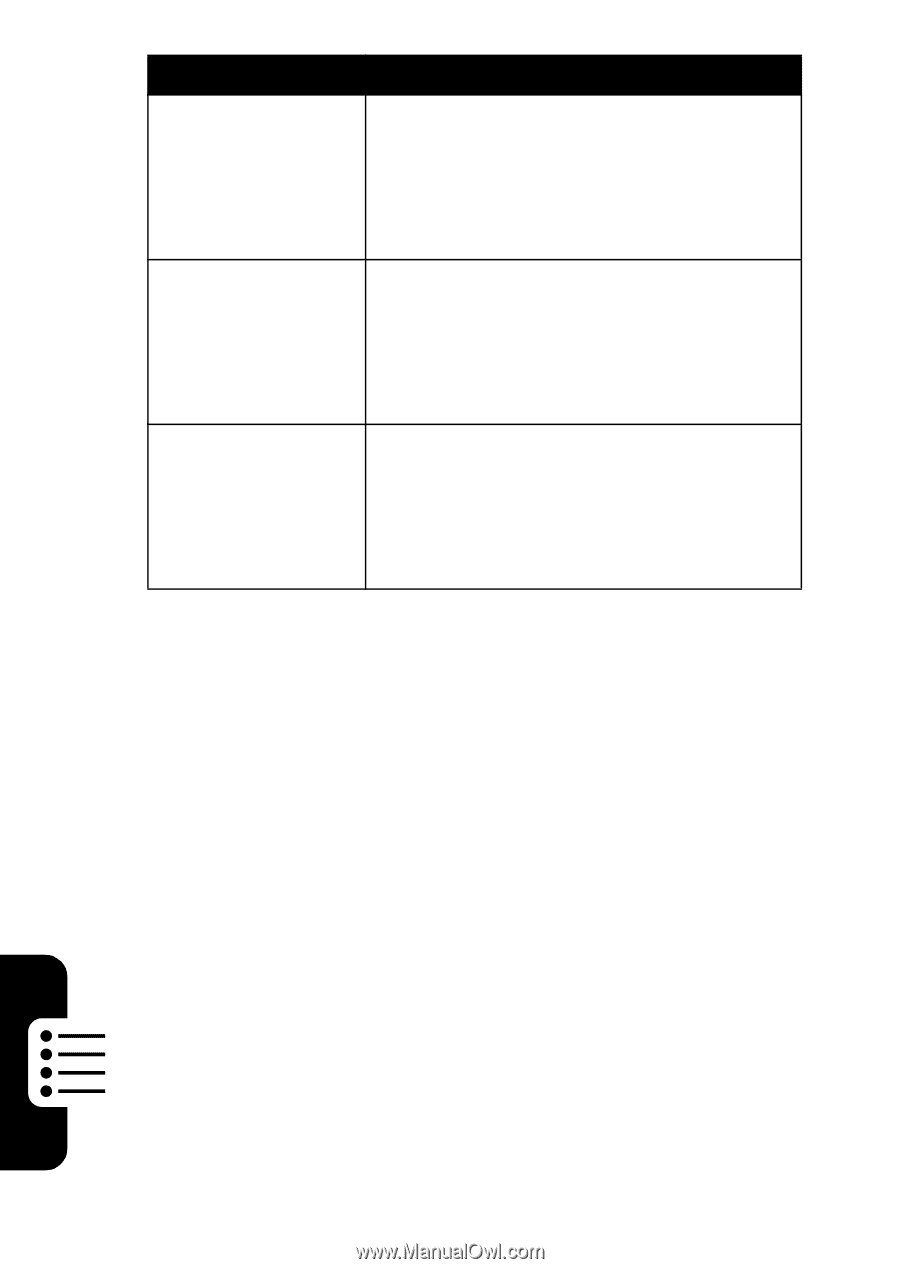
78
Phone Features
Manage
Sounds
Manage ring tones, sounds that
you have composed or
downloaded:
M
>
Multimedia
>
Sounds
Edit Sounds
with
MotoMixer
Edit MIDI-based sound files that
you can use with your phone:
M
>
Multimedia
>
MotoMixer
>
[New
Mix]
or mix file name
Create Ring
Tones
Create ring tones that you can use
with your phone:
M
>
Multimedia
>
Sounds
>
[New iMelody]
Feature
Description