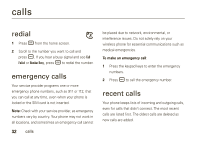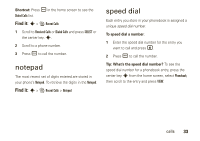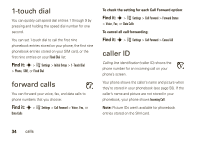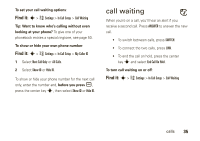Motorola W376g User Guide - Page 32
use a custom menu
 |
View all Motorola W376g manuals
Add to My Manuals
Save this manual to your list of manuals |
Page 32 highlights
features change menu view Change the order of menu options and specify whether the menu is shown as icons or text: s > w Settings > Personalize > Main Menu change screen colors s > w Settings > Personalize > Color Setting change clock s > w Settings > Personalize > Home Screen > Clock Set > Digital or Analog features use a custom menu You can create a custom menu of commonly-used options, then use shortcuts to go directly to those options. To set up a custom menu: Scroll to the menu option you want to add to the custom menu, then press and hold the center key s. If desired, change the key assigned to the option by selecting Key and pressing CHANGE. To select a custom menu option, from the home screen, press the center key s, then press the number key for the custom menu option you want. To view the custom menu: s > É Office Tools > MyMenu 30 customize