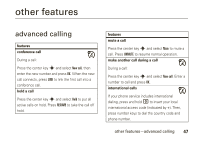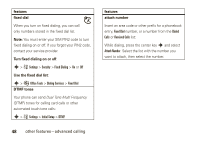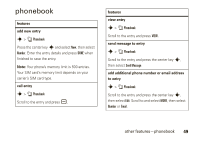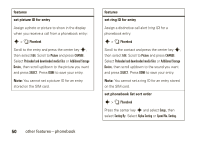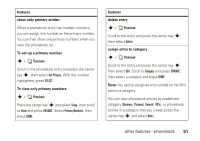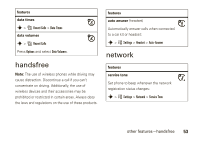Motorola W376g User Guide - Page 50
other, eatures-advanced calling - service area
 |
View all Motorola W376g manuals
Add to My Manuals
Save this manual to your list of manuals |
Page 50 highlights
features fixed dial When you turn on fixed dialing, you can call only numbers stored in the fixed dial list. Note: You must enter your SIM PIN2 code to turn fixed dialing on or off. If you forget your PIN2 code, contact your service provider. Turn fixed dialing on or off: s > w Settings > Security > Fixed Dialing > On or Off Use the fixed dial list: s > É Office Tools > Dialing Services > Fixed Dial DTMF tones Your phone can send Dual Tone Multi Frequency (DTMF) tones for calling card calls or other automated touch-tone calls: s > w Settings > Initial Setup > DTMF 48 other features-advanced calling features attach number Insert an area code or other prefix for a phonebook entry, Fixed Dial number, or a number from the Dialed Calls or Received Calls list: While dialing, press the center key s and select Attach Number. Select the list with the number you want to attach, then select the number.