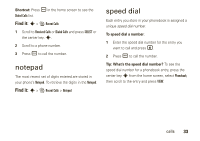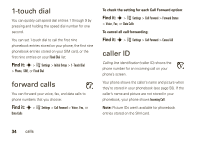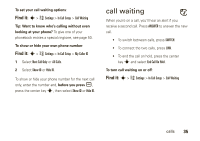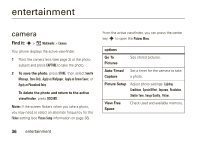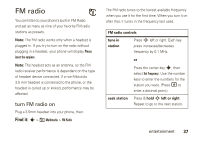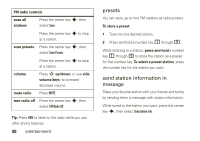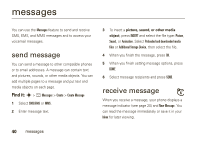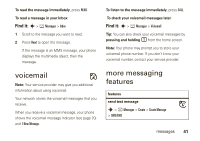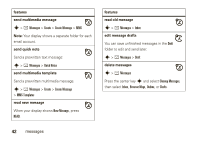Motorola W376g User Guide - Page 40
presets, send station in, ormation in, message
 |
View all Motorola W376g manuals
Add to My Manuals
Save this manual to your list of manuals |
Page 40 highlights
FM radio controls scan all Press the center key s, then stations select Scan. scan presets Press the center key s to stop at a station. Press the center key s, then select Scan Presets. volume Press the center key s to stop at a station. Press S up/down, or use side volume keys, to increase/ decrease volume. mute radio turn radio off Press MUTE. Press the center key s, then select FM Radio Off. Tip: Press HIDE to listen to the radio while you use other phone features. 38 entertainment presets You can store up to nine FM stations as radio presets. To store a preset: 1 Tune into the desired station. 2 Press and hold a number key 1 through 9. While listening to a station, press and hold a number key 1 through 9 to store the station as a preset for that number key. To select a preset station, press the number key for the station you want. send station information in message Share your favorite station with your friends and family by sending them a message with station information. While tuned to the station you want, press the center key s, then select Send station info.