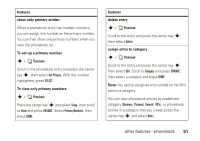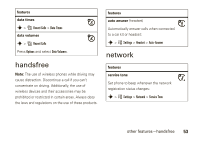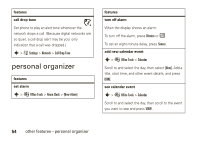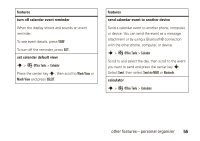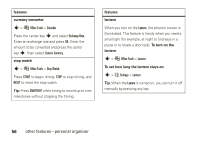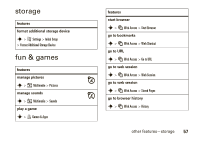Motorola W376g User Guide - Page 58
currency converter, stop watch, features, lantern, To turn on the, To set how long the lantern stays - reset
 |
View all Motorola W376g manuals
Add to My Manuals
Save this manual to your list of manuals |
Page 58 highlights
features currency converter s > É Office Tools > Calendar Press the center key s and select Exchange Rate. Enter an exchange rate and press OK. Enter the amount to be converted and press the center key s, then select Convert Currency. stop watch s > É Office Tools > Stop Watch Press START to begin timing, STOP to stop timing, and RESET to reset the stop watch. Tip: Press SNAPSHOT while timing to record up to nine milestones without stopping the timing. features lantern When you turn on the Lantern, the phone's screen is illuminated. This feature is handy when you need a small light (for example, at night to find keys in a purse or to locate a door lock). To turn on the lantern: s > É Office Tools > Lantern To set how long the lantern stays on: s > w Settings > Lantern Tip: When the Lantern is turned on, you can turn it off manually by pressing any key. 56 other features-personal organizer