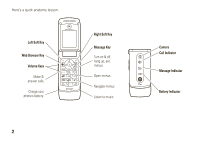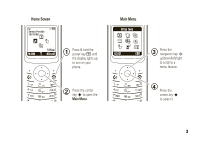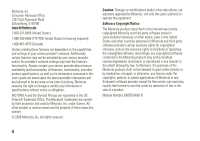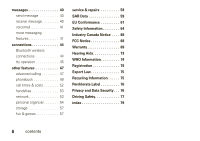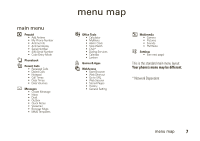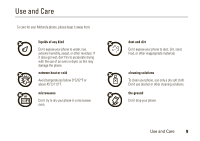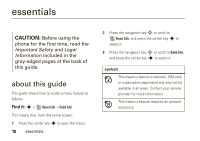Motorola W376g User Guide - Page 9
menu map - code entry mode codes
 |
View all Motorola W376g manuals
Add to My Manuals
Save this manual to your list of manuals |
Page 9 highlights
main menu [ Prepaid • Add Airtime • My Phone Number • Airtime Info • Airtime Display • Serial Number • SIM Serial Number • Code Entry Mode n Phonebook s Recent Calls • Received Calls • Dialed Calls • Notepad • Call Times • Data Times • Data Volumes e Messages • Create Message • Inbox • Draft • Outbox • Quick Notes • Voicemail • Browser Msgs • MMS Templates menu map É Office Tools • Calculator • MyMenu • Alarm Clock • Stop Watch • Chat* • Dialing Services • Calendar • Lantern Q Games & Apps á WebAccess • Start Browser • Web Shortcut • Go to URL • Web Session • Stored Pages • History • General Setting h Multimedia • Camera • Pictures • Sounds • FM Radio w Settings • (see next page) This is the standard main menu layout. Your phone's menu may be different. * Network Dependent menu map 7