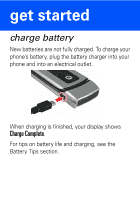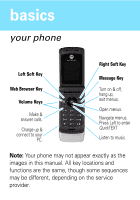Motorola W377 User Manual
Motorola W377 - Cell Phone 10 MB Manual
 |
View all Motorola W377 manuals
Add to My Manuals
Save this manual to your list of manuals |
Motorola W377 manual content summary:
- Motorola W377 | User Manual - Page 1
motorola W377/W372 Getting Started Guide - Motorola W377 | User Manual - Page 2
get started insert getstarted your SIM card & battery get started 1 2 3 4 5 6 - Motorola W377 | User Manual - Page 3
get started charge battery New batteries are not fully charged. To charge your phone's battery, plug the battery charger into your phone and into an electrical outlet. When charging is finished, your display shows Charge Complete. For tips on battery life and charging, see the Battery Tips section. - Motorola W377 | User Manual - Page 4
get started turn phone on & off Press and hold O for a few seconds, or until the display turns on or off. make a call Enter a phone number and press N. answer a call When your phone rings and/or vibrates, open the flip or press N. end a call Press O. - Motorola W377 | User Manual - Page 5
basics your phone basics LLeefftt SSoofftt KKeeyy WWeebb BBrroowwsseerr KKeeyy VVoolluummee KKeeyyss MMakaeke&& . PQNrueaiscvskigTLaEetXfetTtmo eennutesr. LLisistetenntotommusuisc.ic. Note: Your phone may not appear exactly as the images in this manual. All key locations and functions are the same - Motorola W377 | User Manual - Page 6
basics menus 1 Press s to open the Main Menu. 2 Press S up, down, right & left to highlight a menu option. 3 Press Select to select the SELECT highlighted option. - Motorola W377 | User Manual - Page 7
keys to enter the emergency number, then press N to call it. Your service provider programmes one or more emergency phone numbers, such as 999, that you can call under any circumstances, even when your phone is locked or the SIM card is not inserted. Note: Emergency numbers vary by country. Your - Motorola W377 | User Manual - Page 8
basics voicemail Find it: s > e Messages > Voicemail recent calls Find it: s > s Recent Calls Shortcut: Press N from the home screen to see a list of dialled calls. - Motorola W377 | User Manual - Page 9
ADcDtaaivttaea RoAacmtiivneg RoaAmctinivge Active ALAcicnttievive1eCoCraal2lll Line 1 or 2 &*7ã? E szå Service Provider S 23.08.07 e st n Camera 08:45 Contacts BBaattteteryry LLeevveel l HAHAcecetaitavdivedseseet t RSRStinytinyglegle NMNeeewswsage Message BABAclucltueitvetievoteootohth - Motorola W377 | User Manual - Page 10
the W377 only. Q Games á WebAccess hMultimedia • Camera ** • Pictures • Sounds l • FM Radio Personalise • Home Screen • Main Menu • Colour Setting • Greeting • Wallpaper • Screen Saver w • Quick Dial Settings • Ring Style • Bluetooth Link • Call Divert • In Call Setup • Initial Setup • Phone Status - Motorola W377 | User Manual - Page 11
customise change ring customise To change ring volume: Find it: s > w Settings > Ring Style > style Detail 1 Scroll to Ring Volume and press Change. 2 Press S right or left to raise or lower volume. To change ring style: Find it: s > w Settings > Ring Style > Style Scroll to the style you want and - Motorola W377 | User Manual - Page 12
Find it: Press s > l Personalise > Screen Saver Scroll to an image and press Select. This feature helps save your screen, but TIP not your battery. To extend battery life, turn off the screensaver. set wallpaper Find it: Press s > l Personalise > Wallpaper Scroll to an image and press Select. - Motorola W377 | User Manual - Page 13
FM radio listen FMradio to radio 1 Plug a 2.5 mm headset into your phone. Note: The radio won't work without the headset. Your phone uses the headset cord as an antenna. 2 Press s > h Multimedia > FM Radio. 3 Press Select (the left soft key). To tune in a station, press S left or right. To scan - Motorola W377 | User Manual - Page 14
contacts store contacts contacts entry Enter a phone number from the home screen. 1 Press Store. 2 Press Change to open the Name entry area. 3 Enter a name for the new phonebook entry. 4 Press Done to store the entry. call contact entry Find it: s > n Contacts Scroll to the entry you want to call - Motorola W377 | User Manual - Page 15
camera camera take a picture Find it: Press s > h Multimedia > Camera 1 Point the camera lens at the photo subject and press Capture to take the photo. 2 Press Store to save the photo or Discard to delete it. view photos Find it: Press s > h Multimedia > Camera > s > Go To Pictures - Motorola W377 | User Manual - Page 16
text messages send a text message textmessages Find it: Press s > e Messages > Create > Create Message > SMS/EMS 1 Type the message and press OK. In text entry mode, press # to switch to iTap™ (predictive text entry), Tap Extended, Numeric or Symbol. 2 In the Send screen, enter the number you want - Motorola W377 | User Manual - Page 17
. Before you try to connect your phone with a hands-free device, make sure the device is on and ready in pairing or bonding mode (see the user guide for the device). You can connect your phone with only one device at a time. Find it: s > Z Settings > Bluetooth Link > Hands Free > Look for device - Motorola W377 | User Manual - Page 18
Bluetooth® Your phone lists the devices it finds within range. 1 Scroll to a device in the list and press s or Select to connect to the device. 2 If necessary, enter the device passkey (such as 0000) and press OK. When your phone is connected, the Bluetooth indicator O shows in the home screen. - Motorola W377 | User Manual - Page 19
usage by children should be supervised. • Important: Motorola mobile devices are designed to work best with qualified batteries. If you see a message on your display such as Invalid Battery or Unable to Charge, take the following steps: • Remove the battery and inspect it to confirm that it bears - Motorola W377 | User Manual - Page 20
on a hard surface. If your battery or mobile device has been subjected to such damage, take it to a Motorola Authorized Service Center before using. Do not attempt to dry it with an appliance or heat source, such as a hair dryer or microwave oven. • Use care when handling a charged battery - Motorola W377 | User Manual - Page 21
made in the radio phone, not expressly approved by Motorola, will void the user's authority to operate the equipment. © Motorola, Inc. 2006. Software Copyright Notice The Motorola products described in this manual may include copyrighted Motorola and third-party software stored in semiconductor - Motorola W377 | User Manual - Page 22
Specific SARData Absorption Rate Data This model meets international guidelines for exposure to radio waves. Your mobile device is a radio transmitter and receiver. It is designed not to exceed the limits for exposure to radio waves recommended by international guidelines. These guidelines were - Motorola W377 | User Manual - Page 23
Additional Information can be found on the websites of the World Health Organization (http://www.who.int/emf) or Motorola, Inc. (http://www.motorola.com/rfhealth). 1. The tests are carried out in accordance with international guidelines for testing. The limit incorporates a substantial margin for - Motorola W377 | User Manual - Page 24
an example of a typical Product Approval Number. You can view your product's Declaration of Conformity (DoC) to Directive 1999/5/EC (to R&TTE Directive) at www.motorola.com/rtte. To find your DoC, enter the product Approval Number from your product's label in the "Search" bar on the Web site. Safety - Motorola W377 | User Manual - Page 25
exceed the guidelines set forth in the relevant standards, always follow these instructions and precautions. External Antenna Care If your mobile device has an external antenna, use only a Motorola-supplied or approved replacement antenna. Use of unauthorised antennas, modifications or attachments - Motorola W377 | User Manual - Page 26
, case or body harness. If you do not use a body-worn accessory supplied or approved by Motorola, keep the mobile device and its antenna at least 2.5 centimetres (1 inch) from your body when transmitting. When using any data feature of the mobile device, with or without an accessory cable, position - Motorola W377 | User Manual - Page 27
to suspect that interference is taking place. Hearing Aids Some mobile devices may interfere with some hearing aids. In the event the end of this guide and/or at the Motorola Web site: www.motorola.com/callsmart. Operational Warnings Obey all posted signs when using mobile devices in public areas, - Motorola W377 | User Manual - Page 28
handling a charged battery, particularly when placing it inside a pocket, purse or other container with metal objects. Use only Motorola Original batteries and chargers. Caution: To avoid risk of personal injury, do not dispose of your battery in a fire. Your battery, charger or mobile device may - Motorola W377 | User Manual - Page 29
for more information. Do not throw your battery or mobile device in the trash. www.motorola.com/recycle Your mobile device contains an internal lithium ion battery Do not let your battery, charger or mobile device get wet. Listening at full volume to music or voice through a headset may damage your - Motorola W377 | User Manual - Page 30
a hard surface or receives a substantial impact. If glass breaks, do not touch or attempt to remove. Stop using your mobile device until the glass is replaced by a qualified service centre. Seizures/Blackouts Some people may be susceptible to epileptic seizures or blackouts when exposed to flashing - Motorola W377 | User Manual - Page 31
cause undesired operation. See 47 CFR Sec. 15.19(3). If your mobile device or accessory has a USB connector, or is otherwise considered a computer peripheral device whereby it can be connected to a computer for purposes of transferring data, then it is considered a Class B device and the following - Motorola W377 | User Manual - Page 32
Information WHOInformation from the World Health Organisation Present scientific information does not indicate the need for any special precautions for the use of mobile phones. If you are concerned, you may want to limit your own or your children's RF exposure by limiting the length of calls or by - Motorola W377 | User Manual - Page 33
the Environment by Recycling This symbol on a Motorola product means the product should not be disposed of with household waste. Recycling Mobile Phones and Accessories Please do not dispose of mobile telephones or electrical accessories, such as chargers or headsets, with your household waste. In - Motorola W377 | User Manual - Page 34
enclosed with this Product. During the Warranty term, Motorola will, at its discretion and without extra charge, as your exclusive remedy, repair or replace your Product which does not comply with this warranty; or failing this, to reimburse the price of the Product but reduced to take into account - Motorola W377 | User Manual - Page 35
and packaging as supplied by Motorola. Please avoid leaving any supplementary items like SIM cards. The Product should also be accompanied by a label with your name, address, and telephone number; name of operator and a description of the problem. In the case of vehicular installation, the vehicle - Motorola W377 | User Manual - Page 36
reserves the right to refuse free-of-charge warranty service if the requested documentation can not be presented or if the information is incomplete, illegible or incompatible with the factory records. Repair, at Motorola's option, may include reflashing of software, the replacement of parts or - Motorola W377 | User Manual - Page 37
for any damage, whether or not to Motorola equipment, caused in any way by the use of the Personal Communicator, accessories, software applications and peripherals (specific examples include, but are not limited to: batteries, chargers, adapters, and power supplies) when such accessories - Motorola W377 | User Manual - Page 38
Motorola rechargeable batteries becomes void if (i) the batteries are charged other than by Motorola approved battery chargers specified for the charging of the battery, (ii) any of the seals on the battery are broken or show evidence of tampering, (iii) the battery is used in equipment or service - Motorola W377 | User Manual - Page 39
manual is considered to be your responsibility and therefore Motorola will not provide the free Warranty repair service for these items. INSTALLED DATA Please make and retain a note of all data you have inserted into your Product, for example, names, addresses, phone numbers, user and access codes - Motorola W377 | User Manual - Page 40
accessories H700 Bluetooth® H670 Bluetooth® Headset Headset P790 Portable Charger These and other accessories available at: www.motorola.com For more information about your phone, please visit: www.motorola.com/support @6803630F07@ 6803630F07
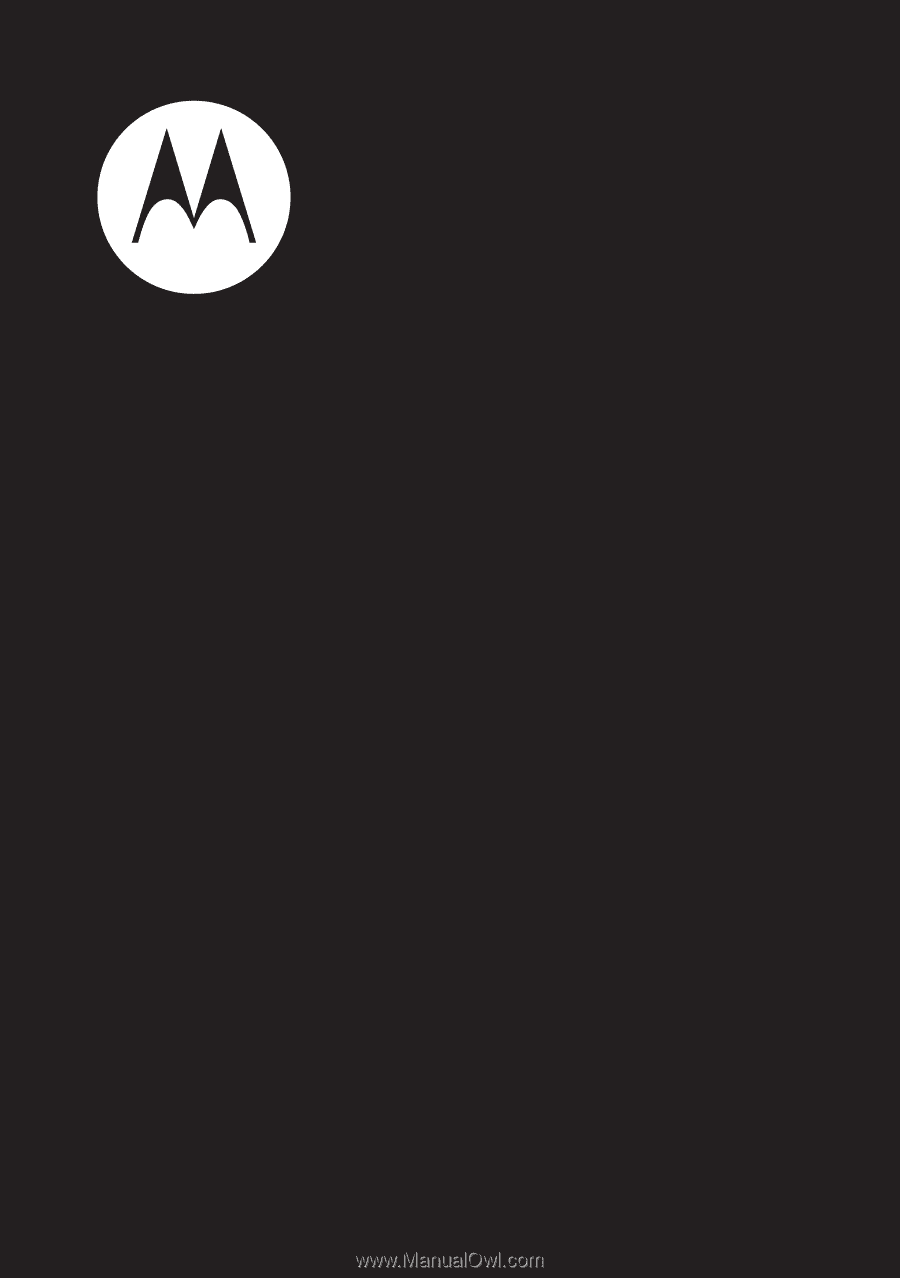
motorola
W377/W372
Getting Started Guide