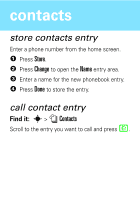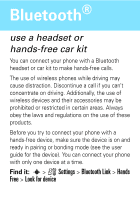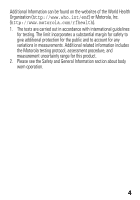Motorola W377 User Manual - Page 18
Bluetooth
 |
View all Motorola W377 manuals
Add to My Manuals
Save this manual to your list of manuals |
Page 18 highlights
Bluetooth® Your phone lists the devices it finds within range. 1 Scroll to a device in the list and press s or Select to connect to the device. 2 If necessary, enter the device passkey (such as 0000) and press OK. When your phone is connected, the Bluetooth indicator O shows in the home screen.
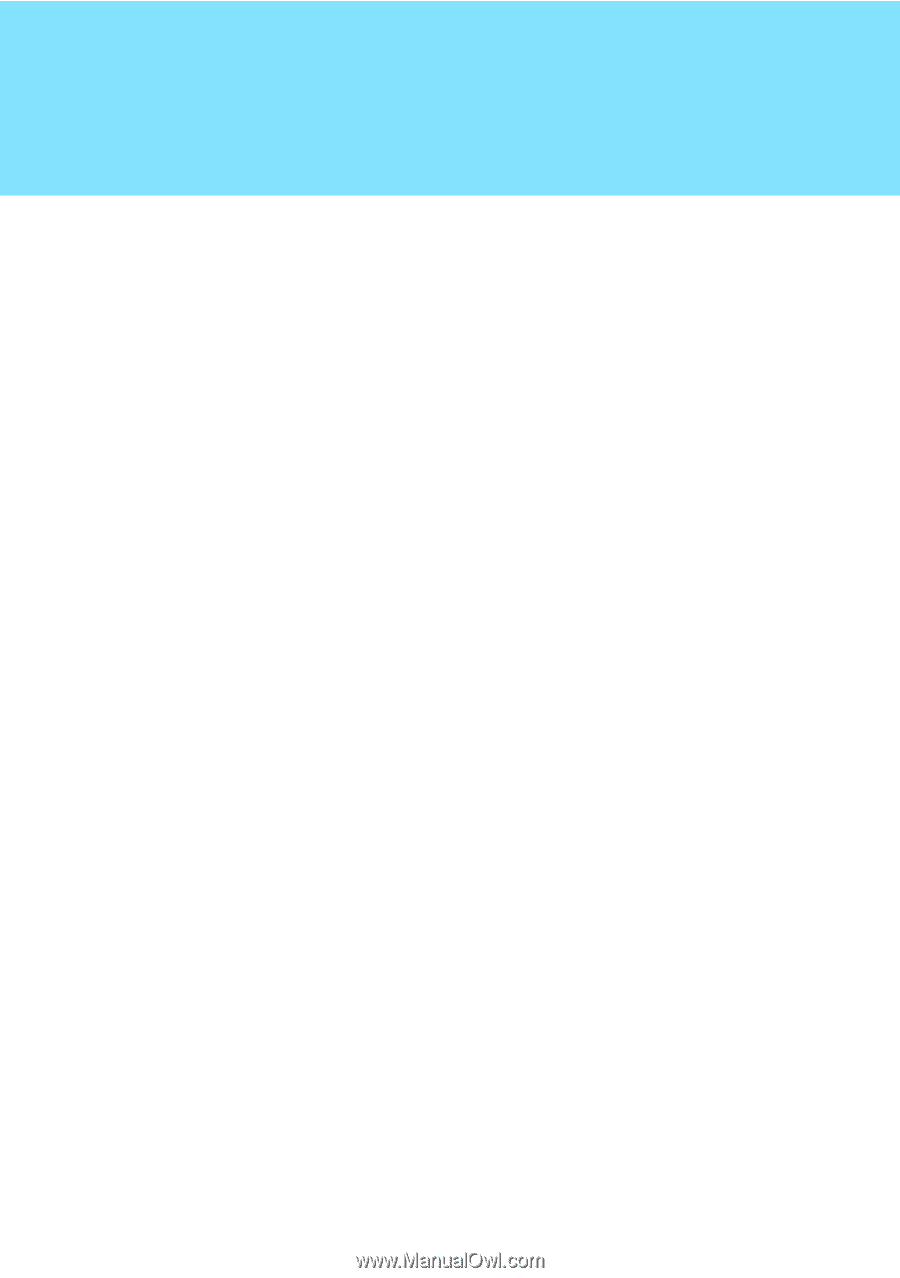
Bluetooth
®
Your phone lists the devices it finds within range.
1
Scroll to a device in the list and press
s
or
Select
to connect to the device.
2
If necessary, enter the device passkey (such
as 0000) and press
OK
.
When your phone is connected, the Bluetooth
indicator
O
shows in the ho
m
e screen.