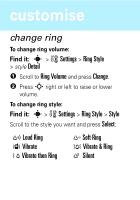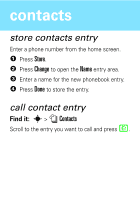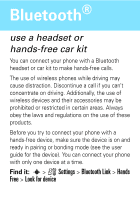Motorola W377 User Manual - Page 16
text messages, send a text message, es
 |
View all Motorola W377 manuals
Add to My Manuals
Save this manual to your list of manuals |
Page 16 highlights
text messages send a text message textmessages Find it: Press s > e Messages > Create > Create Message > SMS/EMS 1 Type the message and press OK. In text entry mode, press # to switch to iTap™ (predictive text entry), Tap Extended, Numeric or Symbol. 2 In the Send screen, enter the number you want to send to using the keypad keys and press OK. 3 Press Send when ready to send the message. Send messages in only 5 clicks! In the TIP home screen, press the left arrow of the navigation key to enter directly into the text message editor. Type the text and press Send To. In the Send screen, select or enter the number you want to send your message to. Then click Send. It's that easy!
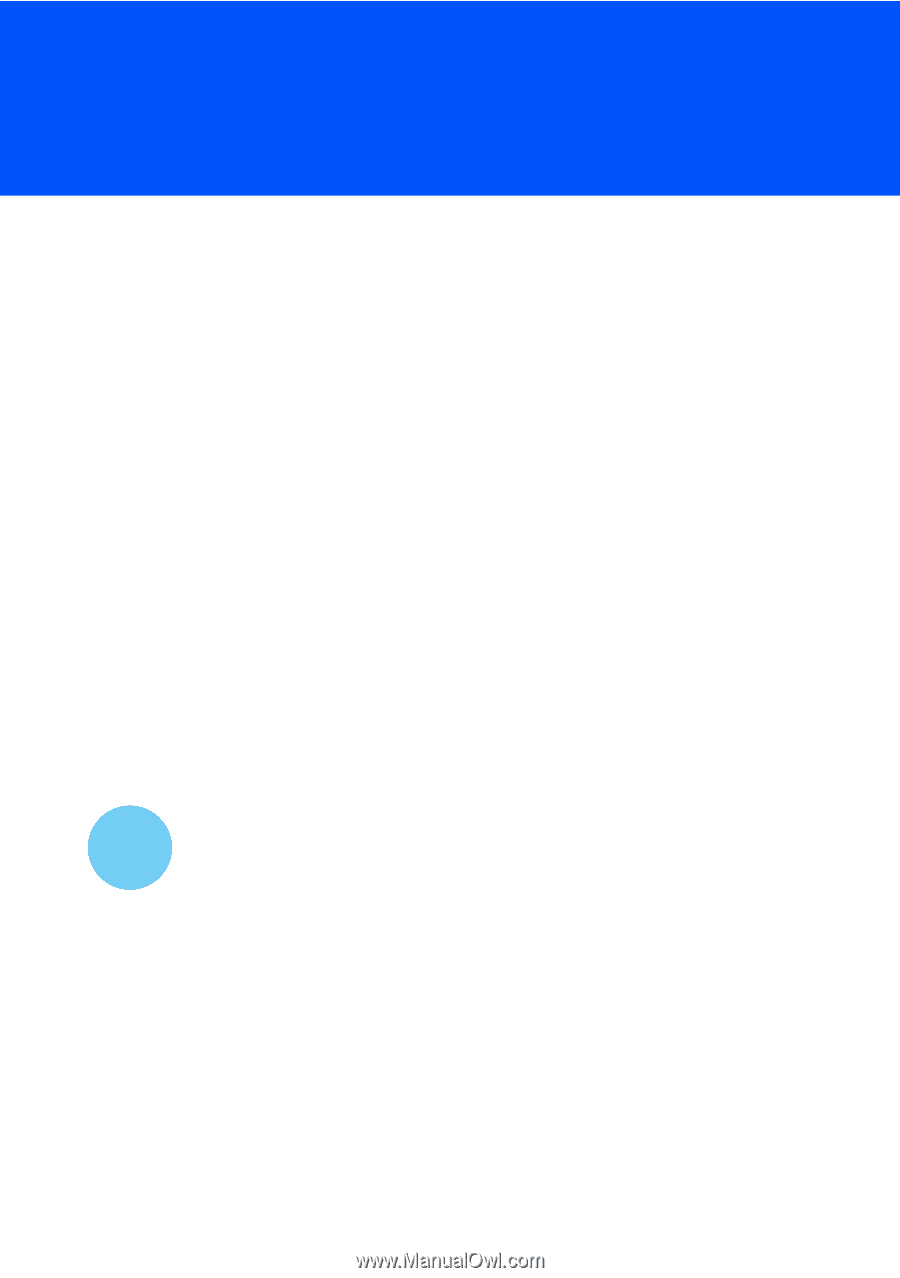
text mess
ag
es
text
m
essages
send a text message
F
i
nd
i
t:
Press
s
>
e
Messages
>
Create
>
Create Message
>
SMS/EMS
1
Type the
m
essage and press
OK
. In text entry
m
ode, press
#
to switch to iTap™
(predictive text entry), Tap Extended, Nu
m
eric
or Sy
m
bol.
2
In the
Send
screen, enter the nu
m
ber you want
to send to using the keypad keys and press
OK
.
3
Press
Send
when ready to send the
m
essage.
Send
m
essages in only 5 clicks! In the
ho
m
e screen, press the left arrow of
the navigation key to enter directly into
the text
m
essage editor. Type the text
and press
Send To
. In the
Send
screen,
select or enter the nu
m
ber you want to
send your
m
essage to. Then click
Send
.
It's that easy!
TIP