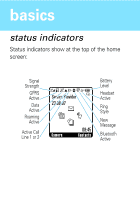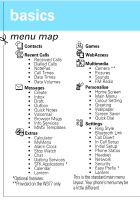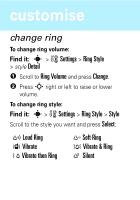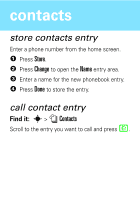Motorola W377 User Manual - Page 11
customise, change ring, se
 |
View all Motorola W377 manuals
Add to My Manuals
Save this manual to your list of manuals |
Page 11 highlights
customise change ring customise To change ring volume: Find it: s > w Settings > Ring Style > style Detail 1 Scroll to Ring Volume and press Change. 2 Press S right or left to raise or lower volume. To change ring style: Find it: s > w Settings > Ring Style > Style Scroll to the style you want and press Select: y Loud Ring Î Vibrate Ó Vibrate then Ring z Soft Ring † Vibrate & Ring Ò Silent
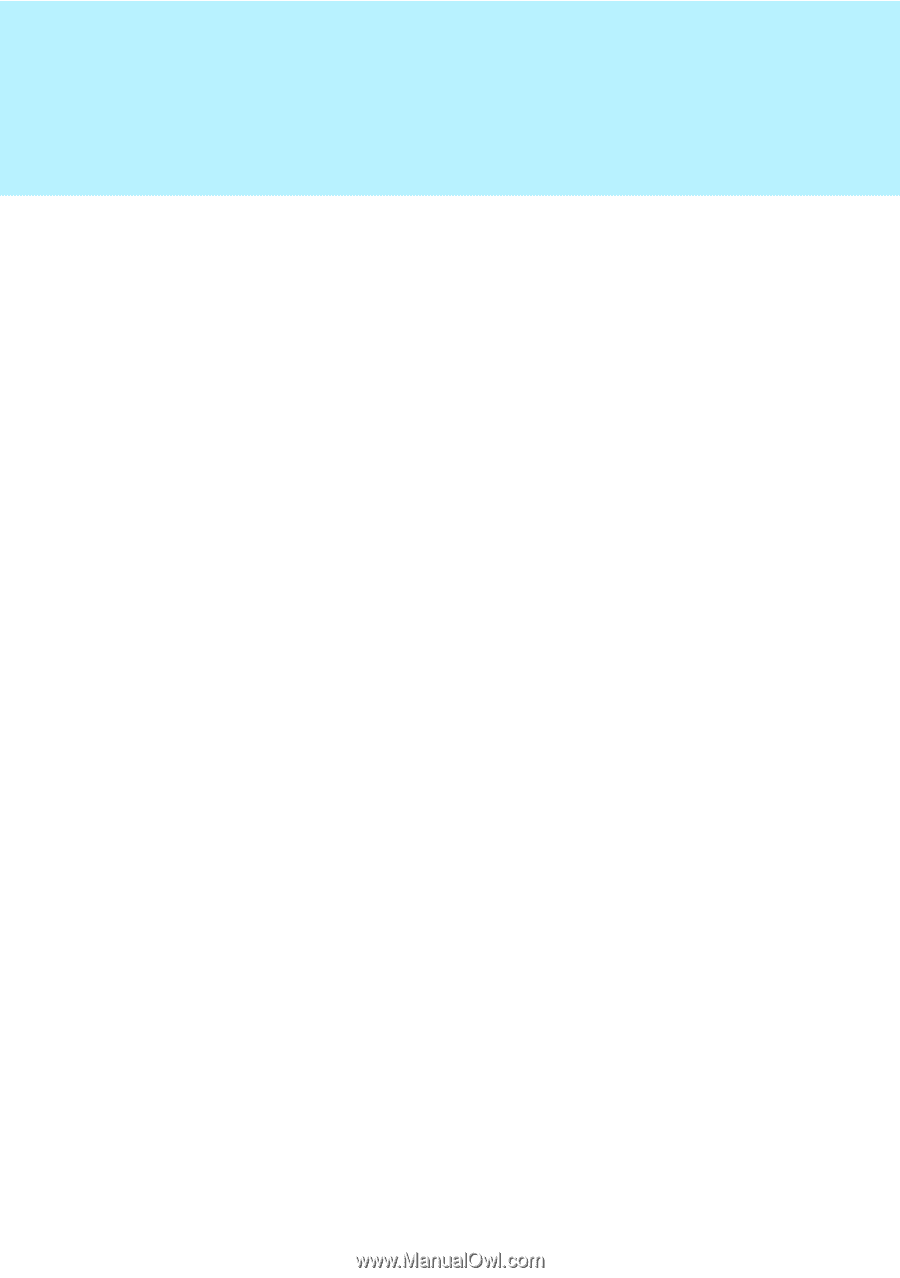
custom
i
se
custo
m
ise
change ring
To ch
a
n
g
e r
i
n
g
volume:
F
i
nd
i
t:
s
>
w
Settings
>
Ring Style
>
style
Detail
1
Scroll to
Ring Volume
and press
Change
.
2
Press
S
right or left to raise or lower
volu
m
e.
To ch
a
n
g
e r
i
n
g
style:
F
i
nd
i
t:
s
>
w
Settings
>
Ring Style
>
Style
Scroll to the style you want and press
Select
:
y
Loud Ring
z
Soft Ring
Î
Vibrate
†
Vibrate & Ring
Ó
Vibrate then Ring
Ò
Silent