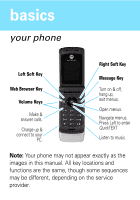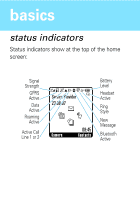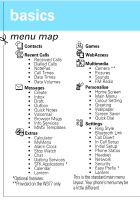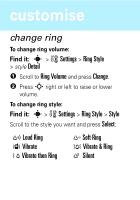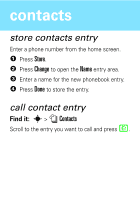Motorola W377 User Manual - Page 9
status indicators - bluetooth
 |
View all Motorola W377 manuals
Add to My Manuals
Save this manual to your list of manuals |
Page 9 highlights
basics status indicators Status indicators show at the top of the home screen: SSiiggnnaall SSttrreennggtthh AGAGccPPttRiRivvSeSe ADcDtaaivttaea RoAacmtiivneg RoaAmctinivge Active ALAcicnttievive1eCoCraal2lll Line 1 or 2 &*7ã? E szå Service Provider S 23.08.07 e st n Camera 08:45 Contacts BBaattteteryry LLeevveel l HAHAcecetaitavdivedseseet t RSRStinytinyglegle NMNeeewswsage Message BABAclucltueitvetievoteootohth
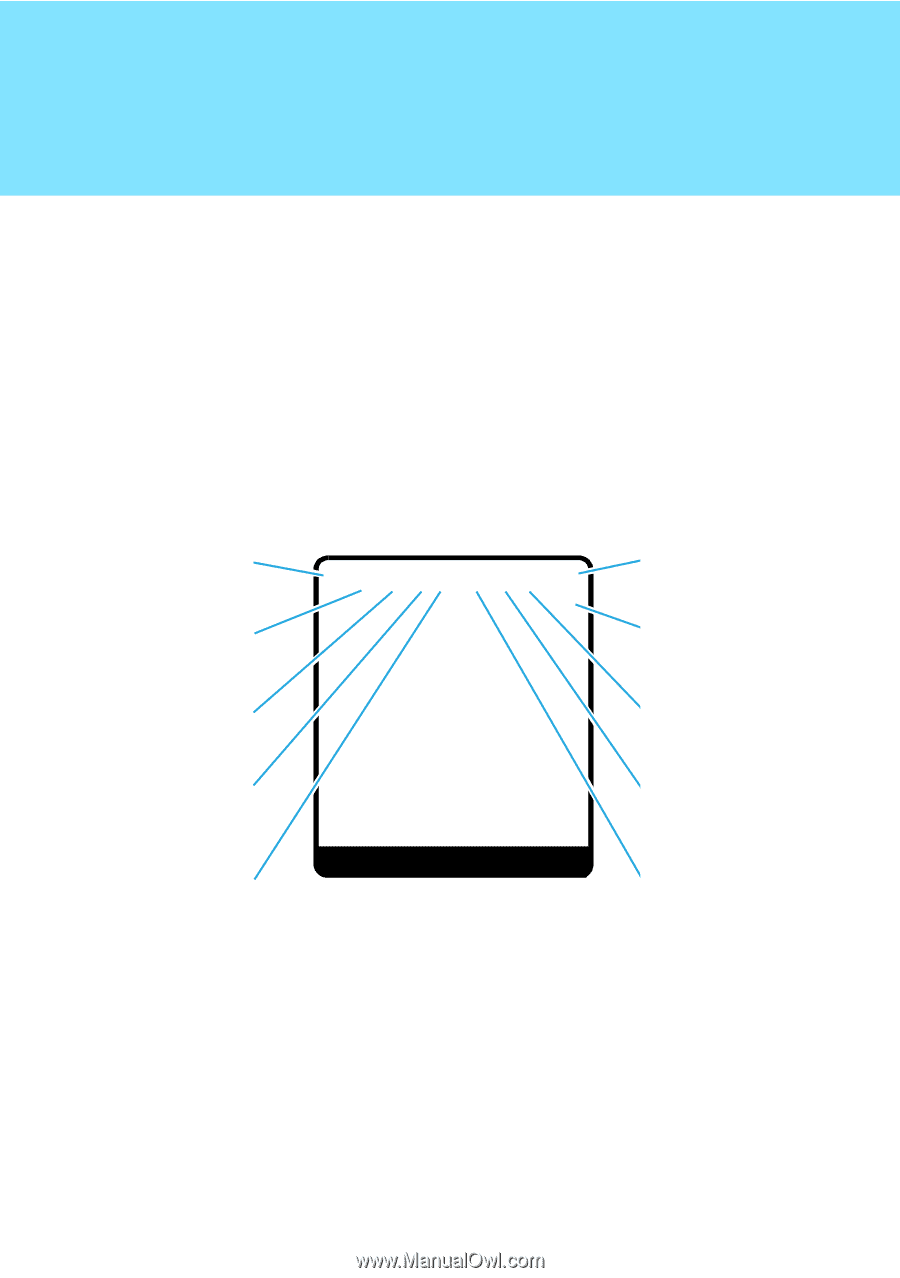
b
a
s
i
cs
status indicators
Status indicators show at the top of the ho
m
e
screen:
&*
7
ã?
E
sz
å
Camera
Contacts
Service Provider
23.08.07
08:45
t
e
s
n
S
Signal
Strength
GPRS
Active
Data
Active
Roa
m
ing
Active
Active Call
Line 1 or 2
Battery
Level
Headset
Active
Ring
Style
New
Message
Bluetooth
Active