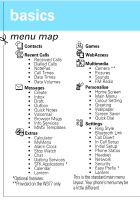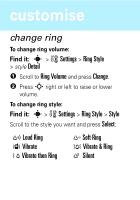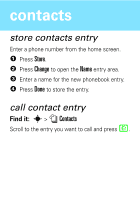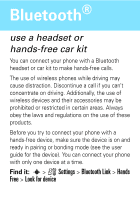Motorola W377 User Manual - Page 15
camera, take a picture, view photos, Multimedia, Capture, Store, Discard, Go To Pictures
 |
View all Motorola W377 manuals
Add to My Manuals
Save this manual to your list of manuals |
Page 15 highlights
camera camera take a picture Find it: Press s > h Multimedia > Camera 1 Point the camera lens at the photo subject and press Capture to take the photo. 2 Press Store to save the photo or Discard to delete it. view photos Find it: Press s > h Multimedia > Camera > s > Go To Pictures
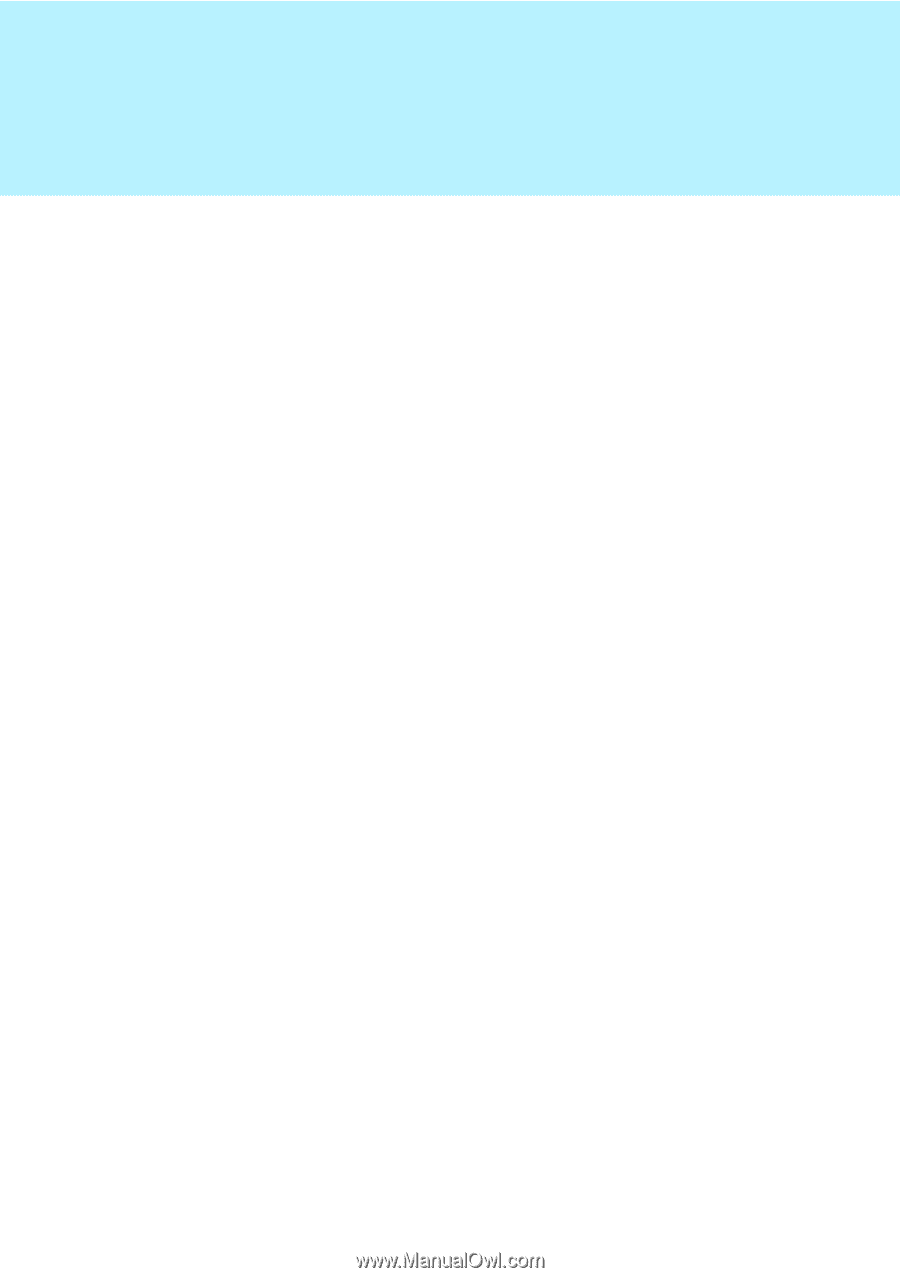
c
a
mer
a
ca
m
era
take a picture
F
i
nd
i
t:
Press
s
>
h
Multimedia
>
Camera
1
Point the ca
m
era lens at the photo subject and
press
Capture
to take the photo.
2
Press
Store
to save the photo or
Discard
to
delete it.
view photos
F
i
nd
i
t:
Press
s
>
h
Multimedia
>
Camera
>
s
>
Go To Pictures